Energizing Students Right From the Start
I am a student-centric, hands on/minds on teacher. In normal times when students come to my classroom (I provide pull-out services for gifted elementary level kids), I get them doing hands-on activities within minutes of entering into my classroom. My goal is to change these frames of mind to alert, ready-to-go frames of mind. I use a variety of beginning-the-class energizers. It is pretty amazing how well these short activities work in changing the energy of my students. Quickly they become energized, joyful, and engaged.
Beginning of class activities have been used to gain student attention, provide accountability, review material, engage with new content, or establish routines. To gain students’ attention, class might begin by using multi-media, hands-on activities, surprising events, humor, or appealing to students’ emotions (Davis, 2009) ( A Starter Activity to Begin Any Class).
I encourage [teachers] to think carefully about the first five minutes of class. In my lesson plan template, one of the first tasks we discuss when planning in-class time is to prepare what I call a “focusing activity.” A focusing activity is designed to immediately focus students’ attention as soon as they walk in (or log in) to the classroom. Most focusing activities take fewer than five minutes of class time and are highly flexible. Focusing activities may include collaborative activities to connect students, generate discussion, and compare ideas; individual activities where students work on their own by reading, reflecting, or writing; or a brief quiz or some other type of assessment. Finally, focusing activities can be high-tech, low-tech, or no tech (Three Focusing Activities to Engage Students in the First Five Minutes of Class).
When I seek or develop activities to engage students right from the start, I want the activities to achieve the following:
- Activities wake up students’ minds and emotions.
- Activities are emotionally and cognitively engaging.
- Students enjoy the process of engaging in the activities rather than seeking specific academic outcomes.
- Activities are fun.
- Student playfulness naturally emerges.
- Students develop feelings of competence and confidence.
- Critical thinking is often activated.
- Activities become so engaging that students want to keep playing.
- Activities promote discourse and connection between students.
Sample “Engage Students from the Start’ Activities
Here is a list of sample activities I have used with my students. Students find them so much fun that I use them several times during the semester. I will add to this list as I find more. If you have used any of these type of energizers with your students, put them in the comments so I can add them.
Rebus Generator
Rebus Generator creates rebus puzzles from sentences. “A rebus is a puzzle device that combines the use of illustrated pictures with individual letters to depict words and/or phrases.” This particular generator has two levels – normal and hard and has the capability to create rebus puzzles from two dozen languages. Here is an example rebus puzzle – see if you can guess it:

My students generate their own and do a screen share. Others yell out their guesses word by word. A few students do it for each class period until all students get a change to share theirs. The students love this so much that we have done it for two cycles of students.
Online Mad Libs for Kids
Online Mad Libs for Kids offers an online version of Mad Libs: “short, silly stories based on your words. Just pick ten words, click the “generate” button and read your own short story!” This website offers mad lib options about jobs, photo shoot, pizza party, gingerbread man, me, queen, butterflies, and balloon animal. Here is an example about jobs:

Students volunteer one at a time to be the facilitator. They choose the which mad lib they want to facilitate, share their screens, ask for the words to fill in the mad lib, and then share the results. Students, who have done mad libs in the past, have gotten so excited about this activity. Those, who have not, learn what they are and their excitement escalates as we play. Similar to above a few kids facilitate the mad libs each class period until all of them get a change to do so.
Two Truths and a Fib
I have been using two truths and a lie with students of all ages.
The main instructions of the game are that each member of the group introduces themselves by stating two truths and one lie about themselves. The statements don’t have to be intimate, life-revealing things—just simple hobbies, interests, or past experiences that make each person unique. The lie can be outrageous and wacky, or it can sound like a truth to make it harder for the other participants. One at a time, each person shares their statements. The group has to guess which statements are true and which statement is the lie. You can keep score to see who correctly guesses the most lies, or just play for fun to get to know one another—it’s up to your group (How to Play Two Truths and a Lie).
A Jamboard version of Two Truths and a Fib was found on Ditch the Textbook website and was written by Kris Szajner.
The Jamboard is set to “anyone can edit” and shared with the students. Each student gets a slide and types in their name. They use the text tool to write out their two truths and a fib – one per column/area. They should be told to randomly place their fib meaning not all of the fibs are put in area 3. Once all of the students have completed this part, they place a sticky note with their name on each of other students’ slides to indicate which one they think is a fib. Finally, each student, one at a time, tells the group which one was the fib. Laughter and squeals of joy result.
Rebus Puzzles
Rebus Puzzles are a little different than the Rebus Generator discussed earlier. Rebus puzzles are pictures, often made with letters and words, which cryptically represent a word, phrase, or saying. Here are some examples – see if you can guess what they are:
I screen share rebus puzzles one at a time. Students can call out their guesses.
Which On Doesn’t Belong
Which One Doesn’t Belong provides lots of examples in the categories shapes, numbers, and graphs.

Absurd Words
Here are some activities to go along with this book. (source: Absurd Words – Judy Bradbury)
- Choose a theme from the book. Ask students to write an essay on the theme. Once complete, have students revise, using the book to “level up” their language.
- Explore the Roots sidebars throughout the book. Ask students to illustrate one that catches their interest and provide a caption. Post the Roots around the classroom or in the hallway.
- Ask students to write a story in which they use words from the “Once Upon A Time” chapter and also create one or two new words that fit the tale.
- Place words from the book on index cards. Have teams arrange the words in categories according to their meanings. Next, ask each team to choose a category and team-write a story using those words.
What is Going on in this Picture
What is Going On in this Picture are ambiguous pictures published by the New York Times. See examples below:


As per the New York Times directions, students are asked the following questions:
- What is going on in this picture?
- What do you see that makes you say that?
- What more can you find?
Students are given a few minutes to jot down their responses and volunteers then share their responses. As with several of these activities, this one can be used over several class periods with different New York Times pictures used.
Matchstick Puzzles
Drawing Conclusions
Drawing Conclusions is a Jamboard activity developed by Julia’s #STEAMing up Jamboards. It consists of a series of visual puzzles for students to solve – see below for some examples:


The original Jamboard has the answer for each of the puzzles. The one I share with students doesn’t have the answers. They can work alone or with one/two other students in a breakout room (sadly, our district took away the option for breakout rooms). There are nine puzzles. Students can work on all of them in one sitting or they can be split between several class periods.
Cryptology
Discover Crypt is a game designed to introduce a beginner level amount of knowledge to those intrested about learning cryptology. Discover Crypt is targeted for all those wanting to learn, but is great for those wanting to use cryptology in a career, as a hobby, or in education (http://highschool.spsd.org/crypt/about.html).


For more puzzles, see http://highschool.spsd.org/crypt/play.html
Artificial Intelligence (AI) Games
Two AI games, the Akinator and Quick, Draw!, really don’t have any educational value but the are fun and get the students excited which wakes them up in preparation for learning.
Examples can be at https://logiclike.com/en/matchstick-puzzleshttps://logiclike.com/en/matchstick-puzzles
Akinator is a computer game and mobile app. During gameplay, it attempts to determine what fictional or real-life character, object, or animal the player is thinking of by asking a series of questions (like the game Twenty Questions). It uses an artificial intelligence program that learns the best questions to ask through past questions asked by players (https://en.wikipedia.org/wiki/Akinator).
Quick, Draw! is an online game developed by Google that challenges players to draw a picture of an object or idea and then uses a neural network artificial intelligence to guess what the drawings represent. The AI learns from each drawing, increasing its ability to guess correctly in the future (https://en.wikipedia.org/wiki/Quick,_Draw!).
Minute Mysteries
Minute Mysteries are riddles where students ask yes or no questions to try and solve the riddle. These work best in smaller groups so the shyer and quieter students feel more comfortable asking questions. My students like them so much that they often request for them.
6 Word Story or Memoir with Image
Using Unsplash.com, a website dedicated to sharing stock photography under the Unsplash license, students find an image that speaks to them; that is autobiographical in some way. They then write a 6 word story or memoir for that image. Each students screen shares their image and shares their stories or memoirs. To add suspense and engagement, students can email their images and stories to the teacher who shares them with their students. The students then guess who image/story/memoir it is.
Kahoot or Quizziz
Kahoot and Quizziz use a quiz-style teaching and learning method where users answer questions in a competition with other users on the same quiz. Teachers can create their own quizzes but the libraries of these two websites are so extensive that teachers can find quizzes on most any topic. Students cheer when I say we are going to play Kahoot, thus it achieves the goals for using beginning of the class energizers.
Written by Jackie Gerstein, Ed.D.
December 24, 2020 at 7:11 pm
Posted in Education
Tagged with critical thinking, educational technology, energizers, engagement, remote learning, social-emotional learning
This site uses Akismet to reduce spam. Learn how your comment data is processed.


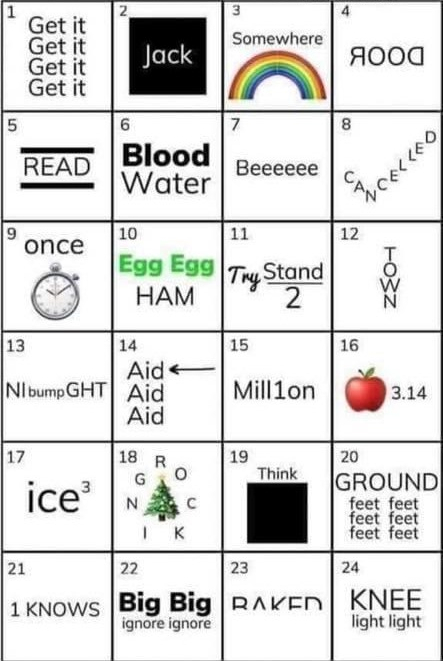



Leave a comment