10 Hits and 10 Misses for 2017
Ask a Tech Teacher
JANUARY 10, 2018
Before you look at what statistics say are the most popular posts, tell me what your most popular categories are by voting in this poll: Loading… Here they are–my top 10 and bottom 10 of 2017 (though I’ve skipped any that have to do with website reviews and tech tips because they’re covered in separate posts): Top Ten Hits.













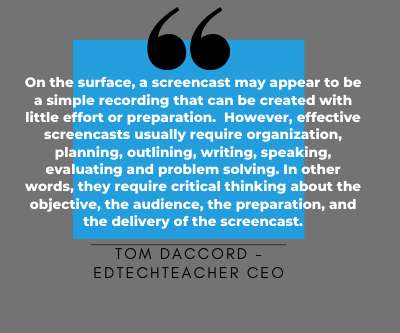



























Let's personalize your content