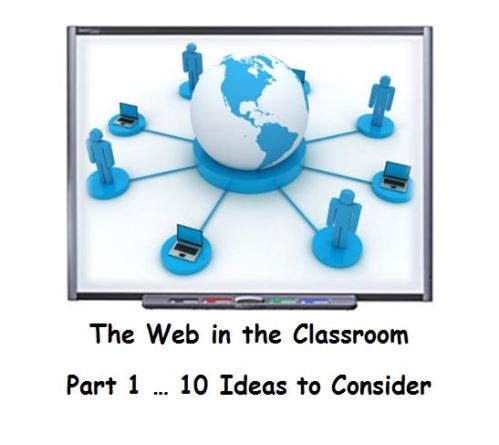Welcome to a series devoted to facilitating proper student internet interaction in the classroom. This classroom might be 1 to 1 or might be using technology to leverage student centered learning. In this post I would like to discuss ten important ideas to consider when using internet resources and tools in the classroom. Before reading, please take a moment to subscribe by email or RSS and also give me a follow on Twitter at mjgormans. I promise you will find some great information coming your way this school year…So Sign up now and please pass this on with a retweet! – Mike Gorman (https://21centuryedtech.wordpress.com/)
Booking Info – It is time to think about your school or conference needs. Are you looking for a practical and affordable professional development workshop for your school or conference? I have traveled the country delivering PD relating to technology integration, PBL, STEM, Digital Literacy, and the 4 C’s. I have delivered hundreds of workshops and presentations. Check out my Booking Page. Please contact me soon if you have an interest. I am now booked through the end of December and the 2016 calendar is beginning to fill. In fact, it might be time to begin thinking about next summer!
Upcoming Opportunities:
- Join me at PBS Learning Media this coming Monday, November 9 at 7 PM EST for a free webinar dedicated to formative learning and some awesome free resources. Register at this link.
- Plan on attending HECC in Indianapolis, Indiana in November? Please either sign up or stop by to say hello as I provide a workshop on going beyond the textbook. More information at this link.
- Are you traveling to Learning Forward Conference in Washington DC in December? Check out my PBL and Technology Integration Workshop. Learn more at this link.
- January is a great time to travel to Orlando and FETC. If you are attending, check out my STEM and Maker’s Session. More information at this link scroll to Concurrent Session Number 7.
10 Ideas to Consider Before Using an Internet Resource: The Web in the Classroom…Part 1
So you just returned from a conference with a wonderful resource. Perhaps you just read about an amazing tool in a magazine, or possibly a fellow educator from another district shared with you a website that seems just right. There are some incredible tools and resources on the web that will engage students and amplify learning. While it might be the perfect addition to that new lesson, I suggest a taking a moment to pause and reflect before introducing it in the classroom.
While the internet and technology provide some amazing educational possibilities, educators must do the proper preparation to ensure student privacy and safety when using these tools. Let’s take a moment to explore some of these concepts and best practices. Please keep in mind that the following are suggestions and that educators should always check with their district technology department and administration before bringing new internet resources and tools into the classroom. Here are my ten thoughts to reflect upon.
- Read and understand your school district’s AUP or RUP – Also known as an “Acceptable Use Policy”, this can usually be found on a school/district website. If not there, be sure to check with school administration. Read it thoroughly and ask important questions if you do not understand portions. This document usually spells out the important ways the internet can be used with students. It will outline procedures that are to be taken. It may even provide approved district sites and rules for their use. It also is sometimes referred to as a Responsible Use Policy (RUP). Some districts will even have a Social Media Policy either separate from, or part of, the AUP. I have found it useful to go over the AUP in a staff meeting and even in the classroom with students.
- Read a website, resource, or tool’s “Terms of Use” and “Privacy Policy” – This is the legal language that each website should provide and can usually be found under links called “Terms of Use” and “Privacy Policy”. Here an educator can learn how a site can be used, what a site might collect as far as personal information, age requirements, and whether parental permission is required. You may not understand all of the language and may want to get further clarification from administration in the district. They may already have a list of approved sites. Please keep in mind that these are usually two separate areas or links within a website. Teaching students about “Terms of Use” and “Privacy Policy” can also be very powerful.
- Educate yourself on different types of internet sites – It is important to know which sites only provide content and do not appear to collect information, and which ones are collecting data. There are numerous consumption oriented sites supplying great research material, content, and information (although students should learn to evaluate content; the subject of another blog). Other sites might be more interactive, allowing students to produce and contribute content. If a site is interactive, what information is it asking for and where are any publications hosted? Once again, is it school approved… or should it be submitted for approval? Don’t allow students to put identifying information into a site. Educate students as to what a digital footprint is and how to avoid compromising any personal information.
- Check to see if there is already a district approved tool that does the same thing – The resource or tool might be cool, but you may already have an approved resource in the district that does the same thing. Use the one that is already district approved. It also allows for greater ease of use by students and other teachers since all users are incorporating the same tool. Remember it is not the glitter; it is the process and support of significant content in the curriculum that is important. If it really is a must have tool, see what steps must be taken to get it approved in your district.
- Involve administration and other district decision makers on web usage – There really is so much out there on the internet. Make sure you seek out the experts in your district for assistance and direction. If your district is lacking in this area, start a discussion. Remember that all districts should have an AUP or RUP. Seek it out and gain a better understanding from those who know it. If you are unsure about using something… go to the administration and ask.
- Involve parents in the process – After reading the Terms of Use, Privacy, and district procedures… you may find it necessary to seek parental approval and permission. This transparency is valuable, allowing parents to become partners and supporters. Many sites stipulate a need for permission and even a possible age for needed permission. Best practice is to do this with all K12 students regardless of age. Again, check with administration… there may be some pre-approved permission provided through AUP/RUP and prior school agreements such as registration at the beginning of the school year.
- Incorporate good digital citizenship at all levels – Practicing and modeling good digital citizenship is essential, but still not enough. It is important to instruct students in proper digital citizenship using lessons which may be part of the school curriculum or approved quality sites on the internet. Students must be aware of privacy, safety, and proper netiquette procedures.
- Determine why it is being incorporated into the learning process – A tool may be filled with glitter and lots of shine. It might even capture attention and really engage students. As an educator, it is important to go beyond the shine and determine why it is a valuable part of the learning process. How does it connect with either content or process standards? Does the time spent equal good productivity? It is important to go beyond the technology shine!
- Become familiar with CIPA, COPPA, and FERPA – These are all important rules and regulations that educators should be aware of. Take a moment to search the internet for each one and be aware how each one relates to student internet usage. They may also be referred to in the AUP/RUP. Another good reason to have some understanding.
- Completely vet the site before using – Along with these preceding ideas, take a moment to examine the site itself. Just like previewing a video, be sure that the site is school and grade level appropriate. The school district may even have a vetting form or process. Ask if one exists… or should exist. In the next post you will find a possible vetting form to consider.
The web provides multiple opportunities to provide learning that is engaging, productive, and student-centered. Using these tools and resources is a valuable part of the 21st century classroom. As you reflect on the ten ideas provided, there may even be other ideas you have that I have not stated. Please feel free to share these via email, or comment, as I am always learning. While there might be other things to consider, I do hope this provides a good starting place as you facilitate exciting learning opportunities in the increasingly digital classroom.
Thanks for joining me on this wonderful journey of 21st century. Join me in future weeks as together we continue to explore several more posts devoted to the Flipped and Blended Learning, Project Based Learning, Assessing 21st century skills, PBL, STEM, technology integration, web resources, and digital literacy. I enjoy learning from all of you. Also remember to subscribe to this blog by RSS or email and follow me on twitter at mjgormans. I also appreciate your sharing of this post and any retweets. Keep up the amazing work, have a great week, and enjoy this wonderful new school year. Welcome to the Future! – Mike Gorman
Booking Info – Are you looking for a practical and affordable professional development workshop for your school or conference? I have traveled the country delivering PD relating to technology integration, PBL, STEM, Digital Literacy, and the 4 C’s. I have done 100’s of workshops and presentations. Check out my Booking Page… Dates are going fast, with time up to and including December now filled. I am taking 2016 dates and it’s not too early to begin thing about next summer.