Building Relationships with Families with Mote & @Canva – #Template & Instructions Included #edtech #edchat @justmoteHQ #MoteCon #CanvaEDU
techieMusings
SEPTEMBER 16, 2022
Back in 2010, I began flipping my class. Two years later, I decided to flip my 9th and 10th grade Honors Algebra 2 classes thinking the parent reception would be the same. I also realized that I was missing a golden opportunity to model my flipped classroom philosophy with parents. Learning from my mistake.

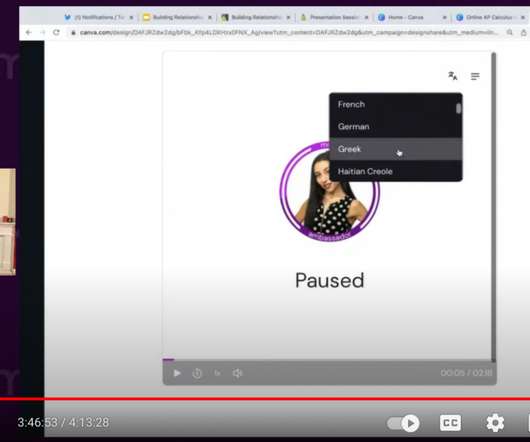


















Let's personalize your content