Shapegrams: Grab-and-Go Google Drawings Lessons
Shake Up Learning
SEPTEMBER 17, 2020
The post Shapegrams: Grab-and-Go Google Drawings Lessons appeared first on Shake Up Learning. One such creative project that has blown me away is his Shapegrams projects (grades 2-8), an image challenge for students to recreate images using Google drawings. These grab-and-go Google drawing lessons are so much fun!




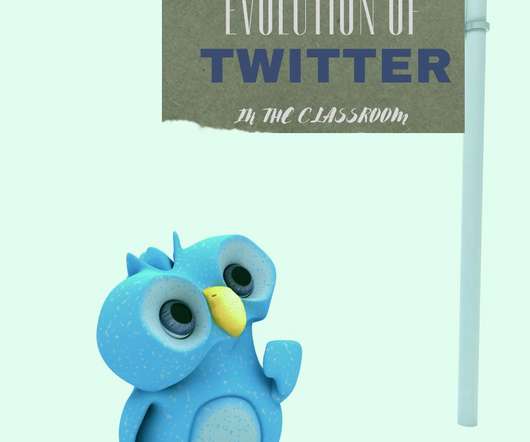























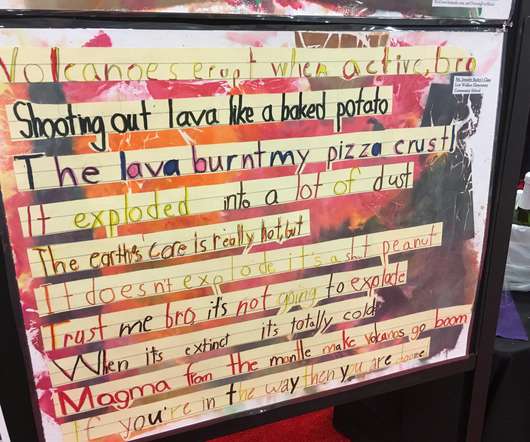







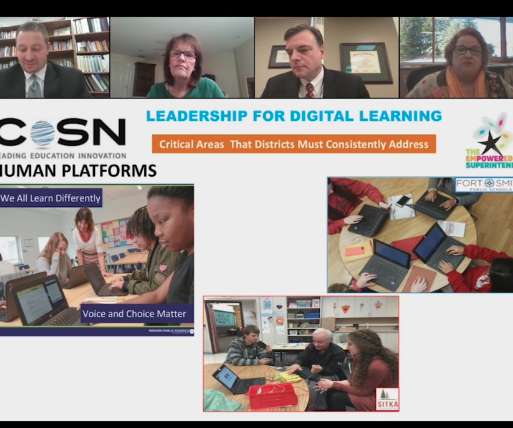









Let's personalize your content