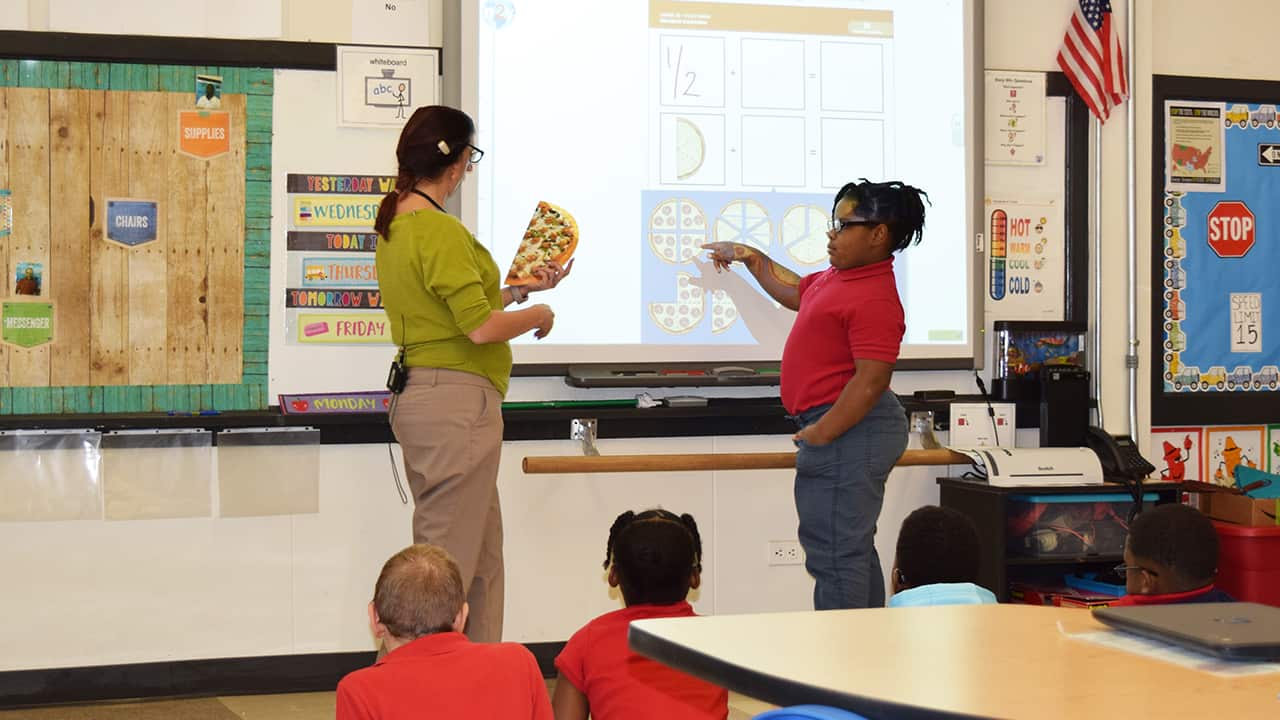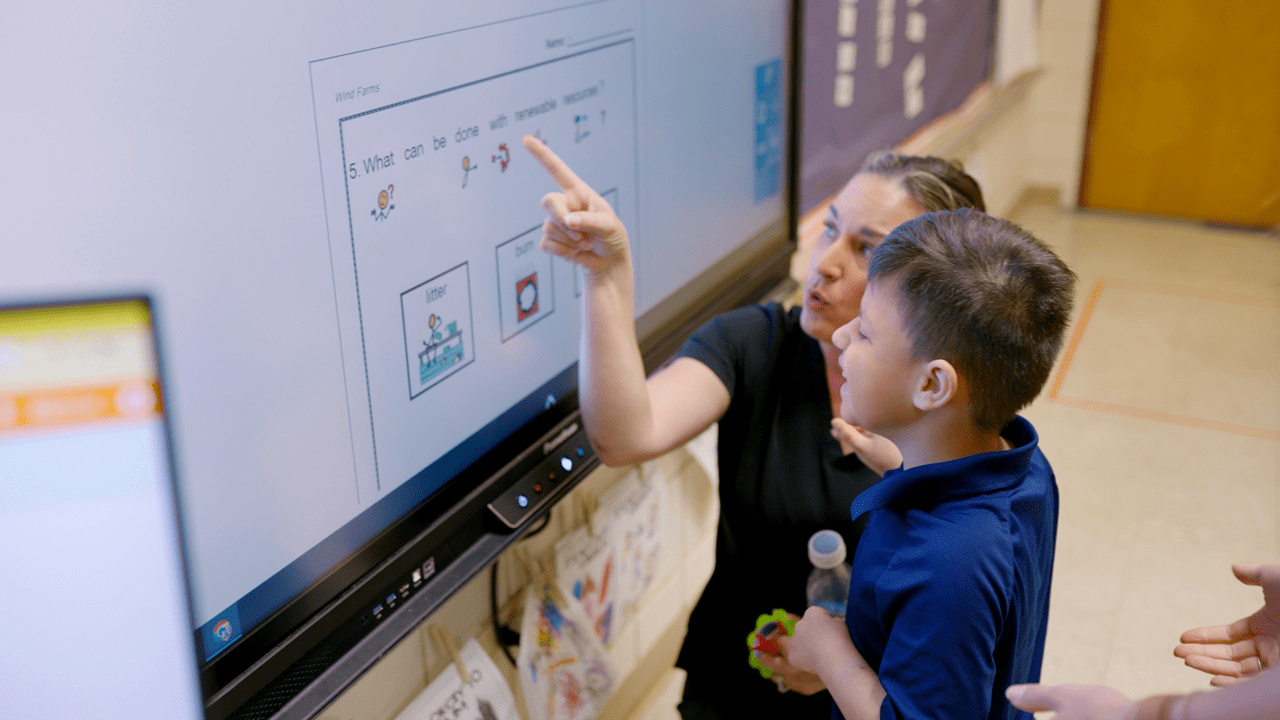Student data in Unique Learning System just got more informative than ever. Now teachers can see the work behind the data and easily print or download student answers!
View Student Work
Just click the “View” button within the Lesson Status or Daily Scores and Observation pages of Unique Learning System and you’ll be able to access student work—including marks made with the marker tool. The answers will open as a PDF that can be downloaded or printed. Note that the View option is not available for student work done offline.