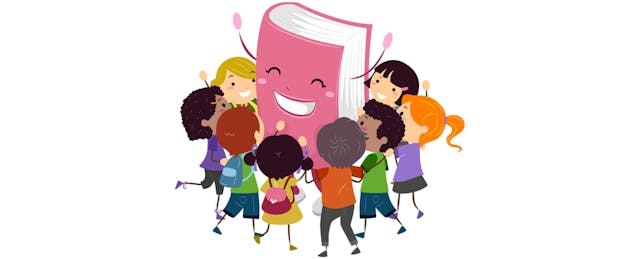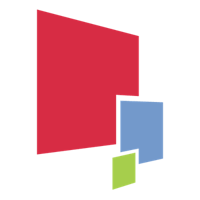In her early days as a kindergarten teacher, Katie Felix had a troublesome realization: “There is only one of me and 24 of them. How can I teach them when I’m not sitting with them?”
Seventeen years into her career, she’s devised decidedly innovative answers to that question, and many of them involve technology.
On any given day, you’ll find Felix and her students using iReady Math, making FlipGrid videos, or participating in a Skype Class virtual field trip to learn from rangers in places like Dinosaur National Monument and Grand Teton National Park. They use laptops, touch TVs and Microsoft Office products for both independent and whole-class learning.
One tool on heavy rotation is Microsoft’s Immersive Reader. As students read and write independently with tools like OneNote or Microsoft Word, they can use Immersive Reader to hear text read aloud or translated, see pictures related to words, change the spacing between words and plenty more. Many Immersive Reader features are designed to personalize learning and make it accessible to all.
In her own classroom, Felix sees the tool motivating students to write, providing individual feedback, encouraging collaboration and connection, developing spelling skills, and even reducing behavioral issues.
Her work with Immersive Reader and other tools is going so well that Felix was recognized as a 2020 HP Teaching Fellow by Digital Promise for demonstrating powerful teaching and learning with technology. Each of the 50 teachers chosen as fellows designs powerful learning experiences that are personal and accessible, authentic and challenging, collaborative and connected, inquisitive and reflective.
We sat down with Felix to learn exactly how Immersive Reader helps her students and why it’s led them to demand more reading and writing time. She also shares why teaching tech to kindergartens—even amid current school closures—is as important as teaching them how to use a pencil, build with blocks and work together.
EdSurge: Why did you start using Immersive Reader with your students?
Felix: We were piloting a new phonics program last year, and the kids needed more feedback than I could give them daily because, once again, there is one of me and 24 of them. They want to know you can read their writing. They want you to read and rate them.
My students were already asking to type on the computer, so they started typing sentences in Word and using the Immersive Reader learning tool within the program. And here’s what we realized: I can read kids’ writing, parents can somewhat, but if a computer can, that means you have it close enough that everyone can understand what you’ve written.
Now I use Immersive Reader whenever they have a writing assignment. It’s great because it personalizes the learning and makes it more accessible, especially to kids who struggle.
Can you explain how it supports personalization and accessibility?
I have a student who is a little older and very verbal. But letters physically were not making sense to her, and she didn’t know how to type or read yet. So we started using the microphone feature. The first time, she said about three sentences, and it typed it all out. I wish I had a video of her reaction. She danced around and said “I knew I had words. I just couldn’t get them on the paper!” She learned she could start hunting for those letters and build those words. She’s sounding out words now. And most of the time, she’s typing and only uses the microphone when she gets stuck. It’s incredible to watch a child feel so powerful.
What kinds of skills are your students learning?
It’s upped their game; they try harder and put more energy into their writing. Usually, when you ask five-year-olds to write, as soon as the piece of paper has any text on it, they say, “I’m done.” With Immersive Reader, they go back day after day, and then they get mad at you when the project is over because they want more time to add to their writing. They want the computer to be able to read what they’ve written. And that is teaching them perseverance.
I’ve got five-year-olds who already realize there is something called editing—that you have to add spaces and punctuation so other people around you can read your writing. When you hear your writing read aloud, you go, “Oh, I goofed up there. I need to fix this.”
They can easily share each other’s writing, even if not everyone around them can read. Immersive Reader reads it aloud so they can see if their friends can understand what it’s saying too, which often challenges them to do better.
And when my English language learners read text I’ve added to Word or OneNote, they can use the picture dictionary or the translation feature if they don't understand a word.
Join the Reinvent the Classroom webinar "Using Learning Tools to Create Personal and Accessible Experiences" on Wednesday, September 2 at 7:00 pm EST.
Is it tough teaching such young students to use technology?
My students don’t realize they’re learning any technology skills when we’re doing these things; they think they’re learning to read and write. They don’t know that they’re learning keyboarding skills and learning to recognize letters.
I build my lesson plans within OneNote. They don’t realize they’re learning OneNote. I show students all these skills on a TV that’s connected to my computer. They take that straight to their computer and use those skills throughout the day.
With schools closing because of COVID-19, can young students use technology at home?
Yes, a lot of people don’t believe kindergarteners can do any of this. We need to change that mindset, especially with our current situation, where many students are learning from home and doing some of this online. Immersive Reader is free, and parents and students can download and use it at home.
Things are going to go wrong, and it’s okay. But the more you try it out, the more you will realize even our youngest learners can do all of this. We just need to start with baby steps. As teachers, and even parents, we need to reach out to each other and ask, “Hey, have you tried this? How has it worked?”