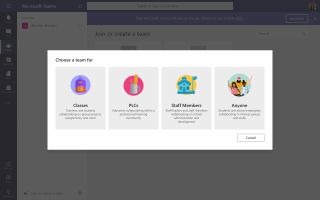
Microsoft Teams
Collaborative platform helps manage multiple groups and projects
Pros: Easy group creation, integrative approach, and step-by step support get teachers started with fun and practical features for their classes or PLCs.
Cons: Since it integrates with other Microsoft tools, such as OneNote and PowerPoint, novice users may find it busy and daunting to learn to use them as well.
Bottom Line: It offers a ton of options for integrating learning; the lack of some typical LMS features may make it a better fit for small groups or nontraditional group configurations.
Read more
App of the Day picks are selected from the top edtech tools reviewed by Common Sense Education, which helps educators find the best ed-tech tools, learn best practices for teaching with tech, and equip students with the skills they need to use technology safely and responsibly.

