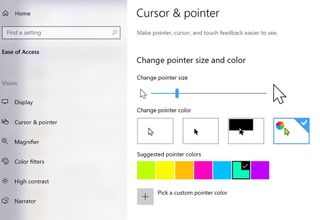Microsoft Education has announced new technology to support inclusive, student-centered learning in the classroom:
Windows 10 and Office365 accessibility features including new voices in 50 different languages for Narrator (without having to download language packs), cursor and pointer size settings and more.
Immersive Reader is now available in Minecraft: Education Edition (to read in-game text, character dialogue and more) and available as an Azure Cognitive Service, allowing third-party apps and partners to add Immersive Reader into products, helping students and parents read text within apps.
Presenter Coach in PowerPoint gives on-screen guidance on pacing, inclusive language, conciseness, profanity, filler words, and originality as students speak into a microphone to practice presentations and improve public-speaking.
Read more