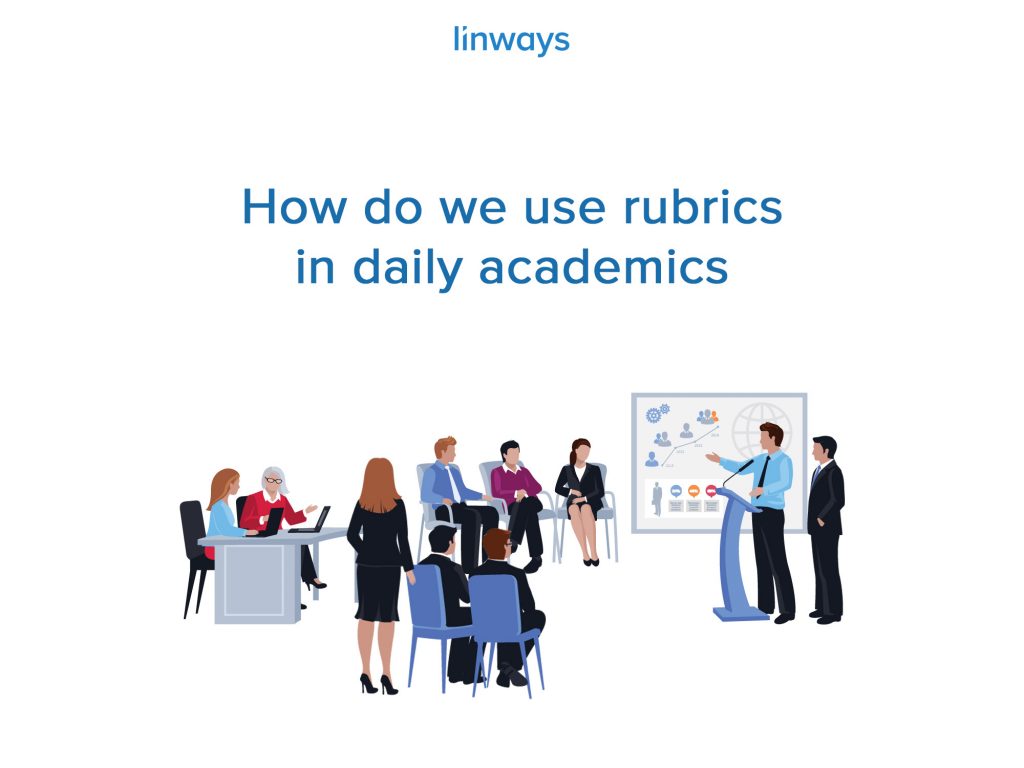The term education technology is way too broad to be described in one sentence. It can be anything from regular mobile phones to advanced learning management systems. Any piece of technology that assists or supports the process of learning is practically edtech. However, the way edtech interact with education is as different as edtech themselves.
In this article, we are going to look at one of such edtech that basically acts as a teacher’s personal assistant: Linways LMS.
Though Linways is capable of managing an entire institution, we have discussed some of those features in our previous articles which you can refer to here:
What makes Linways LMS a teacher’s assistant.
- Lesson planner
To begin with, Linways offers smooth and easy access to lesson plans. Any teacher can easily create and manage lesson plans at the beginning of the course. The whole plan is laid out as an easy-to-understand form of a calendar. Each day shows the tasks or topics the teacher plans to cover. A simple click on the date and filling out the information does the trick. When it comes to tracking the progress of these lesson plans, it’s even easier. Teachers can simply click on the designated plans and mark them complete. These daily plans can also be extended to the next day or so by simple drag and drop gestures if the class went on beyond what you had expected. - Interactive online classes
Linways hosts the option to schedule and conduct online classes using Zoom, or any other video conferencing platform the teacher/institution prefers. It’s easily integrated using Linways’ APIs and the whole process is smoothly done. In the present scenario, online classes are a necessity and a basic requirement. So, reach your students wherever they are using Linways. One of the major upsides of this is that teachers can easily find and organize scheduled classes, their time, attendance, etc. in Linways itself. So no need to maintain seven different excel sheets or multiple platforms to manage a single online class. It’s an all-in-one. - Use teaching models and learning theories
If you’re subscribed to the Linways Blog (which we highly recommend to do), you might already be familiar with our immense collection of articles and ebooks on learning theories, teaching techniques, strategies, management styles, and so on. We don’t just do the research to publish blogs though. Linways LMS hosts a variety of learning theories and teaching techniques that you can use to make the most out of your time. Ensure quality and better results using Linways LMS’s teaching assistance. - Conduct seamless online examination
Assessments are a crucial part of the teaching process. However, we believe exams are not a one-time thing at the end of each course. There are ways to assess your students’ performance every step of the way in Linways. Teachers can create exams, schedule them, notify about them, create question papers, assign exam halls, and even conduct the whole thing online! All it takes is some clicks and types. Instead of spending painstaking hours planning and pushing paper, teacher are left with a simpler and hassle-free way to conduct assessments using Linways LMS. - Notifications and communication
Linways won’t be an assistant if it does not help teachers stay on top of everything with timely and informative updates. Luckily it does!. Linways mobile app also serves you with push notifications so that you don’t miss out on anything important. There’s an internal messaging function which teacher can use to communicate with students. The teacher can also upload course materials and teaching files and provide accessibility for students. - Generate reports
One of the main issues a modern teacher face is time management. There are a lot of mundane reports to be created and tasks to be completed that related to the institution’s working that little time is spared to teach. Linways has tackled this issue head-on and made a custom report engine built right into the platform. This allows you to create any reports for the management or the university, or the regulatory bodies, in an instant. All it takes is a few moments to fill out the necessary fields. So any teacher with Linways LMS can truly spend most of their time focused on improving the results of their students and giving them a better education.
All these features add up to make Linways LMS the perfect tool for teachers. One of the greatest advantages of having Linways around is accessibility. All these features mentioned above, and much more, are neatly organized in one place. Anything education-related?, it’s there in Linways LMS.
Reading about these cool features is good, but seeing them in action is better. So check out this short, 4-min video of Linways LMS, or better yet, take a free guided tour of the platform at your convenience.
Also published on Medium.