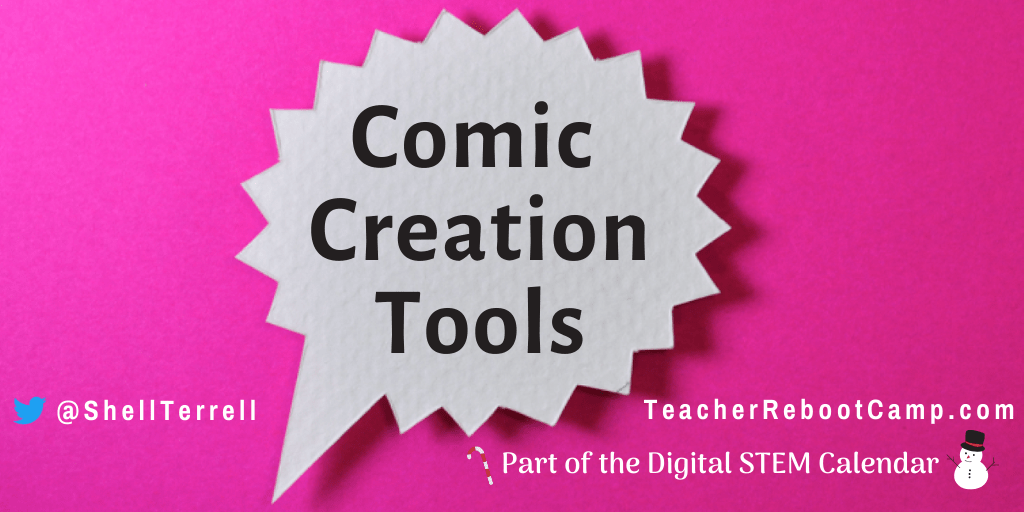Part of the December 2019 STEM Resources Digital Calendar!
Students of all ages enjoy learning with comics and creating comics. When students create comics they use props, scenery, dialogue, text, and characters to visualize and contextualize vocabulary and knowledge. The free comic creation tools below are easy to use and allow learners to choose from a library of characters, props, scenes, and templates to visualize a word problem, retell a moment in history, illustrate science, explain a theory, or make up their own story. I’ve also included a slide presentation with more ideas and examples.
?Discover more ways to integrate technology effectively by taking one of my fully accredited online courses or get one of my books!
Comics for Fun Learning from Shelly Sanchez Terrell
Comic Creation Tools
- Make Beliefs Comix– Web tool and iPad app. Create comics in multiple languages. Students can choose from a variety of characters, props, scenes, and expressions. No registration required. Also find 350+ free printables for teachers.
- Storybird– Simple way for students to create a comic in 20 minutes or less about a cartoon blue bird. Choose which bird artwork you like then students simply fill out the dialogue in the different panels.
- Pixton– on the web and an iOS and Android app to create comics. Has a library of characters, frames, and backgrounds.
- Book Creator– iOS and Chrome app to create digital books, including comic books. Students can collaborate on a comic. One idea is to create a class comic book and have each student contribute a page.
- Witty Comics– Great for political cartoons. Simple and easy to use. No registration required.
- Phrase It– Add speech bubbles to pictures.
- StoryBoardThat– Create comics or storyboards. Free 14 day trial.
- Read Write Think Comic Creator– Created for education. Online interactive that ties in learning objectives. No registration required.
- Write Comics– A simple comic creation tool. No registration required.
- Buncee– A digital storytelling and presentation web tool and iOS app with comic templates and a library of characters, fonts, stickers, and more!
Subscribe for FREE to receive regular updates!
?Get your copy of Hacking Digital Learning or The 30 Goals Challenge or take a fully accredited online course for graduate credit (Online Learning Best Practices, Connected Educators or TESOL Methodologies)!
To thank you for your sharing, friendship and support over the years I am sharing free tips, learning resources, web tools and apps for 25 days in my Digital December STEM Advent Calendar. Just click on the calendar below and a post will appear for that day. NOTE! The post will not appear until that day. If you enjoy these resources, then take one of my fully accredited continuing education and graduate online courses or check out my latest book, Hacking Digital Learning Strategies with EdTech Missions!