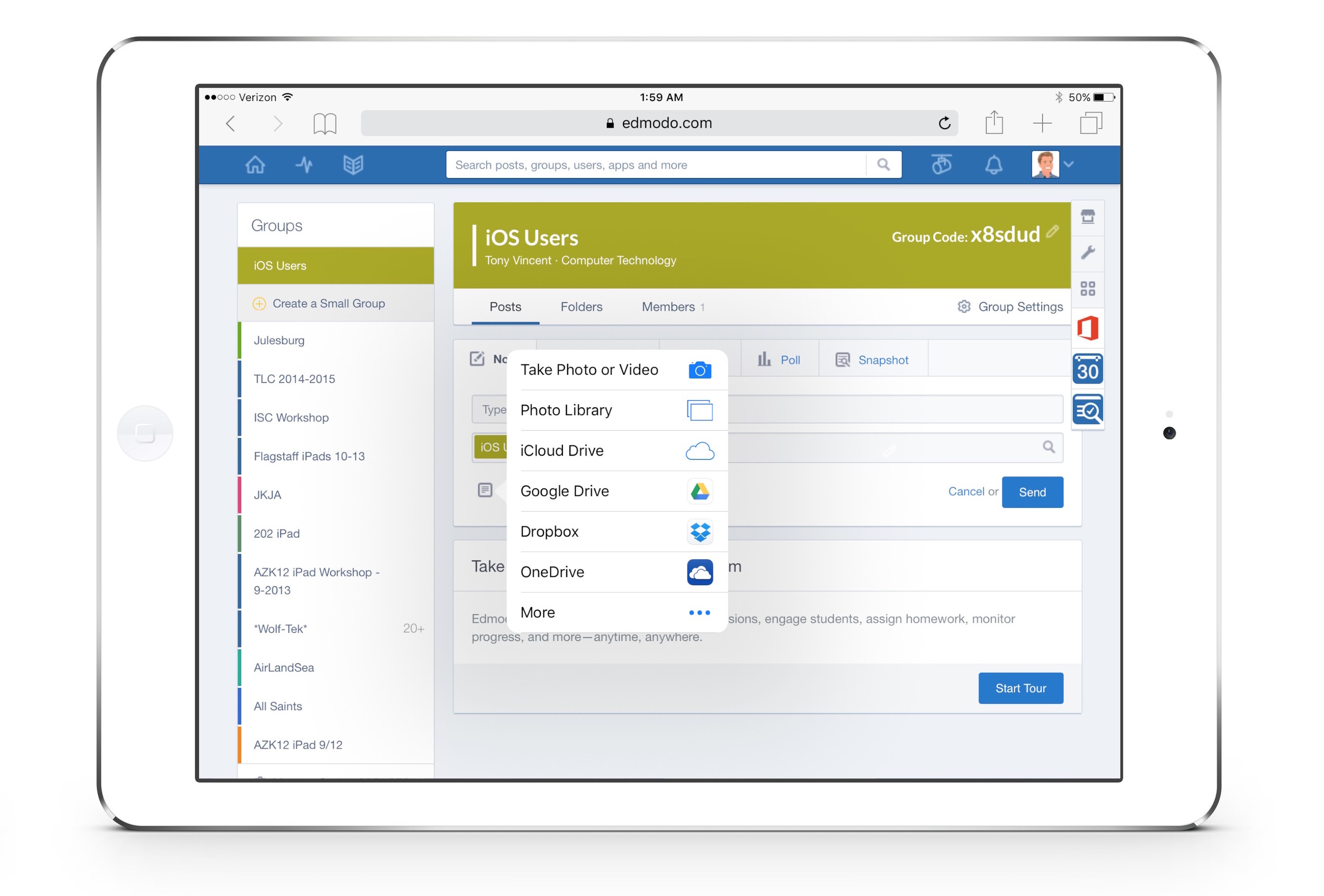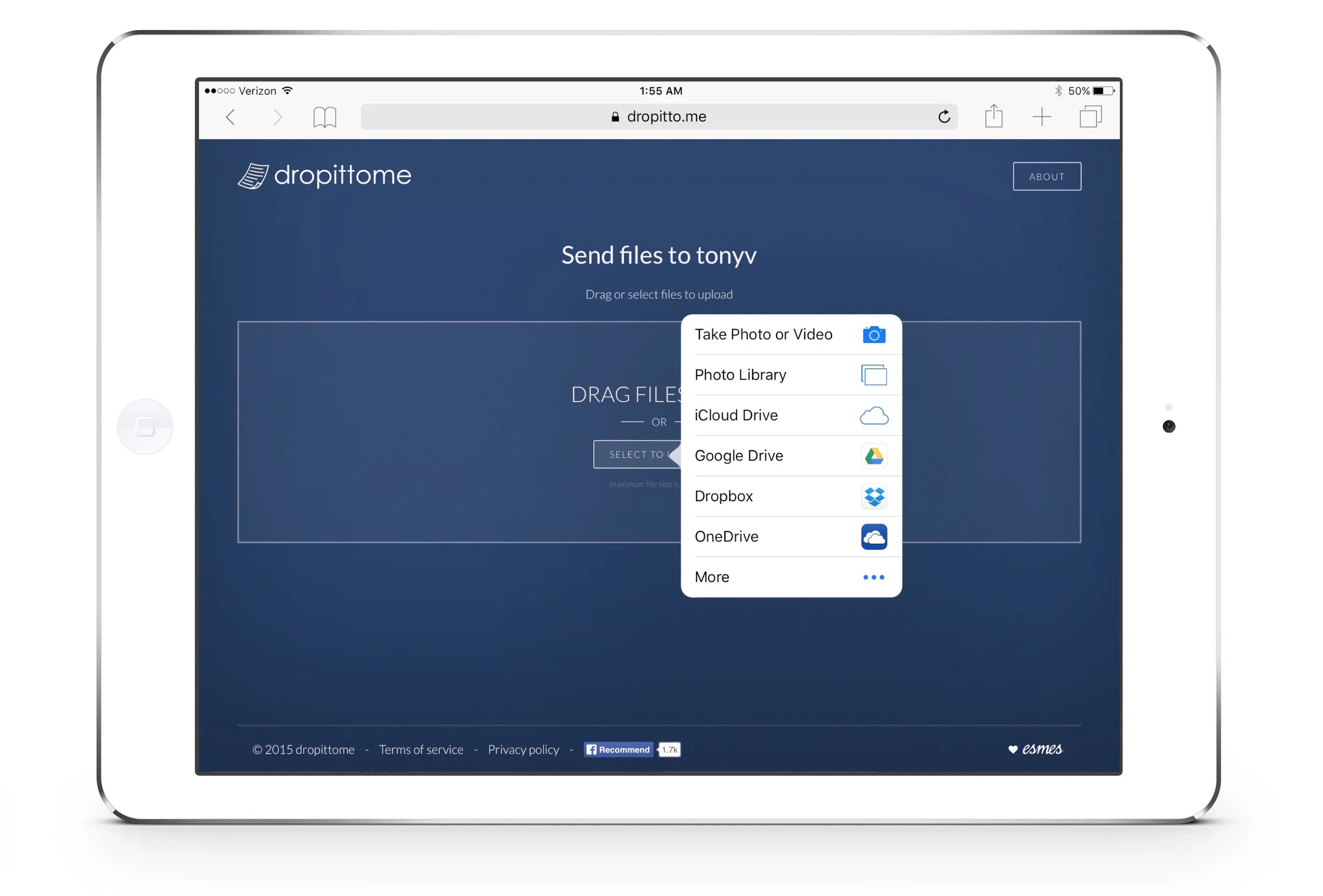The Best New iOS 9 Feature for Schools!
/Apple has released iOS 9 as a free update for iPhone, iPod touch, and iPad. Before I reveal what I believe is iOS 9’s best new feature, here are some welcome improvements:
- New Keyboard! The letters on the keys are actually displayed as lowercase when Shift is off and uppercase when Shift is on.
- Better Battery Life! Apple claims we’ll get about an hour extra battery life from the power saving tweaks they’ve made. I hope this proves to be true.
- Battery Info! Find out which apps have been draining your battery the most in the new Battery Settings.
- Searchable Settings! Now you can search within the Settings app. Spend less time trying to figure out where that new Battery Setting is because you can simply search for it.
- Back to the Previous App! When one app opens another app, you’ll see a (very little) back button in the status bar at the top of the screen.
- Picture in Picture! Play a video or continue a FaceTime call in a window on top of everything else you do on iPad. You’ll need an iPad Air or newer to use Picture in Picture.
- Slide Over & Split View! True side-by-side multitasking comes to iPad. It’s not as useful as having applications in actual windows, but at least it’s something. You'll need an iPad Air or newer for Slide Over and and iPad Air 2 or newer for Split View.
- iCloud Drive App! If you use iCloud, you can now browse all your files using the new iCloud Drive app.
The Best New Feature
Here’s what I think is the best improvement in iOS 9: Attach Any File Type in Safari! Until iOS 9, you were limited to only the photos and videos in your Photo Library when submitting a file to upload through a web page. With iOS 9, you can browse your Photo Library or iCloud Drive and upload any file saved there. And you can also add other locations! I added Google Drive, OneDrive, and Dropbox to my iPad’s upload menu by clicking More.
This is a big deal for schools! Students can use the web versions of Edmodo, Schoology, Google Classroom, Moodle, and other online services to turn in PDFs, Office documents, Pages files, Keynote slideshows, or any other kind of file. There’s no need to use the Open In menu from the original app. Students just make sure they have saved the file to iCloud Drive, Google Drive, Dropbox, OneDrive, or other supported location first.
Teachers, students, and app developers have implemented many workarounds that enable students to get files to their teachers. With the iOS 9 update, workflow in the classroom can be streamlined!
Padlet becomes even more useful! Now iOS users can add any type of file to a Padlet wall. Padlet is a great tool for students to copy files to the teacher, to the class, or to the world. The file types could be from Book Creator's .epub files, Explain Everything's .explain and .xlp files, or Stick Around’s .stickaround puzzle files.
Collect files using Drop It To Me! Drop It To Me is a free service where you can create a web page to collect files from anyone. You link Drop It To Me to Google Drive, Dropbox, or OneDrive and when someone submits a file through your Drop It To Me page, it is synced right into your cloud storage account. Before iOS 9, you would be limited to collecting photos and videos from iOS users.
I don’t usually use so many exclamation marks in my posts, but I am just so excited about attaching any file type in Safari. With iOS 9, iPad is another step closer to being the mobile computing device teachers and students want it to be!