A New Essential Formative Feedback Tool for Project Based Learning
The CoolCatTeacher
MARCH 5, 2024
From the Cool Cat Teacher Blog by Vicki Davis Follow @coolcatteacher on Twitter Last March I made my first custom GPT to assess project-based learning activities. So, on today's show, I talk about how I introduce this tool (as an “app” in a way that doesn't anthropomorphize the tool in any way). It's a tool.

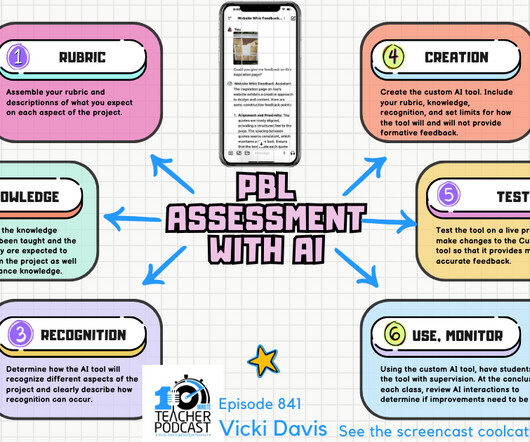

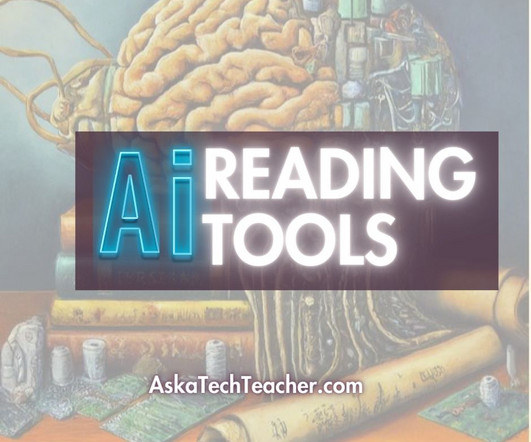
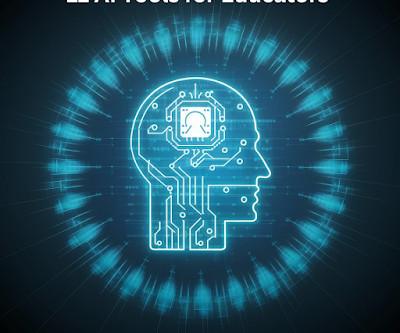



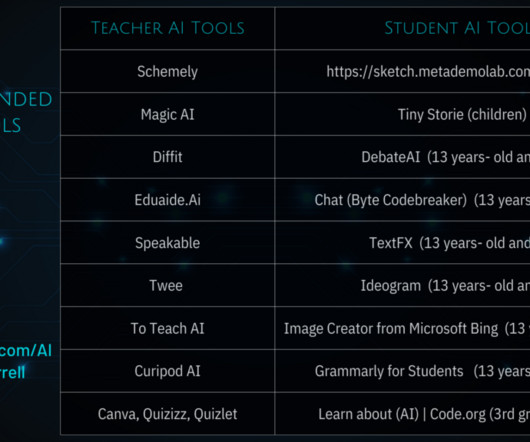
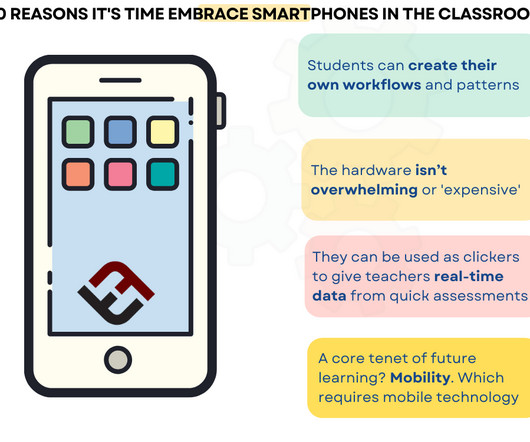


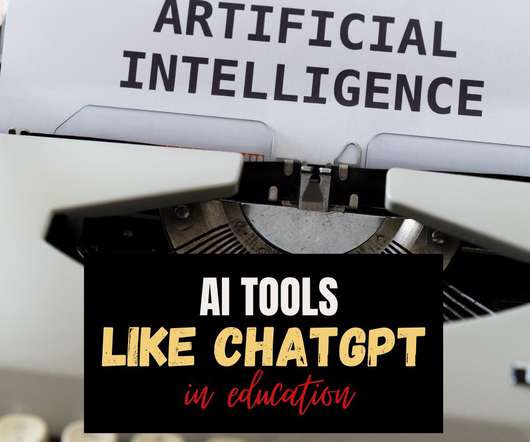






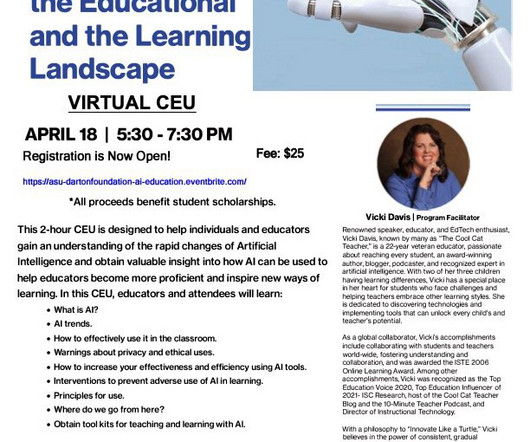


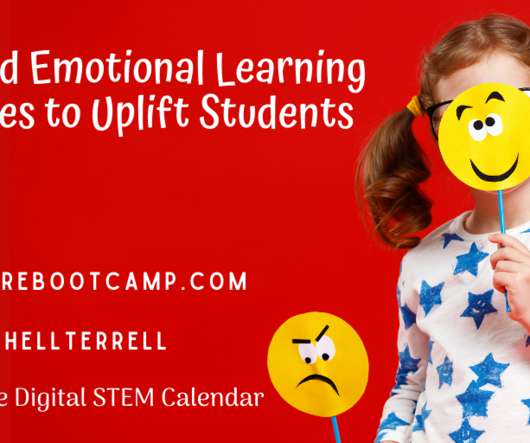

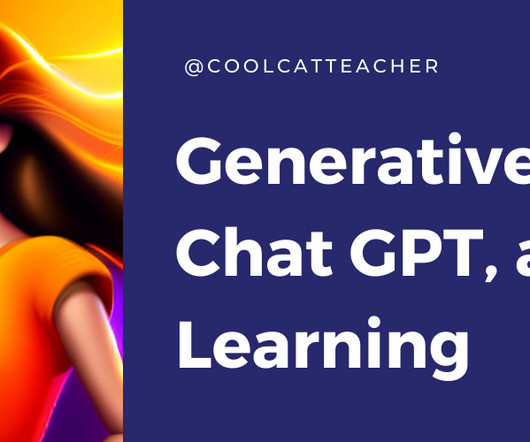




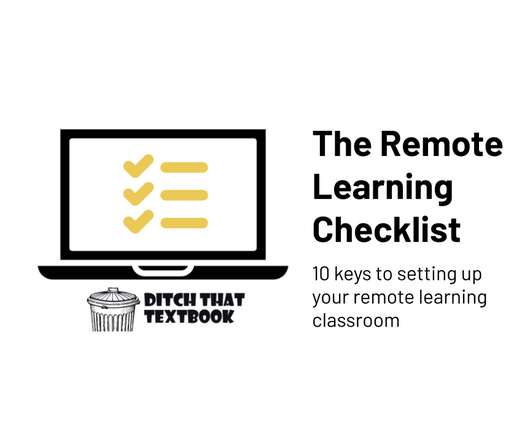






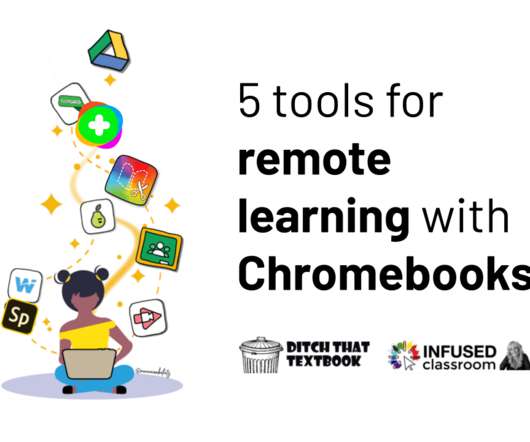





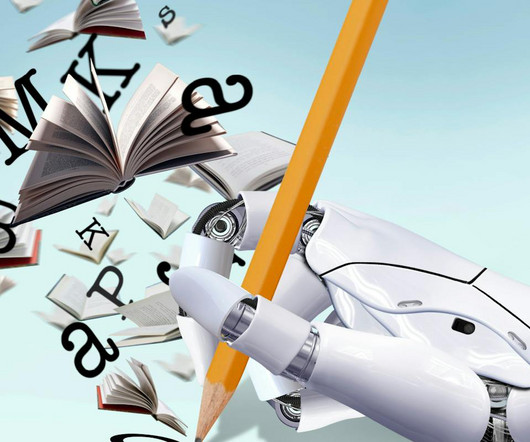


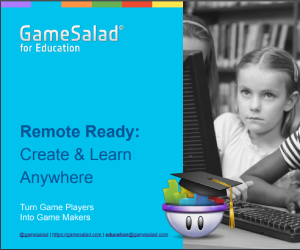









Let's personalize your content