Project Zero at Harvard’s Graduate School of Education has created a collection of Core Thinking Routines as part of their Visible Thinking Project. Teachers can view the entire collection on the Project Zero website, where each routine is described in detail (e.g., purpose, application, launch) in both English and Spanish.
These routines encourage students to be intentional thinkers.
- What do they know or notice?
- What is their perspective or position on an issue or idea?
- How can they support their position or thinking?
- What do they wonder? What are they confused about?
- How has their thinking changed? What caused that change?
These thinking routines can be modified and adjusted for different age levels and subject areas, making them extremely versatile. As teachers read the descriptions of each routine provided on the Project Zero website, it is clear that these routines would work well to engage students in dynamic face-to-face activities and discussions. Given that many teachers are working with students online, at least part-time, I created the Google Slide decks below for teachers to copy and use in an online learning scenario. Each slide deck focuses on a specific thinking routine and is designed to engage the entire class. That way, students can learn with and from each other.
Thinking Routine #1: See, Think, Wonder
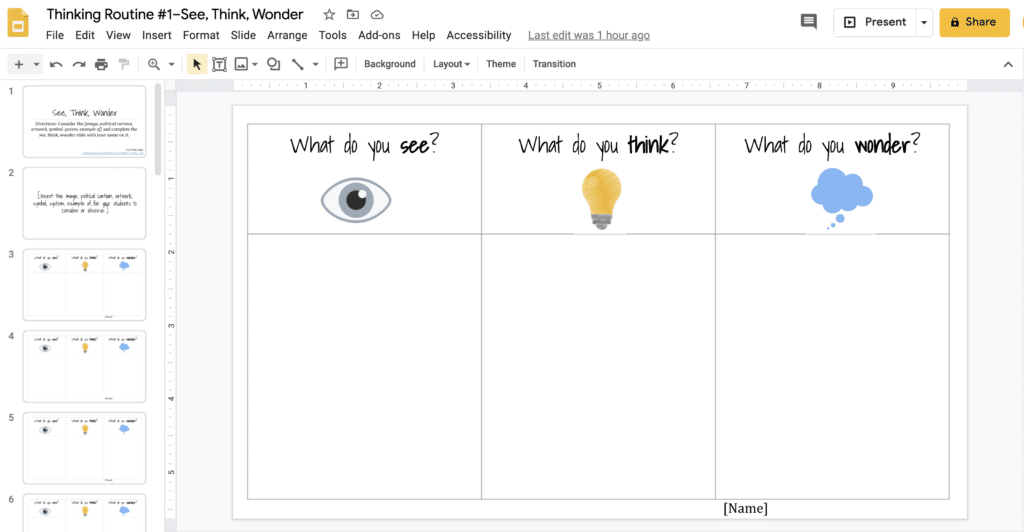
Thinking Routine #2–Claim, Evidence, Question
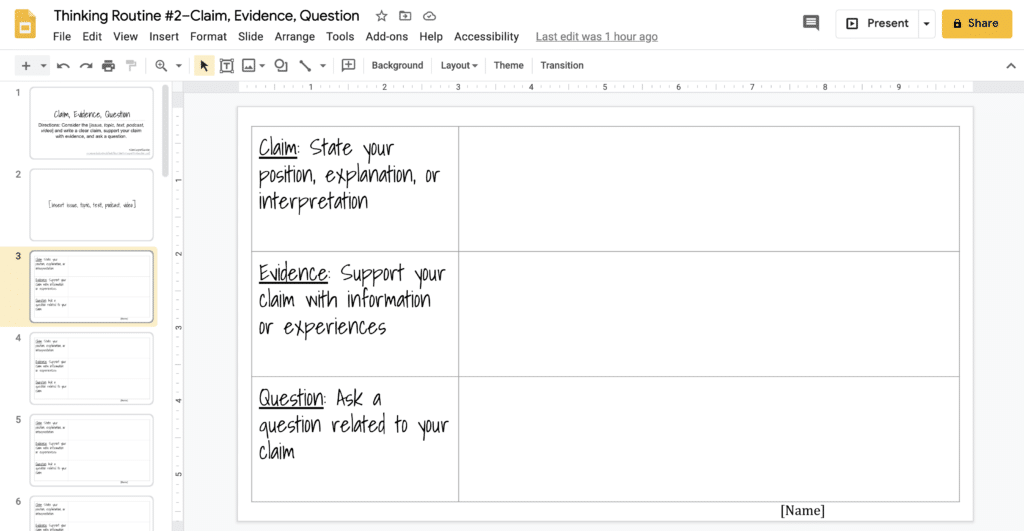
Thinking Routine #3–I Used to Think…Now I Think
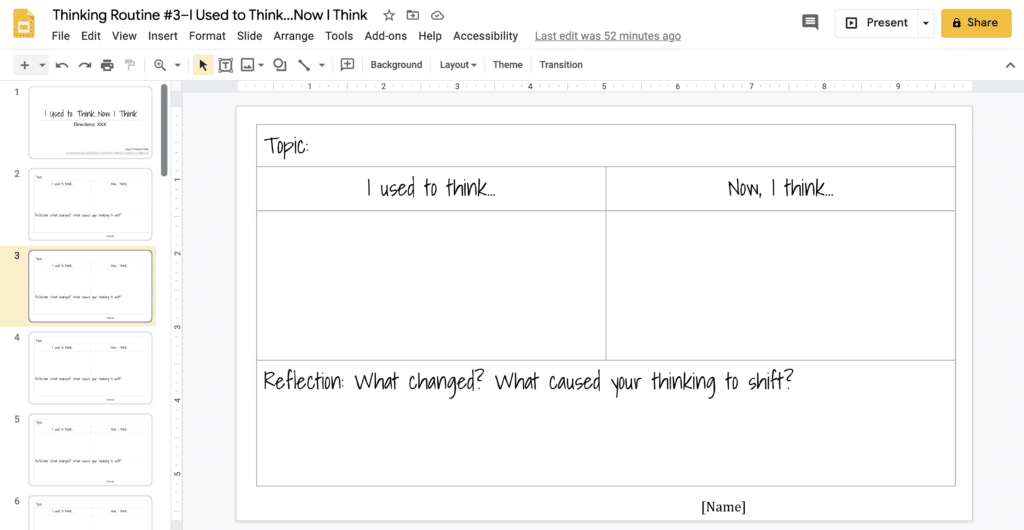
Thinking Routine #4–Connect, Extend, Challenge
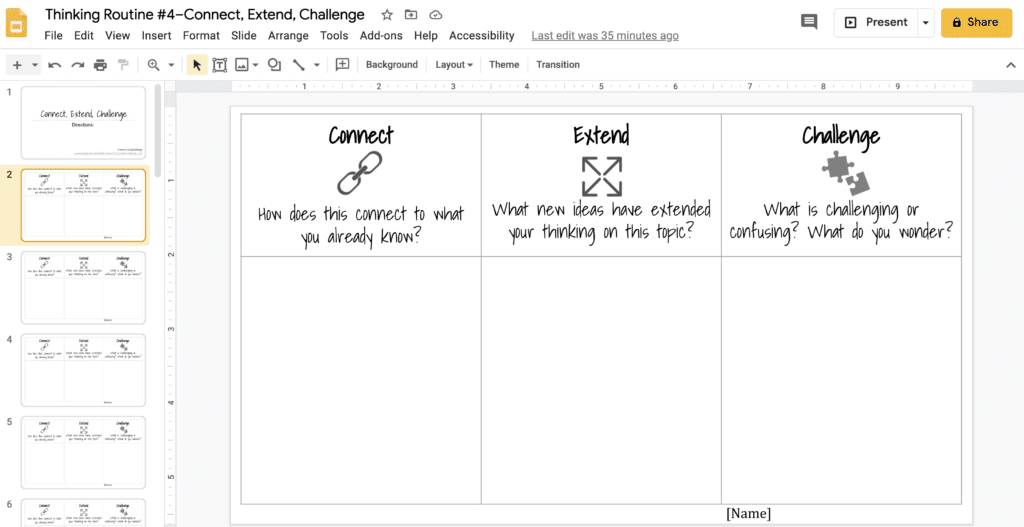
Thinking Routine #5–Compass Points
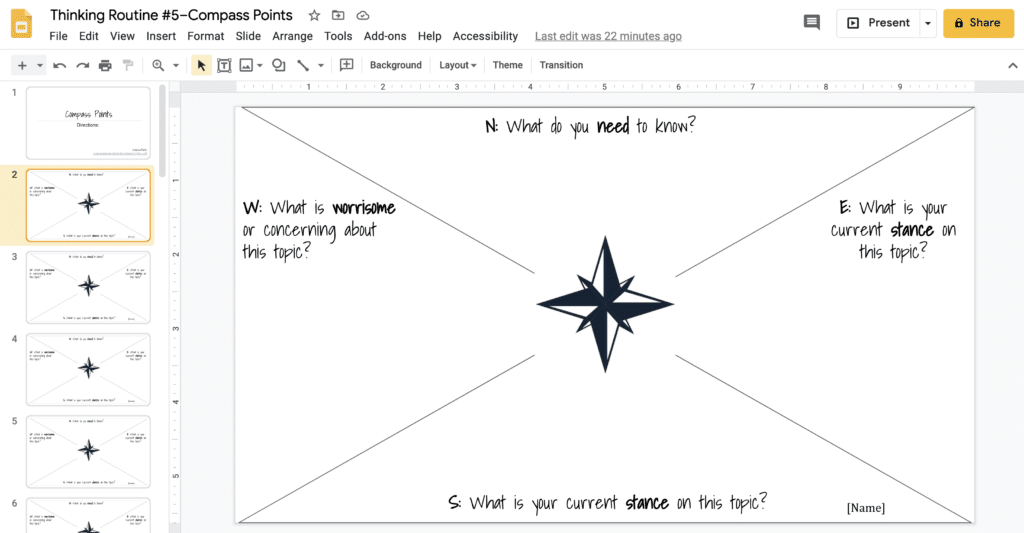
Important notes:
- The title of each thinking routine is linked to a detailed PDF created by Project Zero describing the routine and how teachers can use it.
- The image of each Google slide deck is hyperlinked to a sharable version. In order to make a copy, you need to be signed in to your Google account so that the copy has a place to save. When you click on the slide deck you want to use, you’ll be prompted to “make a copy.” Once you have your copy, you can edit and modify it.
- The structure of each slide deck (e.g., tables, icons, instructions) is built into the master view of each slide so students cannot change it when working on their slides. To edit or modify the slide decks for your grade level and subject area, click “View” at the top of the slide deck. Then click “Master” to make changes on the back end of the slide deck.
- Since these slide decks are designed for the whole class, you will need to share the deck via Google Classroom, or your learning management system, so that anyone with access can edit the slide deck. You should have a conversation with your students ahead of time about only editing the slide deck with their name on it.
Teachers using these thinking routines with students can share their experiences using the hashtags associated with each. I’ve included the hashtag for each thinking routine on each of the Google slide decks. I would love for teachers using these routines with students in a blended learning or online learning scenario to share how they are using them. That way, we can crowdsource ideas to inspire other educators to try these valuable thinking routines! You can post a comment here sharing your specific lesson or you can post a note on Twitter with the hashtag for the thinking routine and tag me @Catlin_Tucker.



47 Responses
This is wonderful. Thank you, Catlin!
You’re welcome, Ashley!
Your resources are so practical. THANK YOU!
You’re welcome, Pat!
Omg! These are exactly what I needed and was trying to think on how to make. You have made my day. I’m a special education teacher and with serving such a variety of needs these are so helpful in that it can be adjusted to fit anyone students ability.
Yay! I’m thrilled these are helpful, Olenma! In a follow-up post below, I shared five more thinking routines. I wanted to share the link in case any of those are helpful.
https://catlintucker.com/2020/12/thinking-routines-part-2/
Take care.
Catlin
The questions are intriguing and requires thinking. Thanks for the routines, Catlin!
You’re welcome, Purva! I love these thinking routines!
This is wonderful. Thank you, Catlin!
You’re welcome, Morgan!
My professor for my masters program used these with us. By far this was what made the learning applicable for me. The reflection was key. I started using it with my 5th graders and the same insight began to happen with them. Thanks for making these slides with the visuals.
You’re welcome, America!
Thank you so much for your generosity in sharing this resource.
You’re welcome, Belinda!
So good, as usual. I’m planning to use this with Ethics & Media students as we examine news sites. I will have students look at a site that does not align with their personal biases and walk through these thinking and wondering patterns. Thanks for this tool to help my students think deeply!
You’re welcome, Molleen! So glad you can use these with your students.
Take care.
Catlin
These are so useful
Thank you for sharing
Hi, I love the Google Slides with the activities. It is mention that you have them in Spanish but I do not find them. Thanks for these wonderful ideas and work.
Hi Maria,
If you click on the title of each routine, it will take you to the Project Zero website where they have English and Spanish descriptions of each. The slide decks I created are only in English.
Take care.
Catlin
Wow nice stuff thanks to Catlin, you provide interesting ideas! Gret work I really enjoy reading your online learning routine!
You’re welcome, Camellia!
Wow great information Thank You
You’re welcome, Yolanda!
I like these resources you have shared with us. I cant wait to learn more about them.
I love these resources! I am going to use the see-think-wonder slide deck with my kindergarten class virtually. I wanted to use the graphics for see-think-wonder and put them on a popsicle stick to use with my class. The graphics you used are perfect! Is there any way to get the same graphics, so it matches your slide deck?
Hi Evelyn,
The graphics are built into the master slide, so you will get them when you make a copy.
Catlin
Thanks!
You’re welcome, Evelyn!
I have used the “I see, I think, I wonder” process paired with visuals in social studies classrooms for a few years now. This has really allowed kids to be engaged and you will be surprised what higher level observations kids can come up with.
Thank you very much!
You’re welcome, Kim!
wow thanks catlin..i hope teachers will make use of the this for their students
You’re welcome! I hope so too!
Take care.
Catlin
Hello Caitlin:
I am working on getting to know Thinking Routines better and these will be fantastic resources!
In case you haven’t come across this yet, I wanted to pass along this fabulous TR resource from Alive Vigors in Australia.
Her site, Thinking Pathways (https://thinkingpathwayz.weebly.com/thinkingroutines.html), is jam-packed with all kinds of Thinking Routines material. She’s created wonderful graphics for most of the PZero routines and also generated some of her own!
Hope this is helpful.
Thank you, John!
Thanks for these valuable resources. I haven’t thought to use the thinking routines in a master slide. I will use them with my students.
Thanks a lot.
You’re welcome, Sofia!
These are beautiful! Thank you so much for sharing them with the community!
You’re welcome, Bonnie!
Thanks for your post. This article gives me a lot of advice, it’s very helpful for me!
Thank you for sharing.
These are great!
I already know how these will help me in my projects for next year.
You’re welcome, Cheryl!
These PZ Thinking Routine templates are fantastic, Caitlin. Thank-you for generously sharing them!
You’re welcome, Donna!
These are great; it looks like you have “S” twice in your compass points routine, replacing “E”. (I did find it, though… what is Exciting about this?)
Thank you Caitlin. Your resources are GREAT!
Thank you! I’m so glad they’re useful.
Take care.
Catlin