ISTE Launches ISTE U to Help Teachers, Leaders Build Digital Competencies
techlearning
JUNE 27, 2018
Taking Mobile Learning to the Next Level. ? Best Practices in Open Education Resources, developed in collaboration with iLearn Collaborative. ? What’s New: New Tools for Schools ] ISTE partnered with D2L to use the BrightSpace learning management system (LMS) to power ISTE U. ISTE U will launch with these courses: ?



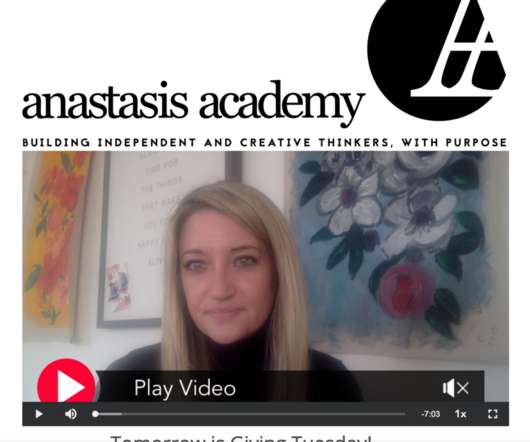

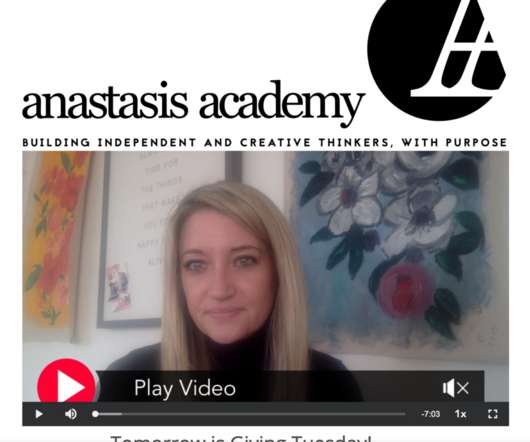










Let's personalize your content