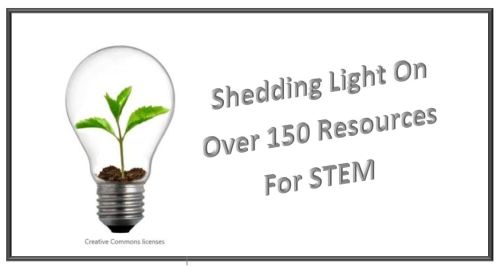
Welcome to number two in a series of four posts bringing you over 150 amazing resources for STEM education. I hope you enjoyed my thoughts of STEM being a Verb a few posts back, along with the 40 resources geared toward STEM Science in the last post. In this series of posts my goal is to provide you with practical resources in each of the STEM areas. This post is dedicated to Technology. Before investigating these resources, please take a moment to subscribe by email or RSS and also give me a follow on Twitter at mjgormans. I promise you will find some great information coming your way …So Sign Up Now and please pass this on with a retweet! – Mike Gorman (https://21centuryedtech.wordpress.com/)
Booking Info – It is time to think about your school or conference needs. Are you looking for a practical and affordable professional development workshop for your school or conference? I have traveled the country delivering PD relating to technology integration, PBL, STEM, Digital Literacy, Makerspace, Inquiry, Computational Thinking, and the 4 C’s. I have delivered hundreds of workshops and presentations. Check out my Booking Page. My calendar is filling.
FETC 2019 – How does Orlando in January sound for an educational conference? I will be providing workshops and featured sessions on STEM, PBL, Inquiry, Maker Space, and Computational Thinking! Check out this link to see these sessions. Do you want to save some cash? Use Promo Code TW19 & Save an extra 10% *There could be an expiration date on code.
Technology – STEM Resources
Since there are a gold mine of resources below I will keep my comments short. While STEM incorporates so many disciplines, I thought you might enjoy looking at some the best sites I could find in the area of Technology. As you look through over 34 possibilities be sure to take some notes. It really is OK to get lost in one or two and leave the rest for later. Please take a moment to share this post with fellow educators with a tweet. Enjoy your journey and please let me know others I should add.
- Code – Educators interested in computer programming need to visit this site dedicated to expanding participation in computer science. The vision of CODE is that every student in every school should have the opportunity to learn computer programming. STEM educators will discover ways to integrate core curriculum in education, alongside other science, technology, engineering, and mathematics (STEM) courses, such as biology, physics, chemistry and algebra.
- TEDed – Check out these wonderful lessons that really allow students to view the ideas behind future technology.
- Scratch – With Scratch, kids can program their own interactive stories, games, and animations — and share your creations with others in the online community. Scratch helps young people learn to think creatively, reason systematically, and work collaboratively . All of this is possible while essential skills for life in the 21st century are facilitated. Scratch is a project of the Lifelong Kindergarten Group at the MIT Media Lab. It is provided free of charge.
- Computer Science Unplugged – CS Unplugged is a wonderful collection of free learning activities that teach Computer Science through engaging games and puzzles that use cards, string, crayons and lots of running around. The activities introduce students to underlying STEM concepts such as binary numbers, algorithms, and data compression, separated from the distractions and technical details we usually see with computers.
- Tynker – Along with great programming opportunities, the Hour of Code activities are designed to teach students computational thinking and the basics of computer programming. Students solve each puzzle by programming visual code blocks to achieve a goal.
- TED Talks – Great talks that will give some wonderful technology ideas for both teachers and students.
- NASA Robotic Lesson Plans – Some wonderful lesson ideas that cover all grade levels to engage students.
- Accelerator Nation – It is time for you to bring aerodynamics to life in your STEM Classroom. You and your students can dive into hands-on aerodynamics experiments and dynamic STEM activities that support core science lessons in force, momentum, and speed. Along with the main link… check out this special area for teachers
- National STEM Video Game Challenge – You and your students will enjoy this site inspired by the Educate to Innovate Campaign to promote a renewed focus on Science, Technology, Engineering, and Math (STEM) education. The National STEM Video Game Challenge is a multi-year competition whose goal is to motivate interest in STEM learning among America’s youth by tapping into students’ natural passion for playing and making video games.
- Tech Museum of Innovation – Check out these challenges available from an amazing museum. While you are at the site check out all the other possible resources that might just work for your classroom.
- Tech Rockets – Students ages 10 to 18 can create a Tech Rocket account and gain access to amazing tech courses. These include Python, iOS, Java, Minecraft, 3D printing. Each course contains lessons, support materials, and interactive challenges. Students can even gain points and badges along the way.
- NASA Kids Club – Students take part in some amazing technology based missions as they engage in various missions. This is a place where students learn and enjoy as they possibly even blaze through space.
- Center for Game Science – Discover this unique site that has created games focused on the importance of scientific discovery, discovering optimal learning pathways for STEM education, cognitive skill training , and unique games that explore collective over individual intelligence.
- Smithsonian Science and Technology – Make sure you take the time to look at these lesson plans that emphasize the idea of science and technology through culture and history. You will find great ideas!
- Makezine – This might be a great place to start. I recommend checking out the projects area just to begin to get some ideas. While many of the projects are prescribed, you may wish to find some ways to open up ideas for thinking outside the box and providing for innovation. Explore the different areas including science, electronics, art, and design. How might something you discover allow your students to Make something that will connect to learning?
- Instructables – Here you will find ideas to make so many things that could Make a great connection to learning. When first opening the program give the Search Engine a try. Put in keywords of some possible learning ideas. It might be planets, insects, civil war, or nutrition. You can even filter the results using multiple categories. Give it a try… you will be amazed at what you find and what your students might Make!
- The Exploratorium Tinkering Studio – Tinkering is at the very heart of formative learning, allowing for iterations that encourage revision and reflection. Kids develop an understanding of how to learn from failure and setbacks in order to experience eventual success. The Tinkering Studio is primarily an R&D laboratory on the floor of the Exploratorium, but whenever possible they try to share their projects, activities and developing ideas following an “open source” model. Learn how you too can enjoy their activities in your classroom while allowing your kids to Tinker and Make!
- The Exploratorium Tinkerer Collection – Speaking of Tinkering, you may wish to introduce your students to some amazing Tinkerers and the occupations that surround them. Perhaps this could be part of a Makers’ Unit of Study that focuses on College and Career Readiness and 21st Century Skills. It might be fun to see what your students can Make of it!
- DIY – Do It Yourself is a platform for students to discover skills and share what they make and do with each other and the global community. You can explore skill-based learning and introduce collaboration into your classroom – during homeroom, Genius Hour, after school, and even regular classes. Discover ways to blend the DIY Skills platform into the core curriculum, or let students explore new subjects while practicing skills and Making.
- HowToons – Take a moment and see what happens when you take a comic book artist, an inventor, and a toy designer and have them work together. It seems you end up with HowToons, a place of engaging content that teaches kids how to build things, combining instructions with storytelling. You will discover that Howtoons has a foundation of science and engineering education, inspiring creativity through art and imagination. Take a look at the library and get set to Make!
- Science Toy Maker – This really is a site for people who like to roll up their sleeves and make science toys and projects. As the author states, “You won’t find slick, well-designed web pages here–more like the digital equivalent of a messy workshop. If you tinker around, though, you’ll find some good stuff.” Science Toy Maker is a resource for inspired kids and their teachers to really Make something out of it!
- Global Cardboard Challenge – This is a project from the Imagination Foundation inspired from Caine’s Arcade. It is a great way to inspire kids with mostly cardboard. It is amazing and exciting to see cardboard innovation at its finest. In fact, how might your students think outside the box and Make!
- Maker Camp – Here is an opportunity for students to join other young inventors and artists from around the world on Google+ to make awesome projects, go on epic virtual “field trips,” and meet the world’s coolest Makers. You will find that Maker Camp inspires kids ages 13-18 to embrace their inner maker, get their hands dirty, fix some things, break some things, and have a lot of fun doing it. Everything is archived so all lessons and projects will be available at Maker Camp even after the summer so you and your students can Make all year long.
- Makey Makey – OK… it is not free but is also pretty amazing at less than fifty dollars a kit. Take a moment to explore this invention kit for the 21st century. Turn everyday objects into touch pads and combine them with the internet. It’s really is a simple Invention Kit for Beginners and Experts doing art, engineering, and everything in-between. It comes ready to use out of the box with everything you see above: MaKey MaKey, Alligator Clips, USB Cable. Four students can work with one kit. Make sure you look at the project possibilities on the website. It is here that you just might see curricular connections
- High Low Tech – This site from MIT Media Lab really does have some tech for everyone. HLT’s work integrates high and low technological materials, processes, and cultures. Their primary aim is to engage diverse audiences in designing and building their own technologies. It is their belief that the future of technology will be largely determined by end-users who will design, build, and hack their own devices. Furthermore, their goal is to inspire, shape, support, and study these communities. Take a look at these projects that explore the intersection of computation, physical materials, manufacturing processes, traditional crafts, and design
- Squishy Circuits – What kids don’t want to Make something with play dough… now add circuits and they have an even greater Making opportunity. Squishy circuits are a project from the Playful Learning Lab at the University of St. Thomas. The goal of the project is to design tools and activities which allow kids of all ages to create circuits and explore electronics using play dough. Be sure to check out the Ted Talk, White House Maker Faire, and the Ready to Use Kits. As with any circuit activity… read any precautions.
- How Stuff Works – As students make they may want to learn more and even have further questions, this is a great place to get information and explanations when Making. You are bound to find some curricular connections.
- The Kids Should See This – Be sure to visit this amazing wonder-filled resource site. You will find ideas for making along with some great learning opportunities.
- Activity Village – Not everything in the 21st century has to be digital. How about allowing students to create games in the non-digital world, like using cardboard and markers? Think of the learning standards their games could connect to.
- Sphero – Not only is this robotic ball a lot of fun, be sure to check out the included SPK Lab. The SPRK Lightning Lab app is your student’s hub to create, contribute and learn with Sphero Robots. The visual block-based building interface makes learning the basic principles of programming approachable and fun. Browse through activities, keep track of your class and collaborate with users around the world.
- Ozobot – Using these unique little robots presents an innovative way to teach subjects like programming, math, and science in classrooms, after-school clubs or at home. See kids become engaged and inspired when topics come alive with the help of Ozobot. Check out the site for awesome resources and lessons.
- Edutopia Makers Area – Take a moment to discuss, watch,and browse through amazing topics and possibilities. Discover how educators are harnessing the energy of the maker movement to inspire student exploration across the STEM subjects.
- Chibitronics – Discover an interactive kit designed to introduce students to the world of paper circuits. Inside each Kit is everything students will need to set up simple LEDs, switches, and sensors with only a bit of knowledge on how electricity works and a little ingenuity! With these kits, no soldering or sewing is required, simply peel each LED sticker and place them in specific areas designated in the included guide sketchbook and watch each creation glow.
- Ignite My Future – Tata Consultancy Services (TCS) and Discovery Education are proud to bring you Ignite My Future In School. This dynamic training and thought leadership will drive TCS’s mission of changing the landscape of computer science education with the goal of reaching 1M students over 5 years
- Twine – Welcome to a site that combines interactive technology with language arts. Twine is an open-source tool for telling interactive, nonlinear stories.
Thanks for joining me on this wonderful journey of the 21st century (and even before that) learning. Join me in future weeks as together we continue to explore several more posts devoted to the Flipped Classrooms, Project Based Learning, Assessing 21st century skills, technology integration, web resources, and digital literacy. I enjoy learning from all of you. Also remember to subscribe to this blog by RSS or email and follow me on twitter at mjgormans. I also appreciate your sharing of this post and any retweets. Keep up the amazing work, have a great week. Welcome to the Future! – Mike Gorman
FETC 2019 – How does Orlando in January sound for an educational conference? I will be providing workshops and featured sessions on STEM, PBL, Inquiry, Maker Space, and Computational Thinking! Check out this link to see these sessions. Do you want to save some cash? Use Promo Code TW19 & Save an extra 10%
Booking Info – It is time to think about your school or conference needs. Are you looking for a practical and affordable professional development workshop for your school or conference? I have traveled the country delivering PD relating to technology integration, PBL, STEM, Digital Literacy, Makerspace, Inquiry, Computational Thinking, and the 4 C’s. I have delivered hundreds of workshops and presentations. Check out my Booking Page. My calendar is filling.

















