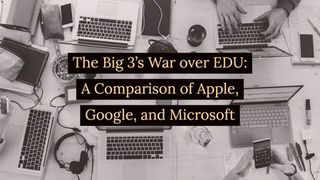
Apple had an event focused on education on March 27, and if anything it clarified Apple's place in the EDU market. With that, I think it's worth taking a look at where each of the three big companies stands in regards to Ed.
Apple
Recommended Device: IPad
Other Possible Devices: MacBook Pro, MacBook Air
Device Management Options: Apple School Manager (Apple Ids), Classroom (classroom management), Third Parties such as AirWatch (overall management)
Device Insurance: 2 year Apple Care
Has a software admin panel: No
Email Service: Does not have one that can be set up in a private domain for schools
LMS Style Tool: School work
Office Suite: Pages, Keynote, Numbers
Does it Support Others: Google And Microsoft apps can be native to the device
Browser: Safari, Chrome, Other 3rd Parties
Native Creation Apps: iMovie (video), Clips (video) GarageBand (Audio)
Coding Curriculum: Swift Coding App
Outside Developers Interest Level: High
- IPad is a leading creativity tool with access to a camera, creative apps, and everyone can create
- High developer interest with access to the consumer side of IOS users
- Easy to connect 3rd party blue tooth devices like coding robots
- Had both native video and audio creation apps
- Natively supports all three office suites
- Easiest access to coding curriculum
Negatives
- Price
- Overall Device Management is still cumbersome
- Insurance is less than others
- No admin panel
- No email service
- Office Suite has the lowest level of adoption
Recommended Device: Partner (Acer, Asus, Samsung, Dell, others) Chromebooks
Other Possible Devices: Chrome Tablets
Device Management Options: All management is done through the Google Admin Panel
Device Insurance: a combination of partner warranty and private insurance
Has a software admin panel: Yes
Email Service: Gmail
LMS Style Tool: Classroom
Office Suite: Docs, Slides, Sheets
Does it Support Others: Microsoft has Chrome Apps, Apple has to be in the browser
Browser: Chrome
Native Creation Apps: Drawing (Interactive Canvas), Sites (Websites)
Coding Curriculum: Google CS First
Outside Developers Interest: Moderate
- The ease and comfort of Google’s collaboration workflow is better than competitors
- Email option makes it an option as an email provider
- Lots of device options through partners
- Ease of Management: Devices, Apps, and Users are easy to manage from the same tool
- Developers are developing add-ons, apps, and extensions to add to existing Google products
- Has native support of Microsoft apps
Negatives
- Needs internet access to function fully
- Can be a tough road to connect and use Bluetooth devices such as coding robots
- Depends on web-based 3rd parties for things like video and audio creation (such as WeVideo and Soundtrap)
- Finding the best avenue for a task is not always straightforward because of the vast scope and differences between apps, extensions, add-ons, and Android
- Android experience still needs improvement
Microsoft
Recommended Device: Partner (Acer, Asus, HP,, Dell, others) laptops
Other Possible Devices: Surface Tablets, Surface Laptops
Device Management Options: Third Party Management Software like LanDesk
Device Insurance: a combination of partner warranty and private insurance
Has a software admin panel: Yes for software
Email Service: Outlook
LMS Style Tool: Class Notebook, Teams
Office Suite: Word, PowerPoint, Excel
Does it Support Others: You can Access Both from Browser
Browser: Edge, Chrome, Firefox, Others
Native Creation Apps: Sway (Interactive Canvas)
Coding Curriculum: Minecraft
Outside Developers Interest: Low
- Has the office suite with biggest market share and the one that people are used to
- Uses most complete email client Outlook
- Lots of device options through partners
- LMS style platform (Class Notebook) allows work to be done within platform rather than just turned in through the platform
Negatives
- Developer interest is VERY low. Many tasks will either require expensive software or need to be web-based
- Can be a tough road to connect and use Bluetooth devices such as coding robots
- The best avenue for creation is web-based 3rd parties for things like video and audio creation (such as WeVideo and Soundtrap)
- There is little native innovation as most tools are either purchased or direct copies of another company.
- The recommended devices (partner laptops) can have wildly different specs
- The boot time on recommended devices can be slow
- Lms style platform has a high entry point with a major need for PD
- The entry point into coding (Minecraft) has a limited scope
- 365 only had one native creative app (sway)

