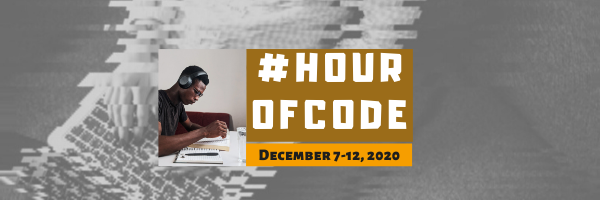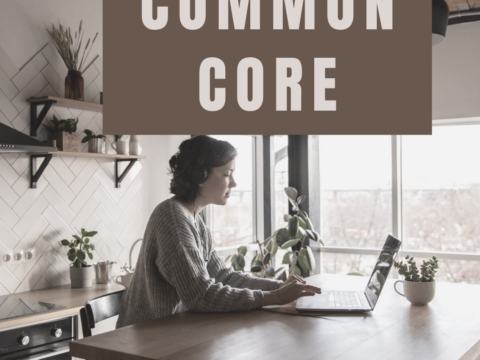Over the next week, I’ll share ideas that will get you ready for your Hour of Code. This includes (links won’t work until the articles are posted):
- Hour of Code? Here’s why you should participate
- Long list of websites by grade
- 10 Unusual Projects
- 6 Unplugged Activities for Hour of Code
This is a long list of online activities related to coding and programming. It is updated once a year so I apologize in advance for any dead links. At any time during the year, click to take you to the master list:
Program on computers, iPads, laptops–whatever works, whatever age. I’ll start this list with web-based options, by grade level and then continue with a mash-up:
Kindergarten
1st grade
2nd grade
3rd grade
4th grade
5th grade
MS
HS
Apps
- BeeBop–based on the Beebop floor robot–free
- Cargo-Bot—logic iPad game

- Cato’s Hike (K+)
- Codea (Perfect for Intermediate+)
- Daisy the Dinosaur—intro to programming
- Grasshopper–coding app for beginners with lesson tutorials; intuitive
- Hopscotch (for up to intermediate–more complicated that Kodable)
- Kodable
- Move the Turtle–programming via iPad for middle school
- Osmo Coding--a purchased game system to teach coding
- Pyonkee–free, a little glitchy
- ScratchJr--for ages 5-7
- Swift Playground–from Apple, includes lessons and challenges designed to teach kids to code
Build an App
- Apps Geyser
- App Inventor–build Android apps on a smartphones; from MIT
- Game Salad
- Glide–create an app from a spreadsheet
- Metaverse–create apps using Metaverse’s AR platform
- Thunkable
Coding Curriculum
- C-STEM Studio–download to teach computers, science, technology, engineering and math with robotics
- Everyone Can Code–from Apple
- Google Computer Science for High School–free workshops (with application) for K-12 teachers
- Learn to Code (for free)
- Ted-ED Think Like A Coder–a 10-episode cartoon-based series to teach kids about coding in a game format
Hour of Code
Miscellaneous
- Animatron–design and publish animated and interactive content that plays everywhere, from desktop computers to mobile devices.
- Basics of Coding–from AT&T
- BrainPop coding games
- Build a website–a guide
- Chrome Experiments–geeky experimentation with programming
- Codespace–coding curriculum
- Edabit–learn to code with interactive challenges
- Hummingbird Robotics
- I like programming video
- Kodu—game programming
- KOOV–by Sony Education
- Learn to code
- Minecraft coding mod
- Pencil Code
- Robby Leonardi–programmer–a game played about programming in the style of Mario
- Roboblockly–to teach coding and math, from UCDavis
- Stencyl–build games without coding with downloaded software
- Stickman–draw a stick figure and the site animates it
- Symbaloo collection for coding
- TED Talk on young programmers
- Which Language Should You Learn to Code–an infographic of options
Robotics
- C-STEM Studio
- Cue–from Wonder Workshop
- Dash and Dot — from Wonder Workshop–younger thinkers
- Drones
- Mebo
- Robot Don
- Sphero
Scratch
Windows apps
Click for an Hour of Code lesson plan bundle (K-8).
Click for Robotics 101 lesson plan.
More on Hour of Code
- Augmented Reality with Metaverse
- Build Your Own Apps
- Build Websites
- Coding and US Security (Navajo Code Talkers)
- Hour of Code–Is it the right choice?
- Kid-created Games That Teach
- Looking for a Class Robot? Try Robo Wunderkind
- Minecraft Review
- PrimoToys–unplugged programming for youngers
- Root Robotics–Great Way to Extend Hour of Code
- Scratch Jr.
- Websites and Apps to Support Hour of Code
- Why Should Students Learn Computer Science? A Teacher’s Perspective
- Wonder Workshop’s Amazing Dash
–Comments are closed but feel free to contact me via Twitter (@askatechteacher).
@CSEdWeek #hourofcode #hoc #edtech
Jacqui Murray has been teaching K-18 technology for 30 years. She is the editor/author of over a hundred tech ed resources including a K-12 technology curriculum, K-8 keyboard curriculum, K-8 Digital Citizenship curriculum. She is an adjunct professor in tech ed, Master Teacher, webmaster for four blogs, an Amazon Vine Voice, CSTA presentation reviewer, freelance journalist on tech ed topics, contributor to NEA Today, and author of the tech thrillers, To Hunt a Sub and Twenty-four Days. You can find her resources at Structured Learning.