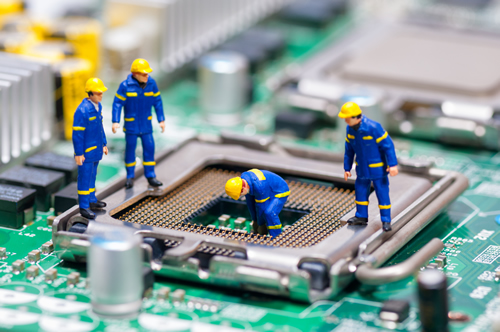In the past several years, school districts have invested time and money to upgrade and integrate new technology into schools. While K-12 leaders have made inroads in closing the connectivity gap and creating meaningful digital learning experiences, this new technology requires continuous IT support that is challenging to complete while school is in session.
According to the 2018 National K-12 IT Leadership Survey Report from the Consortium for School Networking (CoSN), the majority of IT department time is spent reacting to technical problems. This results in less time to focus efforts on leveraging technology for learning, implementing, or planning for new technology, or evaluating the impact of implemented systems and applications on learning outcomes. As staffing levels are unlikely to change, new strategies are needed to find pockets of time for these important activities.
The good news is that school calendars introduce three natural periods for proactive planning and maintenance: winter break, spring break, and summer. During these times, schools have cleared out, reducing support requests and minimizing the impact that any maintenance may have on students, staff, and teachers.
Spring break is an ideal time for school districts to perform proactive device maintenance and roll out new initiatives.
Your 3-step edtech maintenance plan
1. Choose your device policy
It used to be that these break periods offered IT a physical touch point for maintenance tasks, but now there are tools that make physical location irrelevant for updates and patches. Some districts with tools that allow continuous device support are considering the potential learning benefit of year-round 1:1 device policies that also reduce time-consuming device check-in/check-out processes.
Whatever your choice, communicate with parents to ensure you have a process in place to support device returns (as needed), a way to manage zero-touch maintenance, self-healing of critical applications, and a clear user agreement with students. Before any break period, it’s a good idea to remind parents and students about the risk of device theft in restaurants, airports, and cars.
2. Develop a technology-maintenance plan
The first step in any management plan is to run a complete inventory of all devices, settings, and applications, allowing you to detect any holes in your coverage. This can be complex for districts who manage devices manually, but there are multi-platform device-management systems that simplify the supervision of a complex device assortment. These systems can also provide greater visibility and control over devices that is key to meeting strict security and privacy mandates for student information. We use FileWave to automate our device management and ensure we meet security and reporting standards. After completing your inventory, your next step is to target updates for only those devices that need them.
As part of your maintenance plan, you can do a spot check on your software licenses to ensure you’re not exceeding your license count or purchasing excess licenses. The maintenance plan should also include a network requirements audit. During the first half of the year, any increase in 1:1 devices or evolving throughput requirements may have placed additional strain on networks. These break periods are a minimally disruptive time to address capacity issues.
3. Prepare for the future
As we identified earlier, leveraging technology for learning is a bottleneck for many IT departments, so the final step in every maintenance window is to ensure that classrooms are well equipped with any new technology. IT teams should also ensure that device operating systems are updated for secure operation and compatibility with software needed to support the upcoming term that includes a busy season of standardized testing.
While pushing out system updates to all devices is important, pushing out new applications to all students or staff doesn’t make sense when not every student or staff member will need every app. This approach to application management is also not cost-effective. Instead, our team maximizes the short spring break maintenance window with tools that support smarter software distribution, allowing applications to be pushed out by grade, location, or content area. We also promote user agency by updating our software self-service kiosk so teachers can make decisions about which software best supports their instructional objectives.
- 5 obstacles AI can help schools overcome - April 16, 2024
- Guidance counselors could help female high schoolers erase the STEM gender gap - April 16, 2024
- How video coaching inspires teacher self-reflection - April 15, 2024