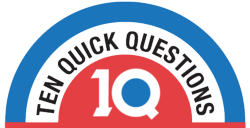Ten Quick Questions is a free program you can download on your computer. It looks quite dated, but is still an excellent tool to use in arithmetic sessions. After using it a few times, I noticed the quick impact it had on my pupils’ numeracy skills.
How do I use Ten Quick Questions?
Click here for the download. When complete, display it to your class using your projector. After, just choose the area of maths and the difficulty level. Finally, click setup and choose the time your students can have to answer each question – then click play!
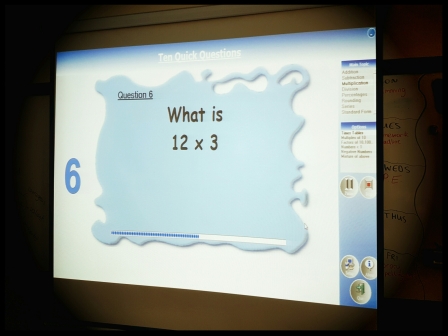
The questions will pop-up and I usually ask my students to write them in the back of their maths books. As soon as the challenge is complete, the answers are shown. Following this, I ask the class to swap books and peer mark.
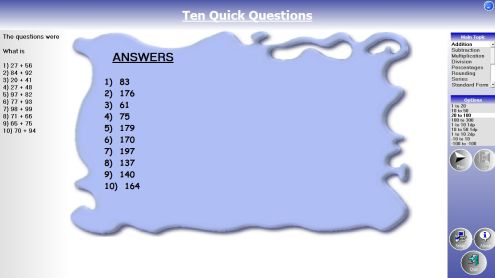
Here is an example of a student’s work:
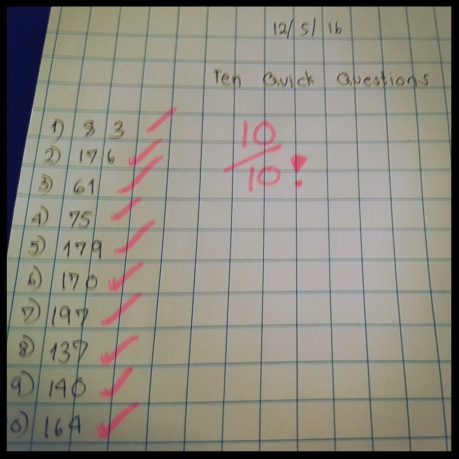
What I like most about the program is that it makes the pupils very competitive in terms of their number skills (a perfect example of using technology to gamify learning). It is motivational and some have even downloaded the program at home to practise.
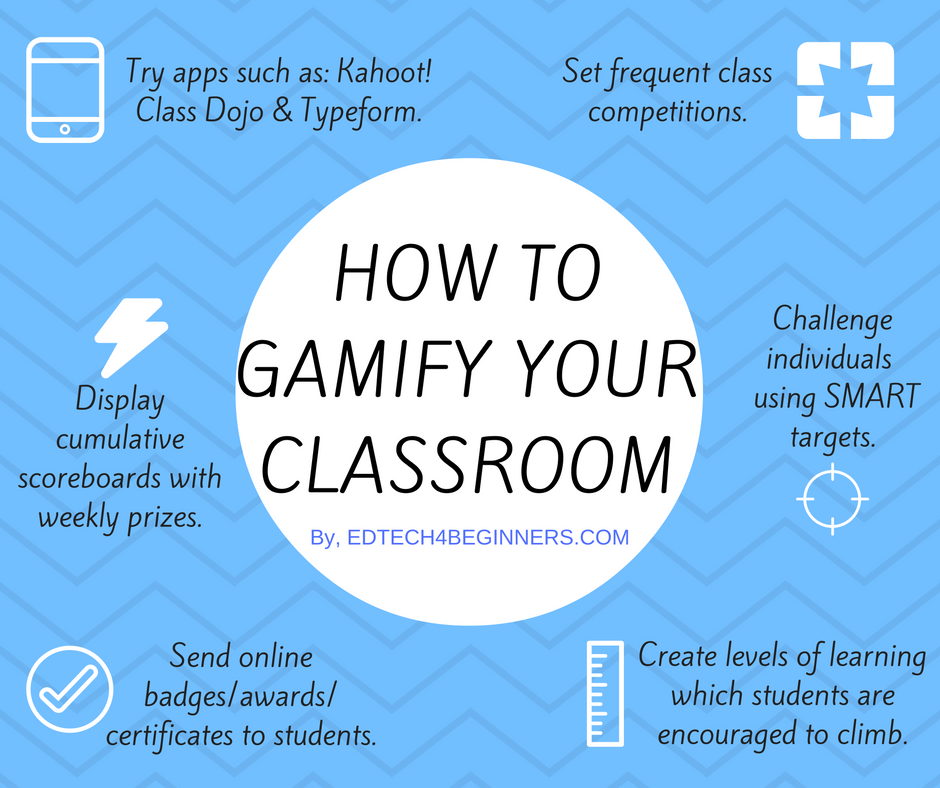
Let me know how you get on with Ten Quick Questions by commenting below.