While I have used YouTube for housing my screencasts and sharing videos related to class, there are new editing features that YouTube has enabled to enhance presentations that include adding notes, thought bubbles, pauses, and background music, as well as enhancing the visual aspects of the video. I've been wanting to test out the new features, so I used an existing PPT and quickly created something that I can immediately use in my classroom.
Every year, at the start of our Greek Mythology Unit, I give a 2-day presentation on the causes and effects of The Trojan War to the entire 9th grade so that students can practice listening skills, view storytelling techniques being modeled, and aquire an epic amount of information in a short amount of time. All 500+ students go to the library during their English class period (about 50-100 students for 7 periods), and they listen to me tell stories accompanied by a PPT for two days in a row. I condense 10+ years of war and mythology into a combined 86 minutes. The poor students are bombarded with crazy Greek names and interweaving story lines, and it is an epic task to comprehend the info, so I thought having access to the PPT via an embedded YouTube video in Edmodo could facilitate student understanding and would provide students an opportunity to acquire any missed information.
I saved the existing PPT as a video (with no audio) and uploaded the video to YouTube. I didn't want to record my narration because the video would be way too long for students to view at home, and the likelihood of me getting 90 minutes worth of narration correct in as few takes as possible was slim (also finding 90 mins alone to do the narration would require divine intervention).
So, using the new YouTube tools, I added background music to jazz up the PPT by searching in YouTube for a free song that matched the length of my video (about 8:30 minutes) and would appeal to high school listeners. Then, I inserted a pause using the new YouTube feature to stop some of the slides from transitioning too quickly. I didn't bother playing with the notes or thought bubbles features for this PPT, but I plan on playing with these features in future presentations. Once done with the enhancements, I re-saved the video in YouTube (no additional uploading).
I give YouTube a 4/5 stars for these enhancements. It was very easy to search and insert the background music. When I created my screencast tour of how I intergrate technology in the classroom, I searched Amazon for free music to upload and add to my screencast. I actually used 2 different songs three times to get the length I needed. If I had known then about the background music feature in YouTube, I would absolutely have used it and saved myself about an hour of extra work in Windows Movie Maker. It took longer for the video to re-save/process than for me to find and insert the song--but total time, 5 mins! Yeah, baby! And inserting the pauses to even out the slide transitions was also super easy. I did have to click around to figure out what to do, so a 4/5 is well merited.
I can see using these features to create customized and (somewhat) interactive videos for regular and flipped classrooms. Using the note or thought bubble feature, I could direct students to answer questions on an accompanying form or worksheet as I'm sure many of the flipped teachers have already done and the pause feature would provide time for students to record their answers. It would be really really cool if the questions could be in the video itself and have the Google form and video completely integrated, but for someone who is just getting started with video production, YouTube makes the process easy.
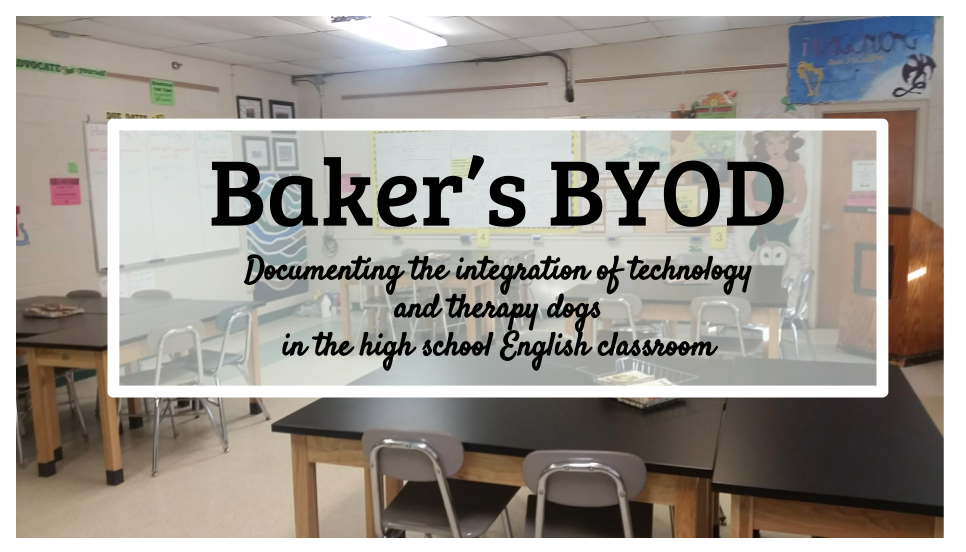
No comments:
Post a Comment