I've always been a huge fan of Educreations, a free whiteboard and recording app and website. I have included the app as one of my favorites on a few of my past blog posts.
They have just introduced some new and improved features of their product, that will make using EduCreations even more productive. Educreations 2.0 version is better then ever!
A Practical Way to Use Educreations in a 4th grade classroom
Students first completed a SmartBoard mini lesson, and had a chance to interact with the SmartBoard to learn about Arrays, and how to create equations.
 Students were divided into groups. They used a sorting technique in Mrs. Crawford's class to make their own groups.
Students were divided into groups. They used a sorting technique in Mrs. Crawford's class to make their own groups.After a few tries, they were able to make some great connections.
Students were given their iPads, and were told they could go around the school to find arrays throughout the building. They had to find at least 10 arrays, and they had to be able to explain why it was an array, and also be able to create a solvable equation.
They were also given this array worksheet, so they could focus their project on one array.
After Array hunting, I worked with some students to show them how to use the newest version of educreations.As I said before, the new feature allows the teacher to create classes, and it also allows for students to start and stop a presentations during the recordings.
 Students used their chosen array to develop a short educreations project demonstrating their knowledge of arrays.
Students used their chosen array to develop a short educreations project demonstrating their knowledge of arrays.They found all kinds of arrays, and they came up with some very cool projects.
Check out some of their great projects from Mrs. Prost's class!
Kudos to Mrs. Prost for creating such an authentic lesson, and both Mrs. Crawford and Mrs. Prost for creating this real-world learning experience for their students.
In addition to their continued free option, they have introduced a new paid option called Educreations Pro. Their Pro Classroom and Pro School plans offer many additional features for teachers, students, and administrators. Educreations Pro provides the ultimate Educreations experience, and while it’s not free, it is affordable, at less than $2.50 per student.
If you’re not able to upgrade to Pro, you can continue to use their free Basic Edition. The free app still includes all the same great features, plus some new features that let you save a draft of your work-in-progress, save your favorite lessons, track your viewing history, and create and manage classes that students can join right within the app. For new users, the free plan includes 50MB of storage space, which is enough for about 90 minutes of recorded lessons.


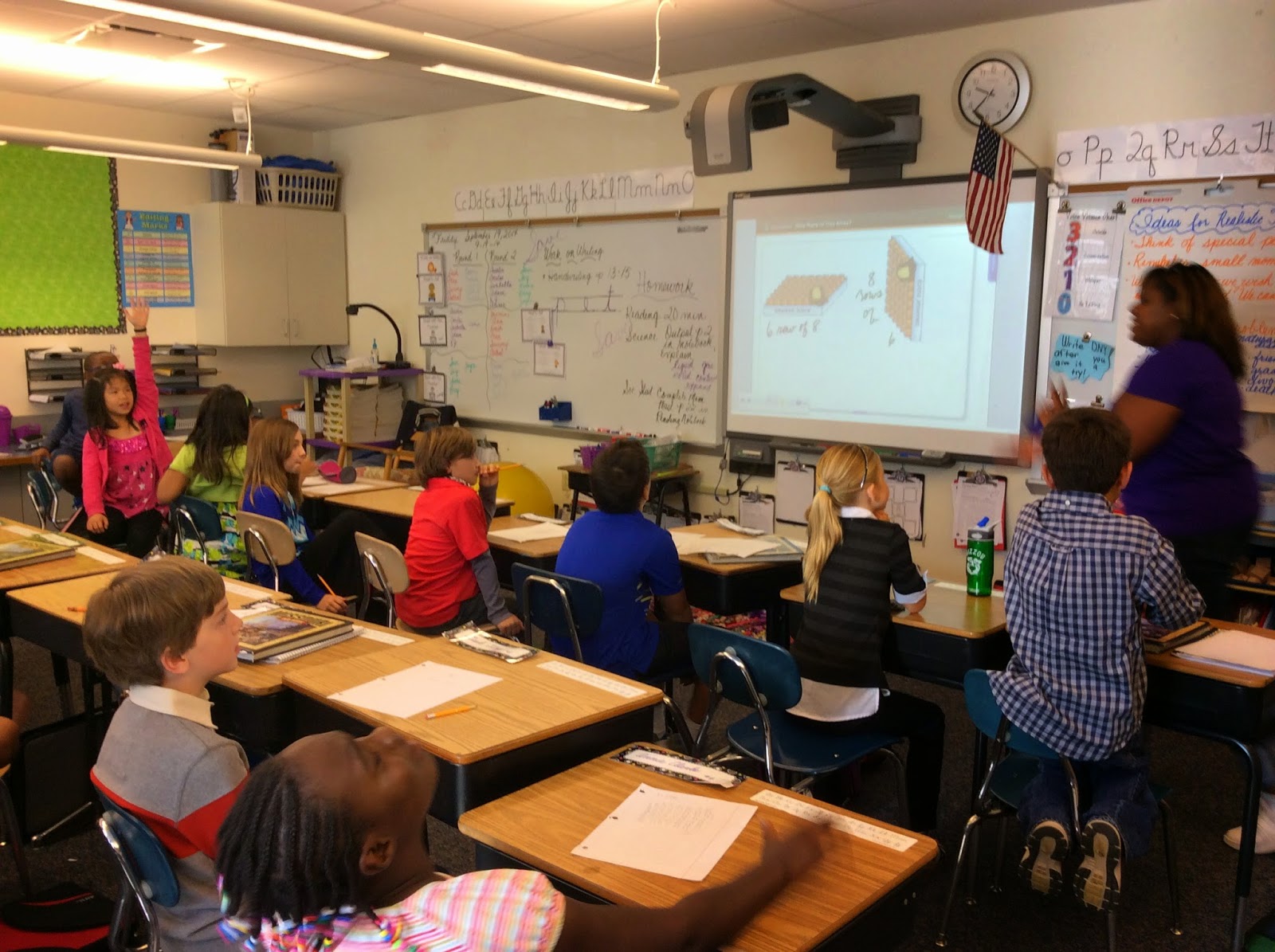


.JPG)
