Yesterday Northern California was hit by a massive storm. My school was closed because of weather for the first time in my teaching career. I know this is a fairly regular occurrence in colder climates; however, it’s a new situation for many of us in more temperate climates unused to extreme weather patterns.
When I received notification that our school was closing three days before final exams, I was dismayed. We didn’t have time to lose an entire day together. So, I decided to get creative with technology and modify my class so students would still cover the content.
Here are 5 strategies I used to keep class in session online:
1. Text Your Students and Parents
The first thing I did was use Remind, a free text messaging service, to text all of my students and parents to let them know school was canceled, but my class was in session online.
2. Use a Google Community to Connect Students
Create a Google Community for each of your classes. This is an ideal space to post announcements, allow students to ask questions, and encourage students to have discussions about assignments.
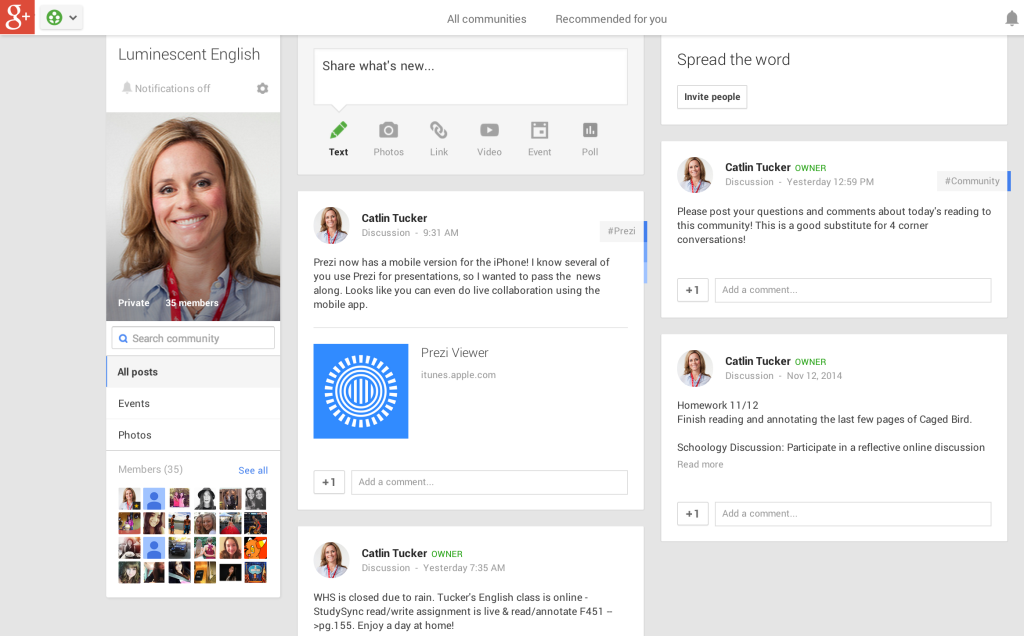 Part of our class assignment was to complete reading in Fahrenheit 451. Normally, students would have small group discussions about the reading. I encouraged them to use our Google Community to have a similar asynchronous conversation to ensure they understood the reading.
Part of our class assignment was to complete reading in Fahrenheit 451. Normally, students would have small group discussions about the reading. I encouraged them to use our Google Community to have a similar asynchronous conversation to ensure they understood the reading.
3. Flip Your Instruction Using Your YouTube Channel
Just because you’re not in the same room with your students doesn’t mean you cannot present information. Record a quick video explaining a concept, introducing vocabulary or describing an assignment or project. I use QuickTime on my Mac to record quick screencasts. Then I upload them to my YouTube channel, so students can view them at home. I’d also recommend you pair your video with a TodaysMeet Backchannel to allow students a shared space to discuss the video and ask questions.
4. Use Web Tools to Design a Virtual Lesson
I use a wide range of web tools with my students. Yesterday, I designed a lesson using StudySync that asked my students to read and annotate a digital text titled “Burning Books.” Once they had actively read the text, they had to synthesize the information in that article with our core text Fahrenheit 451. Once they submitted their writing, they were asked to provide 2 peers with thoughtful peer feedback on their writing.
5. Offer Virtual Office Hours with Google Hangout
Even though you are not physically in a room with your students doesn’t mean you cannot connect with them to answer questions or provide quick tutorial sessions. I told my students when I was planning to be online, then I encouraged them to message me if they wanted to set up a Google Hangout to discuss their assignment or our upcoming final exam.
Despite the weather and missed day of school, I don’t feel behind. If you are used to school closures and cancelations and have strategies you use to keep your class in session virtually, please post a comment and share them!


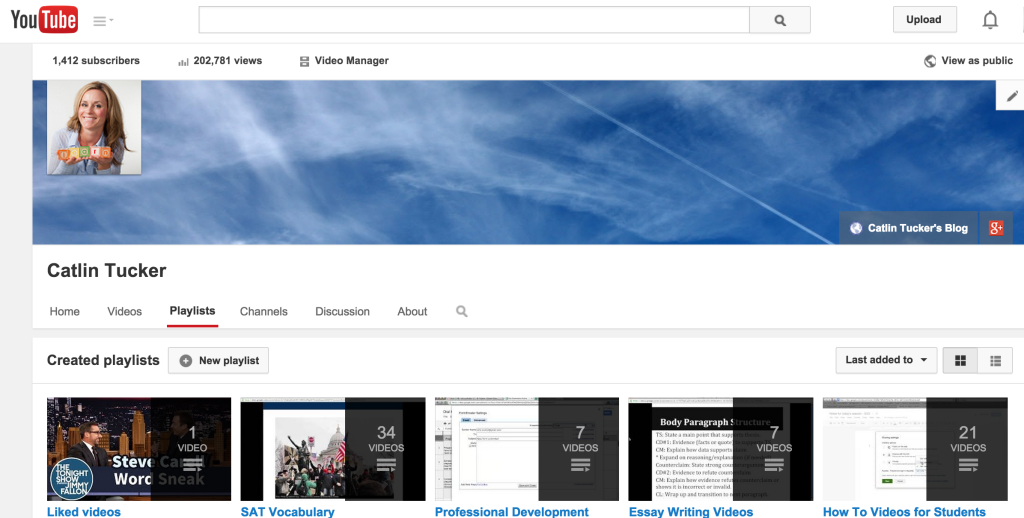
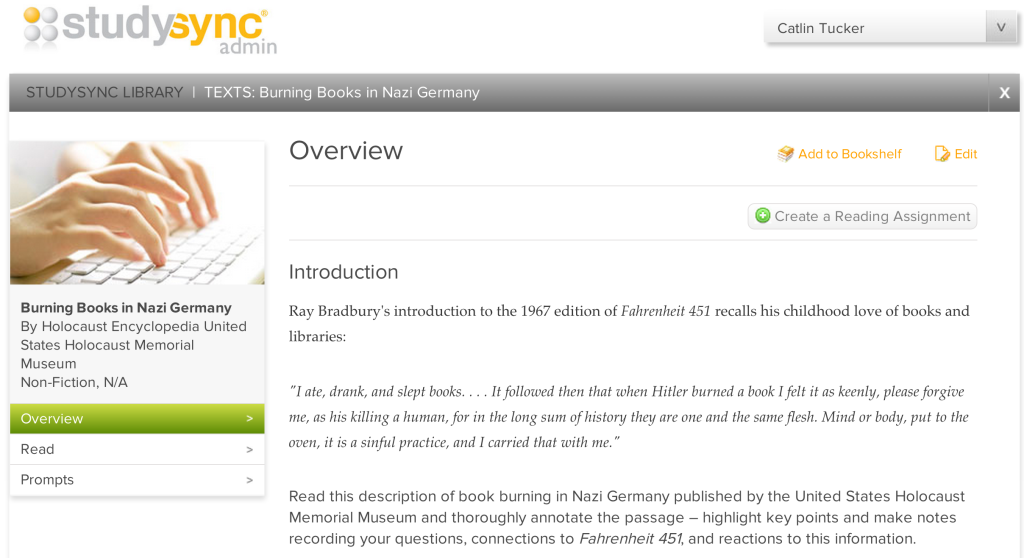


No responses yet