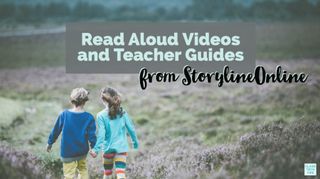Over the past few years, I’ve had the chance to speak at a variety of literacy conferences. From Nebraska to Maryland, Orlando to Austin, I’ve shared strategies for integrating digital tools into the classroom and favorite online resources for educators. High on my list of favorite resources is Storyline Online.
If you haven’t heard of Storyline Online before it is a free resource with read aloud videos. On their website, you can search for different children’s picture books or browse their library. Each book is brought to life through the narration of a member of the Screen Actor’s Guild and illustrations from the book. Since the narrators are all SAG members, you’ll see lots of familiar faces with actors both you and your students may recognize.
In addition to accessing on the web, you can subscribe to Storyline Online’s YouTube channelor download one of their mobile apps. Because it is such a dynamic online tool and available on lots of platforms, I featured it as one of my picks for this year’s NYSCATE App Smackdown (see my “fierce” picture). I’d like to think it helped me win this year’s event too since it was definitely a crowd pleaser!
Read Aloud Videos
Each read aloud video from Storyline Online varies in length. But all include engaging narration and illustrations that jump off the page. You can turn on the closed captioning if you wish and play them on any device connected to the Internet. Head over to this page to see a list of all of the titles they have to offer. In the list below I share some ways to make the most of this resource. If you have ideas too, add them to the comments section or share on social media and tag me (@classtechtips).
Read-to-Me Stations
The videos from Storyline Online are perfect for students to explore independently or with partners during a station rotation. Students can listen to one of the videos and then respond to what they have read. This reading experience is the sort of activity that fits perfectly into a 15-20 minute station rotation and can connect to a specific reading or listening comprehension goal you’ve set for students. Regular readers of the blog have seen me share blended learning resources on the site before – including this tip of sharing videos with Seesaw.
A read-to-me station with Storyline Online might include giving students a list of one or more videos to choose from during this time. Then they can listen and watch on a tablet or Chromebook. When students finish reading, they can respond with an illustration, answer a question, or jump into a discussion about the book.
Introduction to Children’s Literature
A few months ago I visited a school where we discussed a range of favorite read aloud books. There were a lot of brand new teachers in one of the grade level team meetings I led. As we talked about our favorite children’s books, I could tell that some of the titles the veteran teachers shared weren’t ones the new teachers had heard of before.
I immediately thought of Storyline Online, a resource I typically discuss for student and family use. If you are looking to increase your knowledge of children’s literature – maybe you moved from fifth grade to first grade and need some new book titles – Storyline Online is a great resource. You might play a couple of videos when folding laundry to get an introduction to a new book to share with students!
Family Read Alouds
Every family’s reading experience and comfort level is different. In your classroom, some students might be surrounded by confident readers at home. Other families who may not feel comfortable reading aloud a picture book to their child. Storyline Online is a fantastic resource for families to explore outside of the classroom.
You might send a list of a few links home in a school newsletter each month with a few suggestions of books for families to explore. This strategy can help families get a feel for the types of books shared in a classroom or extend a reading experience. For example, if you read Enemy Pie aloud for your students one day, try sending home the link to the video to families the same week. This way families can listen along with their children and talk about the same book explored in the classroom.
Read Aloud Teacher Guides
In addition to placing this fantastic video content at your fingertips — for free — there are also individual teacher guides that go along with each book. You’ll find these guides on the landing page for the individual videos. The drop-down menu lets you access both a teacher and parent guide which are full of high-quality resources you can tailor to your group of students.
From discussion questions to clear standard alignment, each teacher guide has something to offer educators. You might use some of the resources just as they are. Or you might tailor some of the questions or ideas to learning goals you’ve set for students.
For example, if you want to read Here Comes the Garbage Barge with your students, all you have to do is type in the title for a keyword search. Then you’ll see a page like the one in the image below. Right underneath the video is a button labeled “activity guides.”
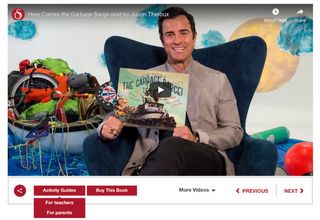
When you click on the activity guide button, you’ll see both a teacher and parent version. This spot is where you will find a PDF lesson guide full of information ready for your next English Language Arts lesson or cross-curricular connection. The image below provides a quick snapshot of the resource you’ll find when visiting the Here Comes the Garbage Barge landing page.

I can’t wait for you to dive into this robust resource with your class! If you are looking for reading response ideas, take a look at this post featuring three reading activities. You can tailor each of these activities to any of the books in the Storyline Online library!
Download my free reading poster with more favorites!
cross posted at classtechtips.com
Dr. Monica Burns is a former classroom teacher, Speaker, and Curriculum & EdTech Consultant. She is the author of Tasks Before Apps (ASCD) and #FormativeTech (Corwin). Visit Monica's site ClassTechTips.com for more ideas on how to become a tech-savvy teacher.