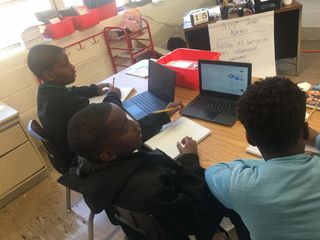How It’s Done: Using Tech-PBL to Reach Struggling Students

Using tech tools to enhance project-based learning helped one teacher personalize lessons and reach all her students, regardless of knowledge gaps and multi-level abilities.
Who: Lacrecia Terrance, M.Ed—theEduProject, Lead Consultant/CEO PBLWorks, National Faculty Member, 4th/5th Grade Teacher
Where: EBR Readiness Elementary School, EBRPSS Baton Rouge, LA
What: Using PBL and Tech to Motivate Struggling Students
I teach fourth and fifth-grade students at an alternative center for students who are at risk and have behavioral issues. With this group of students, it is important to have engaging activities that keep them motivated. Teaching struggling students with learning gaps led me to research different strategies and tools to interest students and hook them into wanting to learn. To address multiple-ability levels and differentiate instruction, I implemented Project Based Learning. My PBL projects are strategically planned to connect to students’ personal experiences using tech such as; Flipgrid, Youtube, Quizizz, Anmito, Flipgrid, Spark, etc. This has allowed students to be more creative and provides them with more opportunities to take ownership of their knowledge and understanding.
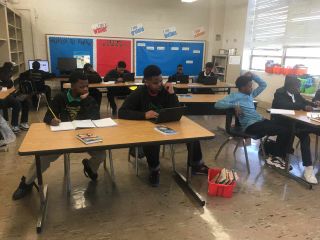
After getting to know my students’ interests, strengths, and challenges, I start with a video from Youtube and SchoolTube to give exemplars for the learning objectives for the day. This sparks student interest and inspires them to try things they have not done, leading to deeper discussions and extending their thinking. I then use Quizizz activities to assess understanding of the information and content. The first time the students saw me pull up Youtube on the Promethean board, they said, “Oooh, you’re gonna get in trouble.” Their previous experiences prevented them from viewing computers as a learning tool. The very first video I showed was a music video of their choice and had students critique it. This is where it all began and students were hooked.
Positive Results
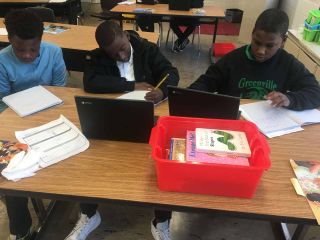
Agency and Excitement! When I walked into my classroom, I saw great anticipation and a desire to learn. Reflecting back on my first impression, these students cared less about school and felt that everyone had forgotten about them. Just observing the growth, agency, and confidence of each student helped confirmed using PBL and high-quality dynamic tech tools to be an effective approach to reaching ALL students, especially struggling students.
The Biggest Challenge
My biggest challenge was keeping them from watching inappropriate music videos and not focusing on the lesson objective. I needed to teach them how to be responsible digital citizens and what that means. Students were only accustomed to being left alone on the computer or earning time on it as a reward for good behavior. To overcome this obstacle, my involvement became key to provide them a purpose for each online tool. I used Minecraft to connect them to a team-building activity. Students had the opportunity to play their favorite game while I modeled how tech could also accomplish learning objectives for the day.
Finding Funding
Many of the programs are free and some can be found on ISTE teacher resources. Others, such as FlipGrid, Google Classroom, and Clever, are funded by the school or district.
Pro Tips
Get to know your students and provide opportunities to include their voice. Many students feel like passive participants in their learning and the key is to give them relevant authentic experiences. ISTE has five competencies of digital citizenship that I use to guide my understanding to give students a greater opportunity at success: inclusive, engaged, balanced, alert, and informed.
Tech Tools
- PBLWorks.org
- ISTE.org
- Google Classroom
- Flipgrid
- Youtube
- Quizizz
- Anmito
- Spark
- Gallup
- Clever, an instructional portal to store all of my online digital resources for my students.