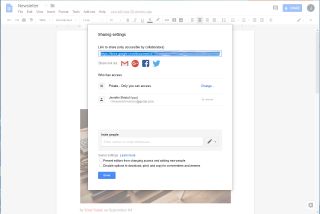
Google Drive
Nifty tool for collaboratively editing and syncing files across devices
Pros: You get much of the functionality of Microsoft Office; collaboration on files is elegant, and it all stays safely synced on all devices.
Cons: Poses potential privacy issues for classrooms with multiple students sharing one device.
Bottom Line: Google Drive is a smart choice for budget-conscious schools, with its free productivity tools and file syncing.
Read more
App of the Day picks are selected from the top edtech tools reviewed by Common Sense Education, which helps educators find the best ed-tech tools, learn best practices for teaching with tech, and equip students with the skills they need to use technology safely and responsibly.

