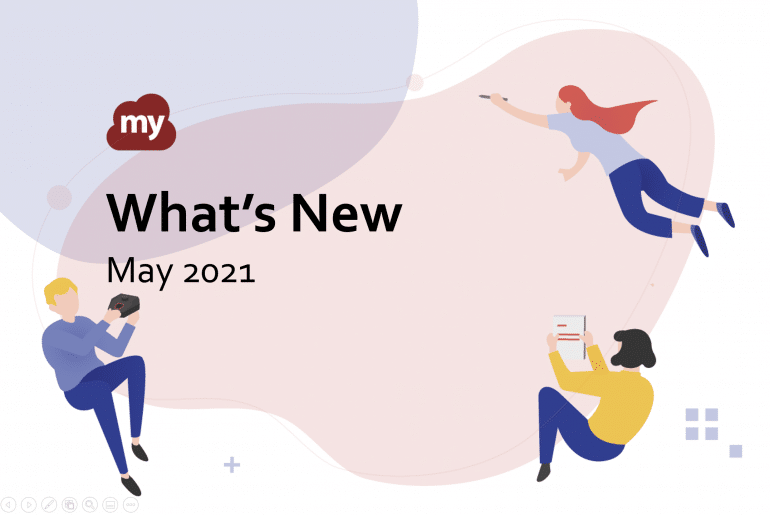This post is also available in: Español (Spanish) 繁體中文 (Chinese (Traditional)) Tiếng Việt (Vietnamese) Français (French)
Read a summary of all the exciting new features and improvements to myViewBoard released this May.
Classroom
Clips Quiz integration
A powerful new feature has been released this May which students and teachers alike are sure to love – quizzes! But not just any quiz, video-assisted learning quizzes from myViewBoard Clips. Teachers can now add their Clips quizzes directly into Classroom, allowing students to view an educational video and get pop-quiz style questions during the video.
Teachers create the quiz on the myViewBoard Clips website (there’s a handy guide for this on the wiki). Once the students have answered the quiz for a video, the teacher can view the results on their own device.
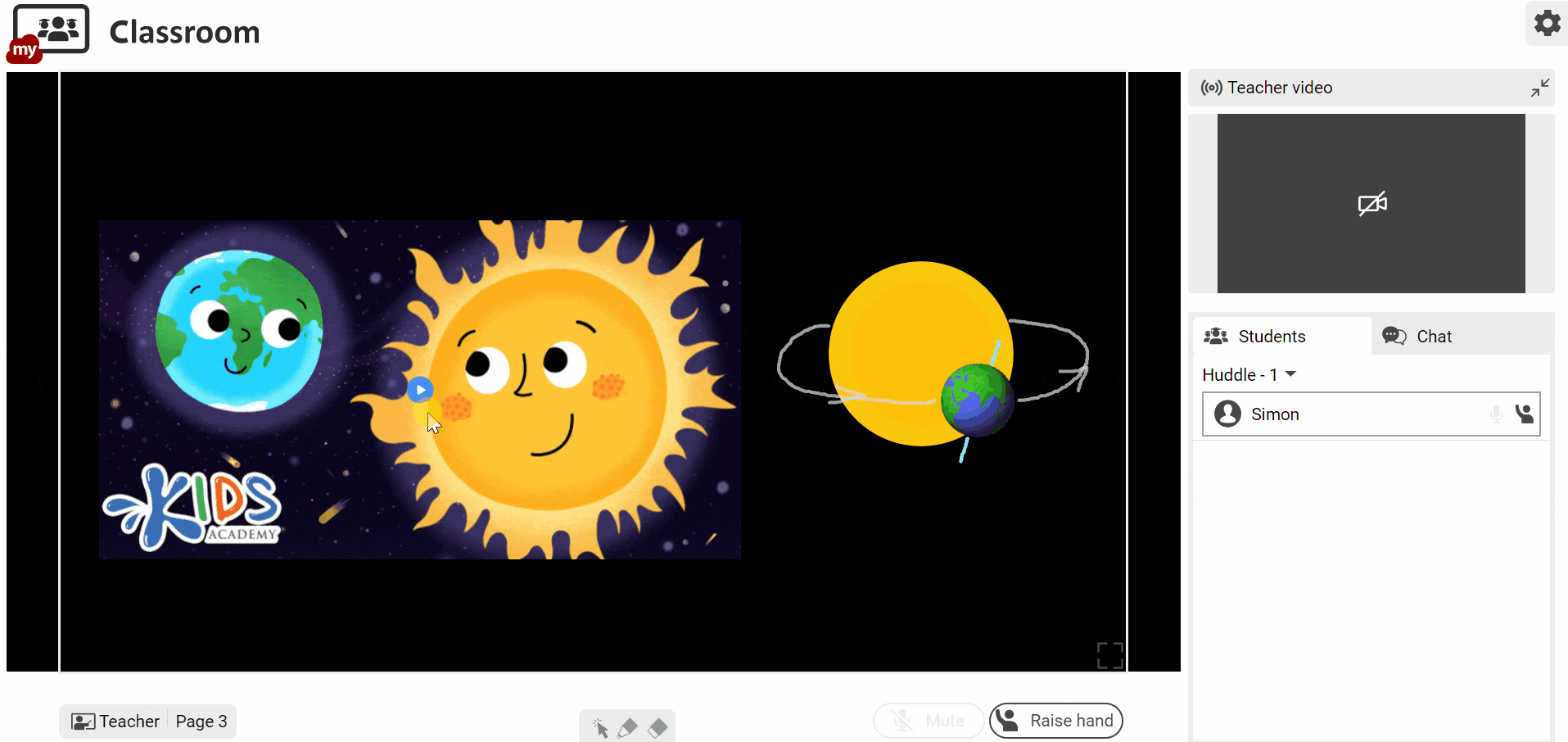
Sketchfab 3D models
3D models from Sketchfab are now available in Classroom. The teacher can access Sketchfab from the Magic Box, and search from millions of 3D models which can be dragged onto the canvas and included in the Classroom session. Take student engagement to a new level with hands-on learning done digitally – each student can interact with the 3D models on their own device, rather than simply watching a teacher demonstration.

Raise hand and microphone
We’ve adjusted the Raise hand feature in Classroom – it’s now completely separate and independent from microphone access. This allows the Raise hand feature to become a more flexible tool. Speaking rights are still managed by the teacher and student – no student can speak without the teacher’s permission, but students can also mute their own devices if they wish. We feel this is more intuitive and similar to a real classroom environment.
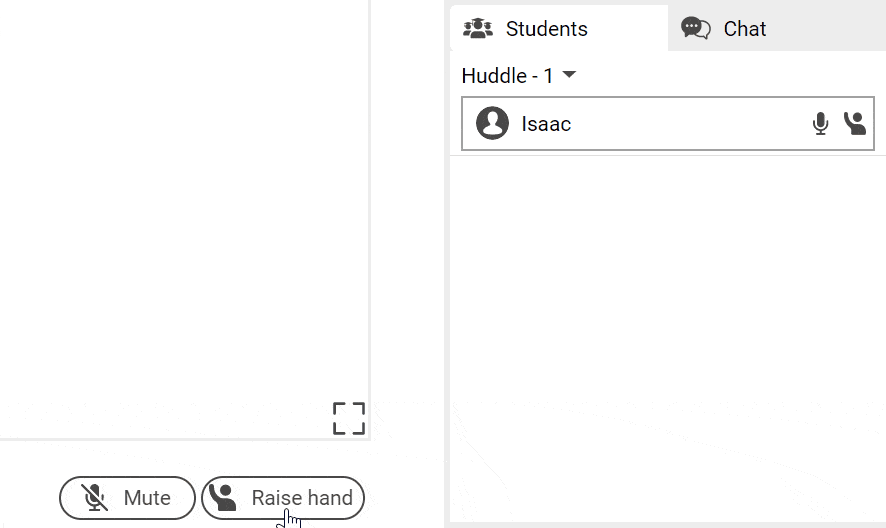
Other Classroom improvements
- Teachers can start their session and allow students to join without having to first enable their camera or microphone. Similarly, the teacher’s audio and/or video streaming can be stopped without ending the whole session.
- We also fixed a bug, so now the teacher can still hear students regardless or whether the teacher is on mute or the camera is off.
- Classroom now supports audio and video files from local or cloud storage. Use Magic Box to add your chosen files to the Classroom session. *.mp4, *.mov, *.WAV, *.aac, and *.mp3 are all supported.
- Students can now choose to join a Classroom session by signing in to their myViewBoard account first. This is optional; students can still join without signing in if they wish.
Whiteboard for Android
We’ve been adding more Math tools to the Android version of Whiteboard. Most recently, we’ve added a Protractor tool, accessible from the Magic Box. We’ve also updated the UI and improved our support for different screen resolutions, so your collaborative sketches will look great whether on a 98″ IFP or a handheld Android tablet.
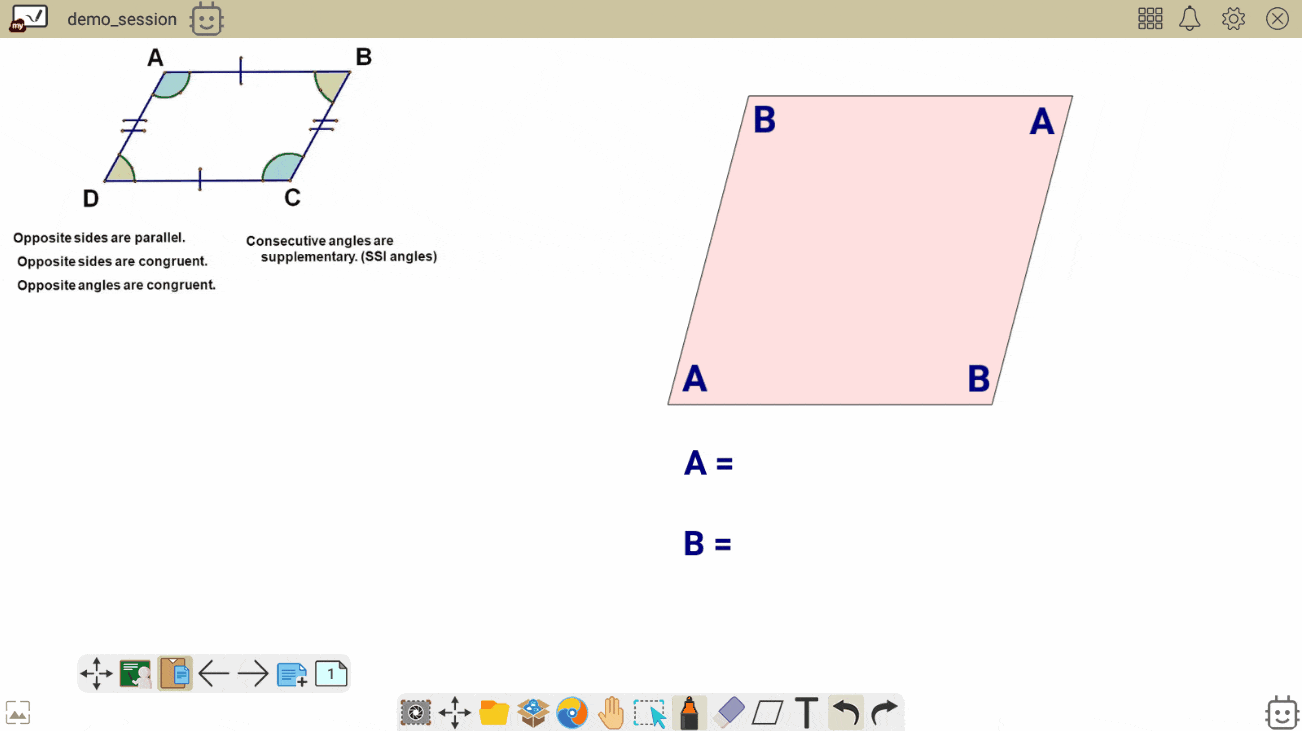
Whiteboard for Windows
This month has seen various improvements including:
- better support for various non-English languages;
- fixes for disappearing pen strokes;
- new resizing for Pop Quiz windows;
- and more eraser options.
Manager
Manager is our tool to allow IT admins to manage their devices such as ViewBoard interactive displays. We’ve now added the following into curated third party apps:
- Enterprise Agent (from 42Gears),
- SureMDM (cross-OS device management from 42Gears),
- and Revel Digital Player (for using a display as digital signage).
The job scheduling functionality now also supports organizing by groups, and we’ve made some minor UI improvements.
Other apps
- Display is now also available from the Amazon app store! Use it to turn your smart TV or other device into a presentation screen for any internet enabled device.
- Clips and myviewboard.com both have minor improvements to their design and usability.
- Live and Record (formerly Recorder) have better audio and video quality thanks to technical improvements.
Thanks for reading. For more info, you can always check out our wiki guides. If you have any feature requests or other suggestions, please let us know via support, or check the community.