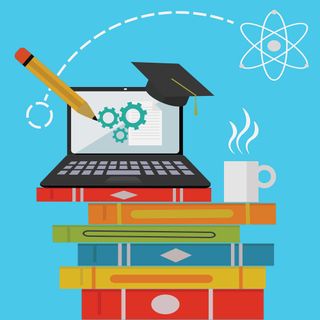Designing a remote learning plan should ultimately be done when creating the district’s emergency preparedness plan. This article will define the components of a plan and provide samples from districts with completed and distributed plans.
Access Survey
Hopefully, districts have an idea of what type of access parents may have at home, although they may not know about what devices are available. If time allows, a short survey should be administered to determine which families may need support in setting up an online environment in their homes for remote learning. This would primarily be the case if the majority of families has access and the district is rolling out an online remote learning plan.
Some families may be in need of special assistance and certain internet providers offer subsidized programs to these families and to schools to support connectivity in homes. Another option is to share wireless hotspots with families through the school library or a centralized district distribution location.
In addition to loaner hotspots, districts may need to loan tablets or Chromebooks to students. A procedure should be developed by which students and parents sign a loaner agreement and take the device home from the school. These devices can be borrowed from classroom sets or roaming carts. A precise inventory should be maintained so that it is clear which devices are going home with students.
All devices should work properly and have the latest updates prior to being loaned out. Care and feeding directions should be shared with families so that they know exactly how to manage the devices while in their homes. Cables and power plugs should also accompany every device.
- Best Webcams for Teachers and Students 2020
- What is Google Sheets and How Does It Work for Teachers?
- Effective Online Learning Practices
Lesson Content
Recognizing great content is important to a successful transition to remote learning. Content needs to be engaging, align with existing lessons, and should be easy to navigate for both teacher and student.
Many students are familiar with digital content and eLearning but may not be accustomed to using this type of content for remote learning. This is also not the time to try a new product that will require getting accustomed to or deviate too much from the curriculum currently being covered. Using existing digital resources that are either subscriptions or accompany text adoptions, or using Open Educational Resources (OER), are the best options for remote learning. Remember, the goal is to be as seamless as possible in covering the curriculum and the least disruptive to lesson and unit flow.
OER include full courses, course materials, modules, textbooks, streaming videos, tests, software and any other tools, materials, or techniques used to support access to knowledge. Additionally, these resources follow the 5R Framework.
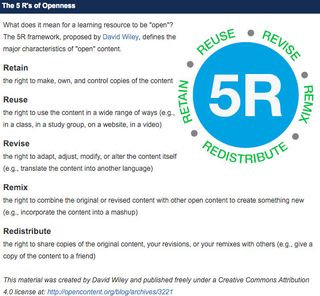
Openly licensed educational resources have two things in common: free access to the content, resource, journal article, data, knowledge artifact, software or standard; and a formal grant of rights and permissions giving the user many of the rights and permissions copyright normally reserved exclusively for the creator or other rights holder. In short, open equals free access and open licensing to retain, reuse, revise, remix and redistribute.
Districts should assess what they have available and ready access to for remote learning.
Below is a chart describing the variations of digital learning options:
| Type of Digital Content | Cost | Licensing | Flexibility to Use for Remote Learning | Example |
|---|---|---|---|---|
| Open Educational Resources | Free or minimal cost (non-electronic print costs) | Open Licensing (Creative Commons or other) | License permit the free use and repurposing of content by others although some restrictions may apply. | Creative Commons |
| Free Digital Learning Resources | Free | Copyright | Owner has the right to control the copying and dissemination of an original work | Smithsonian Education |
| State Digital Learning Repository | Free (some states require state credentials to access) | Open licensing and copyright | Many state repositories include both open and copyrighted materials. Flexibility depends upon the type of resource. | Tennessee Digital Library (https://www.tndigital.org/#/) |
See a sample eLearning Lesson from LaGrange Highlands District 106 (IL)
Communications

A major component of any plan is how you plan to communicate the plan to others. Parents need to be reassured and provided clear directions on what to do to support their child’s learning as well as information on where to check to find more information.
If using a call out system, be sure to let parents know the time of day to expect a call and be consistent with that time for the duration of the event. Any information sent via a phone message, text message or email should also be saved on the parent portal. This enables parents who may have missed the message to find it in a known location. If you don’t have a parent portal, provide the information on the district website parent page.
Using local television news channels and radio news stations are other ways to keep the public informed and provide direction on where parents may find information. The more clear and concise information provided, the less stress will be on your parents and ultimately on school staff.
Training
Preparing for emergency situations should be an ongoing practice. That said, if time has not been available to thoroughly train staff in the procedures or practices that will be executed during an emergency, then some type of on-the-fly training may be necessary. Teachers and staff must know what their role is during an emergency event and need to be prepared to teach in an alternative way.
Using online training courses is probably the most effective way to inform teachers and provide an ongoing resource. If online training is not available or you do not have time to create a course, then connecting via videoconferencing or participating in a webinar are good options. Staff development support should be available to teachers throughout an event, including phone numbers.
Read more tips on setting up a Remote Leaning Plan in Dr. Kecia Ray’s “Remote Learning Playbook.”