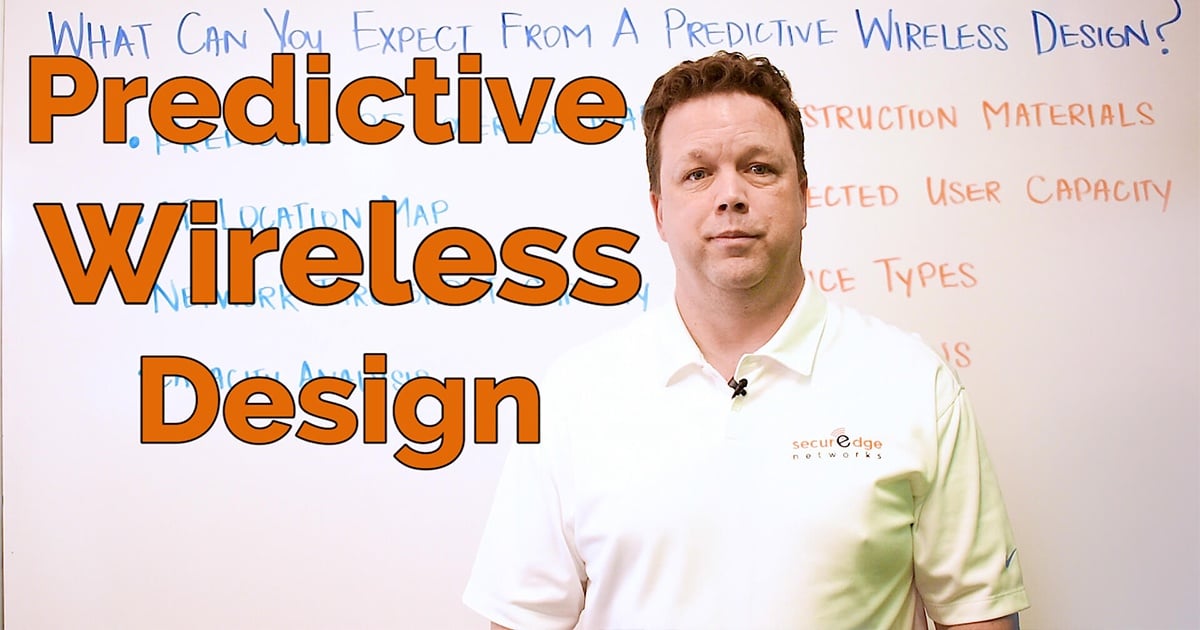Airport WiFi: the bane of the business traveler or jet-setting social media star. If you’re tasked with managing an airport WiFi network, or are responsible for the implementation and design, then you know how daunting it can be to manage and monitor a network on this scale.
Reliable, secure airport WiFi is crucial for your users, so before you upgrade your wireless network or start a new design, consider these 4 common airport WiFi design problems:
Slow WiFi
Your guests have one expectation for your WiFi: it has to work. Nothing will deter travelers faster than a slow WiFi connection. So what’s slowing down the network?
Honestly, there are multiple factors that could be slowing down your connectivity speeds, but almost all of them come down to one thing: wireless network design.
Getting the right design the first time can be the difference between a high-performing, manageable network and a bogged-down, unusable network nightmare.
Designing for Mobility
When designing a wireless network for an airport, it is important to design for mobility. The average user has 3-5 wireless enabled devices on them at any time.
Travelers bring along laptops, tablets, smart watches, smart phones and more to keep them entertained between flights or to get caught up on work. Having a mobile-first network is imperative, but the network must also support mobility across your network.
As guests dash across the airport from security to their gate, they are relying on WiFi to get important flight information from airline apps and update loved ones as they travel.
Configuring your wireless network hardware to support the number of devices and applications connecting at any given time and keeping them connected as they move from check-in to security to gate, is imperative.
Co-Channel Interference: APs all tuned to the same frequency
One way to ensure mobility is configuring your access points correctly before deployment.
Co-channel interference, when multiple APs are tuned to the same frequency, can cause your hardware to work at minimal power therefore resulting in slow WiFi and unhappy travelers.
If you’re considering upgrading your wireless network or looking for a new design, you will be best served choosing a company with the experience and industry knowledge to make sure your hardware is configured correctly.
SecurEdge will make sure that the thousands of access points needed to supply reliable WiFi at your airport are finely tuned to work together, not against each other, and eliminate the risk of co-channel interference slowing down your WiFi speeds.
Load-balancing
Another potential factor for slow wifi speeds is load-balancing among your access points. Like co-channel interference, your access points are connected and work together to provide mobility and secure access to your users.
Access Points are intelligent, and when configured for load-balancing, will measure the amount of network usage and evenly distribute the wireless connection across the APs in a given area.
This prevents on access points from getting overwhelmed and failing, meaning more reliable WiFi at higher speeds.
Signing on
You’ve arrived at JFK, Ohare, Charlotte Douglas, what have you, bags in tow, earbuds in and sneakers on, ready for the next hour or two of standing in different lines, flashing your ID and boarding pass at every staff member in a blue windbreaker.
You queue up to drop off your checked luggage and get a prompt to sign in to the **free** airport WiFi. But you’ve been here before. You know how unreasonably difficult sign-on can be.
They bounce you back-and-forth from your social media accounts to log you in, or spend 30 minutes trying to send you a confirmation link to your gmail before you give up, turn on your data and stream Netflix from your iPhone and try to forget about next month’s phone bill. If only it were simpler! (Oh wait it is… keep reading!)
Captive Portal
Custom captive portal is an opportunity for an airport to make a digital impression on their travelers. Having a branded splash page with a warm welcome message and maybe some helpful tips or info about the WiFi network can go a long way in delighting guests and encouraging them to sign-on to your network.
Email sign-on through captive portal is an easy and efficient way for guests to access the network. As a network manager or marketing professional, it also allows you to capture their email information into a CRM and create email mailing lists to share important updates and information with your users.
With SecurEdge, integrations with emailing partners like MailChimp allow you to easily store and organize emails and send out targeted messages.
Social Media Sign On
Social media sign-on is a great way to offer quick access to your WiFi network. You can choose which social media sites you want to use and offer the option right from your captive portal.
While you won’t be able to capture their email for potential updates or marketing emails, you can still gain some valuable insights into your user demographics from the data collection tools through social media.
This information can help you target messaging and branding and help determine your best mediums for communication.
Free v Paid
Finally you must decide, should we be charging for WiFi access? Maybe you want to offer limited access or have tiered options for purchasing more time or bandwidth.
Or maybe you want to have free WiFi at lower megs and charge for faster speeds?
Whether you want to pay for your wireless network through paid sponsorships and branded messaging or you want to charge your guests, managing paid access can be a headache.
With captive portal and Guest WiFi management from SecurEdge, you can create any number of paid or free sign-on options and manage payments through Stripe.
Offering WiFi with limitations on time can be one way to provide WiFi access for your guests while also managing the consumption of bandwidth and therefore controlling WiFi speeds and access.
You can opt to charge for higher speeds or continued time or offer tiers of service for new and returning users.
Security
After WiFi speeds, the most important consideration for your WiFi network users is security. With millions of people traveling passing through airport gates every year, bringing a myriad of devices and applications, its enough to make even the most trusting individual take pause.
To ensure a secure and reliable network for all of your users, you need the right design and management tools.
Role based access control
One of the most important and effective ways to create a secure WiFi network for your airport is by implementing role-based access control.
This is the process of delineating your network by user role and assigning different permissions to each.
For example, your management staff will need to have different access permissions than airline employees. Staff at the airport bars and restaurants, need different network permission for the point-of-sale systems and users than the network for travelers.
Up-to-date hardware and software
At the current rate of technology advancements, wireless network hardware becomes outdated after just 3 years.
Operating a WiFi network at the massive scale of an airport on outdated equipment is simply not going to cut it, and replacing all of those access point, firewalls, switches and controllers will get really expensive, really quickly.
To ensure the most secure and up-to-date network, the clear choice is WiFi as a Service. Ongoing software updates are included in the subscription and every 3-5 years, your network gets a complete hardware refresh and you just keep paying the monthly rate, no enormous capex costs.
This not only saves your money and time, but it is one of the most reliable ways to ensure that you are providing a secure WiFi network to your guests, visitors and staff.
Proper management
Airport WiFi is a massive, complicated structure that depends on a lot of moving parts to deliver secure and reliable wireless internet.
One of the most crucial resources for maintaining the network security, is having a large, dedicated IT group managing the day-to-day performance of the network.
Even with a dedicated team though, the sheer scale of the network and the nature of the design make it nearly an impossible task to manage fully without some things falling through the cracks.
One of the best things you can do for the safety of your WiFi network, is to have managed services.
Managed Network Services from SecurEdge include 24/7 network monitoring, so that any changes or threats on your network will be detected and you will be notified immediately.
Also included is ongoing software updates to keep your hardware running optimally and on the latest versions so that they are harder for potential hackers to infiltrate.
Tier 2 level support tickets are available for when you need help troubleshooting problems and SecurEdge Cloud services come with heatmap technology so you can see the performance of your wireless network and troubleshoot from the cloud
Ready to learn more about what WiFi as a Service can do for large-scale airport WiFi networks? Schedule a call!