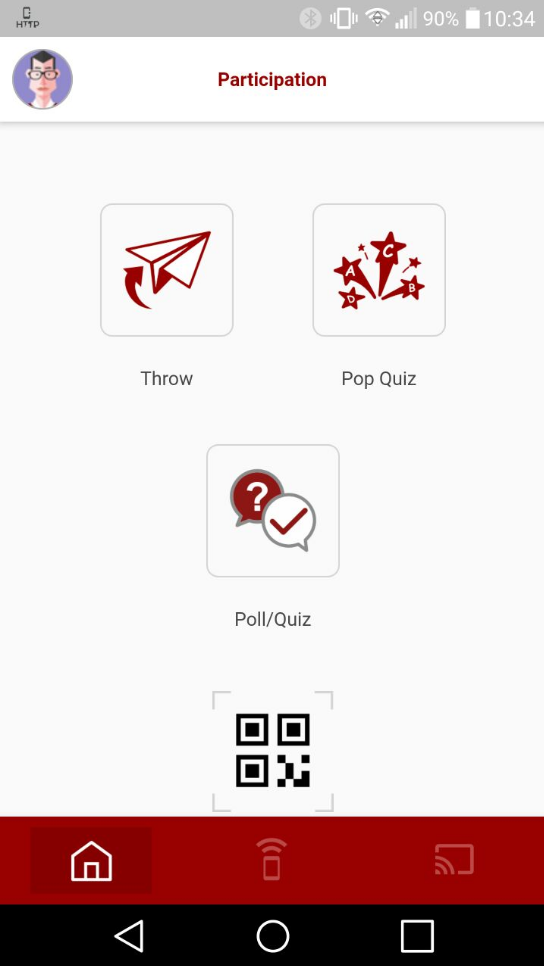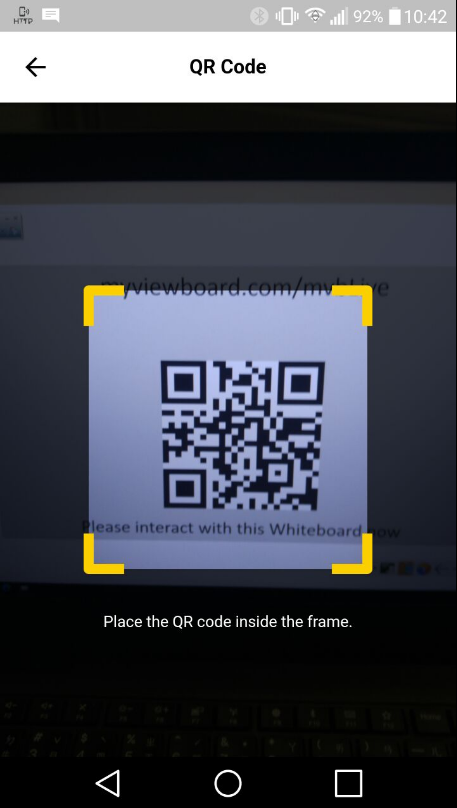This post is also available in: 繁體中文 (Chinese (Traditional)) Tiếng Việt (Vietnamese) Français (French)
October comes with more improvements for myViewBoard Whiteboard and the Companion app.
❖ ❖ ❖
Improved User Flow
This month’s release focuses on small but significant quality-of-life improvements to make myViewBoard easier and faster to use.
- We’ve changed the “import document” behavior from appending pages to inserting pages.
- When inserting a hyperlink on images captured using the screenshot feature of the embed browser, Whiteboard now autofills the URL field with the URL of the captured webpage.
- When opening a cloud drive, Whiteboard opens to the last location accessed during the previous session.
- Users can go to the next or previous student’s answer directly by tapping the next or previous button inside the Pop Quiz menu.

❖ ❖ ❖
Companion App Enhancements
The Companion app also sees a couple of few enhancements.
- A more simplified and centralized QR Reader. Before, users had to open several QR Readers in different locations to perform various tasks. For this release, we’ve centralized all functions to the QR code reader on the default page, which means you can now use this QR Code reader to perform all of the following:
- Sign in to myViewBoard Whiteboard
- Activate myViewBoard Whiteboard for Android
- Enroll Managed agents
- Read standard QR Codes to open with your device’s default browser
- The laser pointer now appears on the center of the screen where the main window is located.
- We’ve also increased the size of the Throw/Pop Quiz/Poll Quiz icons.
|
|
|
❖ ❖ ❖
More Improvements
We’ve also updated a few things on the back end to make your myViewBoard experience better:
- Updated UI layout of the Poll/Quiz main page to accommodate long text in some languages.
- The video aspect ratio remains intact even if user resizes the USB camera window.
- Live Caption shows on the screen where the app is located.
- Tapping the pen menu button on a ViewBoard using a stylus (with a thin and thick end) will open the ViewBoard pen menu.
❖ ❖ ❖
Visit the Wiki for More Details
For more information about these features, visit the myViewBoard wiki. We try our best to keep the information up-to-date. We also add brand new myViewBoard Original Content and myViewBoard Original Content Backgrounds every week.
You can visit the wiki at the following URL:
That’s all for now. Stay safe, everyone!