This post is also available in: Español (Spanish) 繁體中文 (Chinese (Traditional)) Tiếng Việt (Vietnamese) Français (French)
As we leave 2020 behind, here’s a look at recent improvements in myViewBoard.
Improvements to Whiteboard
You can now log in to Whiteboard for Android with your Apple account. Hooray! We’ve also improved the pen drawing effect on various ViewBoard displays.
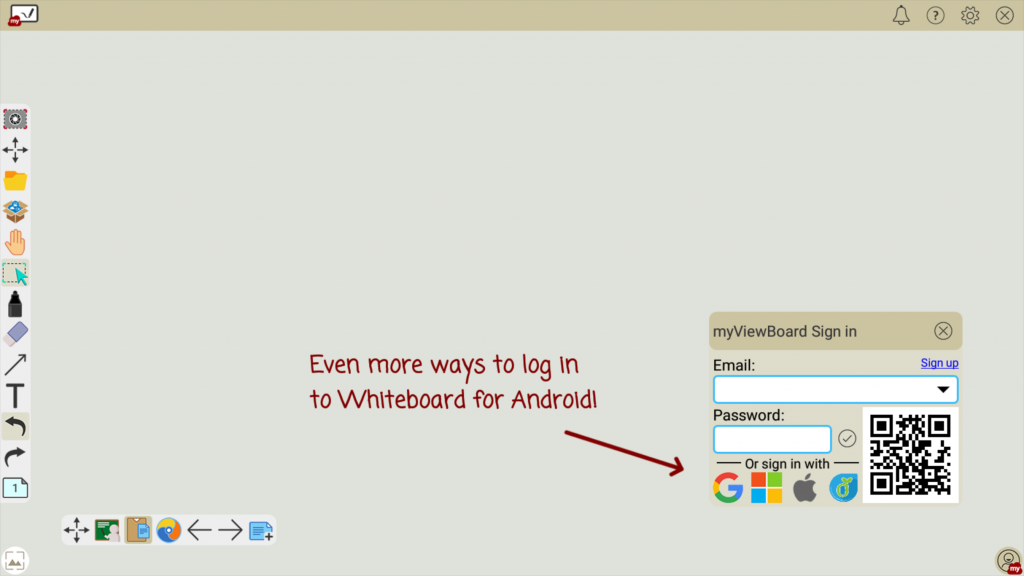
Whiteboard for Windows live captions now disappear five seconds after speech ends. This useful feature is available for Entity account types – a free option for educational institutions that can be applied for here.
❖ ❖ ❖
Classroom and Whiteboard (web version)
Classroom and the lightweight web version of Whiteboard (both accessible from myviewboard.com) get a host of improvements to usability and bug fixes. They also now support Microsoft Word document types (.docx and .doc).
❖ ❖ ❖
New tools for IT and school admins
We are working hard to offer IT admins useful tools to manage their devices. Accessible from Manager via myviewboard.com, we’ve just added the following new features:
- Action log, showing commands taken in Manager
- Device serial number, Asset Tag, and Notes categories (under All Devices, double click to open and edit Asset Tag and Notes fields)
- We’ve also improved how devices are grouped and sorted
And for school admins, we’ve added new functions to manage users, accessible from Entity Management on myviewboard.com:
- Embedded browser can be enabled or disabled for selected users or groups
- Create bookmarks for the embedded browser and apply to multiple devices
❖ ❖ ❖
myViewBoard Display gets improvements
Display on Android and Whiteboard now both show a loading icon when the host has connected (i.e., already entered the Display Code and One Time Password), but not yet shared their screen. Display for Android also now has the function to hide the Display Code – which can be useful to make sure only intended users connect to the display.
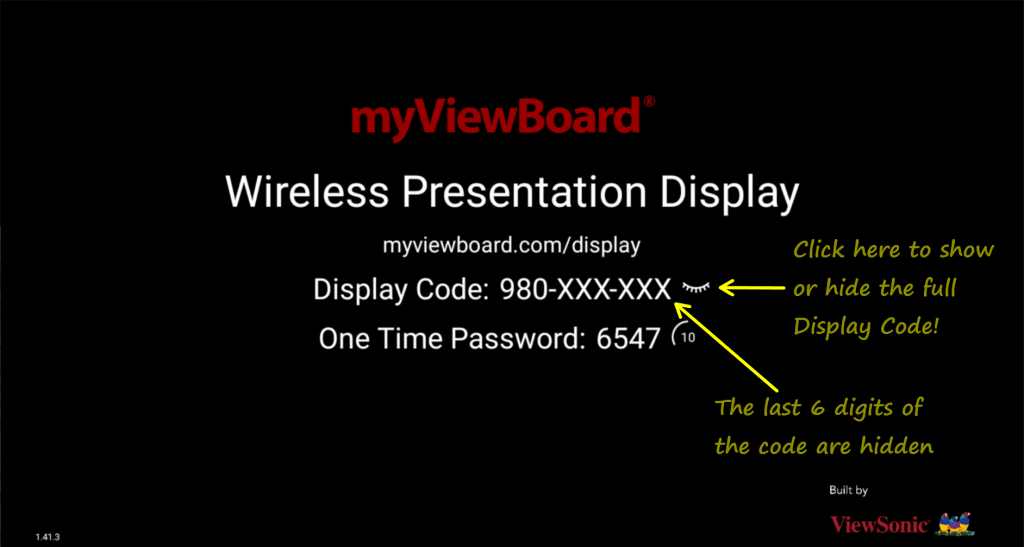
❖ ❖ ❖
myViewBoard Clips for educational videos
Clips sees several improvements to the search function, for example fixing issues with Arabic language, making search results more accurate and relevant, and adding filters such as age range and discipline to the search function.
❖ ❖ ❖
We’ve got a lot of improvements planned for myViewBoard in 2021, and would love to hear feedback on how we’re doing so far. If you notice an issue or have an idea for a new feature, let us know and help the myViewBoard experience improve: view FAQs and submit support requests here, or view community discussions here.
Don’t forget to check out the myViewBoard wiki for guides and myViewBoard Original Content.





