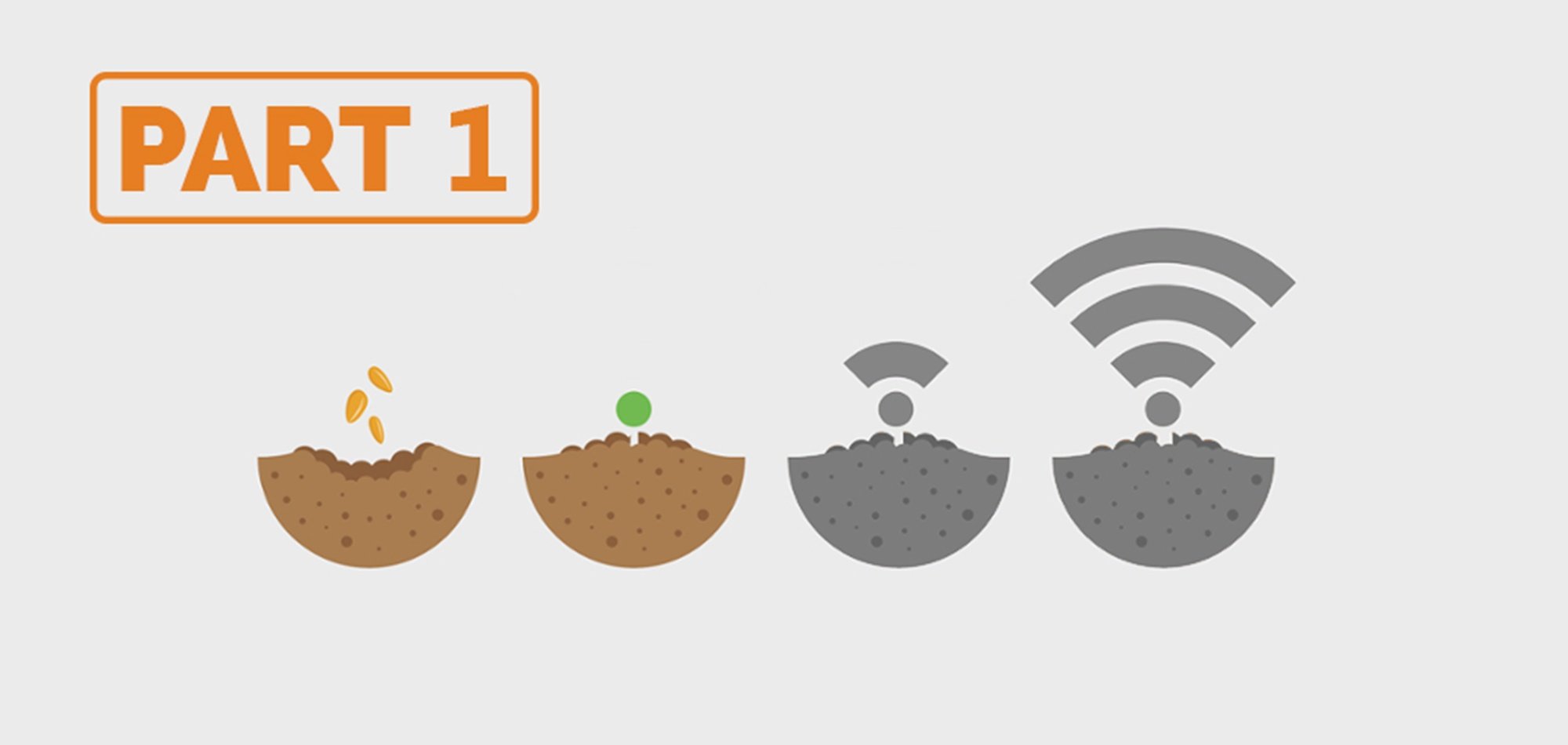In today’s digital-first world, technology gives your company a sharp, competitive edge. However, a technology infrastructure that’s poorly designed can be more of a liability, than an asset. This is especially true with wireless networking.
Consider the sheer number of mobile devices that your employees and customers bring into your company’s locations on any given day. Everyone has a smartphone. Many people also have a notebook computer, a tablet, or a smartwatch. Plus in many companies, you’ll also find WiFi-enabled smart speakers, Voice over IP phones, cameras, and a host of IoT-enabled devices (Internet of Things).
So given that reliable WiFi is now as important as utility power, running water, and HVAC services, what does your company need to think about when it comes to its wireless network design?
In this article, you’ll learn about the importance of proper WiFi design. Plus you’ll be introduced to the vital beginning steps in the process that are critical for the overall performance of your company’s wireless networking infrastructure.
Understanding the WiFi Design Process
If having fast, reliable, and secure wireless networking infrastructure is essential to your company, you need to know what a robust WiFi design process looks like.
Any managed WiFi provider worth its salt will focus on getting you a proposal that helps you understand what you need and the full cost of implementing the proposed WiFi solution.
Just as important, your managed WiFi partner needs to accurately plan out the right RF (radio frequency) capacity and coverage for your mobile devices and software applications.
The company you choose should also take into account both your environment and the nature of your business. However, since no two businesses are alike, your managed WiFi vendor should ask for your input to learn about your specific challenges and struggles.
By the conclusion of the WiFi design process, you should end up with a personalized report that lays out the proposed WiFi design. Be sure this report shows how many APs (access points) you need, as well as where the APs will be placed. The report should also be able to forecast your estimated RF coverage as well as what your required wireless hardware, software, and professional services will cost.
How Bad WiFi Design Impacts Wireless Performance and Security
As important as it is to make sure that an effective WiFi design process supports your company, lousy design can wreak havoc on your wireless network’s performance and security.
But how would you know that you’re about to become the victim of bad wireless design, or WiFi malpractice, before it happens?
If you need a wireless network that’s fast, reliable, and secure, here are some essential must-haves that need to get baked into your company’s WiFi :
● 802.11ac access points -- Have the right APs been selected that make the most sense for your environment, business type, and end users applications?
● Adaptive radio management (ARM) -- Can your wireless network collect RF data from APs and automatically optimize performance?
● Application prioritization -- Can your wireless network provide a specific level of guaranteed performance for mission-critical software applications?
● Firewall -- Does your WiFi design include a firewall to protect your company against the most common security threats?
● Filtering of content and applications -- Will the proposed wireless network be application-aware to protect users and keep the bad guys out?
● High capacity load balancing -- Can the network shift users over to another AP when their current AP is over-capacity?
● Indoor and outdoor coverage -- Will your employees or customers need WiFi beyond the walls?
● Mobile device management (MDM) -- How will your WiFi manage all of the devices that join and leave your network?
● Network access control (NAC) -- Is there a secure and automated way for your company to register devices you don’t own and enforce policies?
● Network management -- How will you and your WiFi provider keep tabs on what’s happening within your company’s network?
● Performance measurement -- Can you quantify how good, or not good, your WiFi performance is for different end users, devices, and software applications?
● Redundancy -- If one or more of your APs go down, will another AP on your network be able to immediately jump in and pick up the slack without your end users ever noticing?
● Roaming -- Can your WiFi provide a seamless handoff from AP to AP as users move throughout your facility?
● Role-based access control (RBAC) -- Can you assign roles to users and devices that provide the right level of access?
● Scalability -- Will your networking infrastructure be able to expand its coverage and capacity as your company grows?
● Support for 2.4 GHz and 5 GHz hardware -- With the variety of WiFi and non-WiFi devices, many of which cause WiFi interference, present at most locations, can your network support frequencies?
● Switching -- Does your network include the right kind of modern switching hardware for the most efficient traffic flow and best end-user experience?
Managed WiFi: The Wireless Design Panacea for Companies Without In-House Expertise
Now you know what goes into sound WiFi design best practices. And you’ve been armed with a detailed list of must-ask questions for your wireless networking provider. If you’re like many non-IT professionals, you may be feeling a bit overwhelmed.
After all, things change fast in a digital-first world. To remain competitive, your company needs fast, reliable, and secure network infrastructure. But even IT teams routinely have trouble keeping up with the litany of changes that impact wireless networks.
If your company is big enough to have wireless networking specialists on-site at your location, then you’re likely in good hands. But given that wireless networking, as a career specialization, is still quite a rarity among most companies, this is an especially precarious situation. Your WiFi’s availability, performance, and security is so crucial to your business continuity, end user experience, reputation, and even profitability.
And that’s the reason why SecurEdge created a managed WiFi offering -- to take the complexity out of the design process for companies that either (a) don’t have in-house IT teams or (b) don’t have deep WiFi expertise on their internal IT teams.
With SecurEdge WiFi as a Service (WaaS), all of the wireless networking hardware, software, and managed network services that your company needs is wrapped up together into one monthly subscription cost. There’s no need to invest in an expensive and unpredictable WiFi design process, no need to spend months researching what WiFi hardware to purchase, no need to pick the right mix of WiFi management software, and no need to hire your own team of expensive experts for wireless networking design, installation, configuration, management, security, and ongoing help desk support.
How SecurEdge WiFi as a Service Designs Customer-Centric Networks
If your WiFi’s speed, reliability, and security are especially crucial to your company, make sure that the WiFi provider you hire has the kind of expertise and track record that you need. This is especially important because so many small network VARs (value-added resellers) and managed service providers (MSPs) merely dabble in WiFi.
In much the same way that you’d want to consult with a cardiologist if you have grave concerns about your heart or a perinatologist for a high-risk pregnancy, rather than settling for a generalist family medicine doctor, wireless networks are complex, ever-changing ecosystems.
How can you tell the difference between a company with deep wireless expertise as opposed to a company that’s a jack-of-all-trades but master of none? Check out each company’s website and blog. Look at the mix of covered topics. Also, ask about job titles and backgrounds of those that you’ll be regularly working with.
Unlike generalist VARs and MSPs, SecurEdge has built a dream-team of factory-trained and certified wireless networking specialists. To make sure that the SecurEdge team focuses on designing customer-centric WiFi networks, it uses a very powerful five-step process:
- Predictive RF design -- By modeling your wireless networking environment, you end up with a network design that’s optimized for your coverage and capacity needs.
- On-site WiFi site survey (when needed) -- Get invaluable insight about your wireless networking performance -- including what needs to be addressed to improve the end user experience and overall WiFi and related infrastructure.
- WLAN engineering -- Approached correctly, RF planning covers your WiFi configuration, integration, and system testing needs.
- Performance assessment and validation -- As you layer together predictive RF design, site surveys, and engineering, your performance assessment and validation should test for coverage, capacity, and application performance.
- Performance monitoring and system management -- Long gone are the days where installing WiFi is a set-it-and-forget-it kind of project. To protect your company from the dangers of obsolete WiFi, your network needs continuous monitoring, regular software updates, security discipline, and relevant configuration updates.
The Bottom Line on the Benefits of Proper WiFi Design
If your company’s wireless network is vital to its productivity and profitability, you can no longer afford to bury your head in the sand and hope for the best.
In this article, you’ve learned why proper WiFi design is so critical. You’ve also learned what the essential building blocks for success look like, so you can evaluate your different options and make the right choice.
To get started improving the overall performance of your company’s wireless networking infrastructure, reach out to SecurEdge for a wireless design consultation.