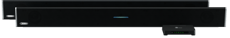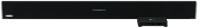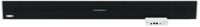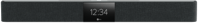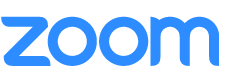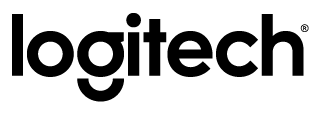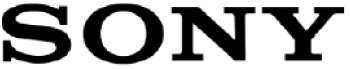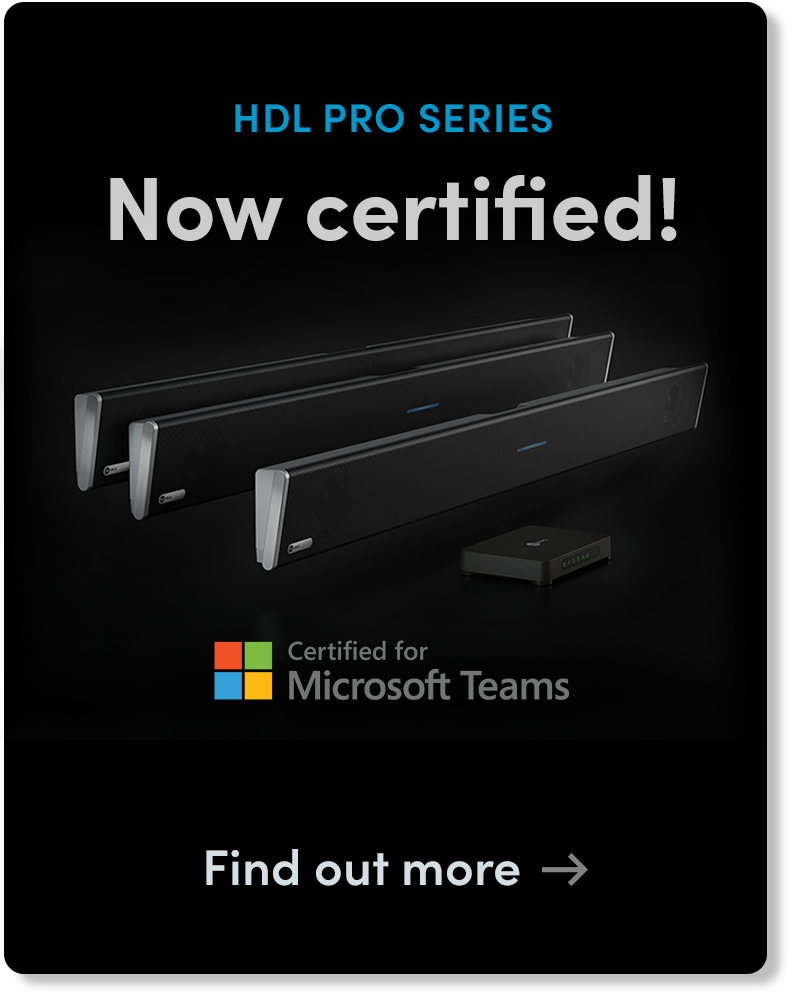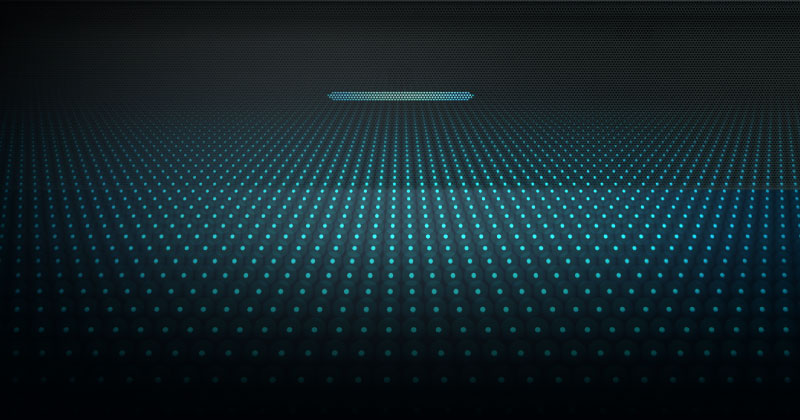Distance learning is a powerful force in higher ed. The Distance Education Enrollment Report 2017 tells us 6 million higher education students in the United States took at least 1 distance education course. That means more than 1 in 4 (29.7%) higher ed students took at least some of their courses from a distance – with 2.9 million students taking all their courses at a distance.
Serving students in the “extended classroom” can involve a range of specialized teaching techniques and tools. (For an example, see the tools a professor at UNC uses for remote learning and collaboration here.) One thing, however, is paramount: high-quality audio conferencing.

A 2017 report says that more than 1 in 4 (29.7%) higher ed students took at least some of their courses from a distance.
And that means more than just hearing the lecturer. Another powerful force in higher ed, active learning, calls for verbal interaction among everyone in the class (on-site and remote) at their seats or as they work at displays or break into smaller work groups.
The big issue in serving these needs is, simply, finding the best way to mic the space. No matter if it is a classroom, flex room, lecture hall, learning lab or other meeting space, everyone must be heard – “full-room pickup” is the ideal. There are two leading approaches to serving higher ed spaces: the traditional multicomponent system and new virtual microphone technology.
Traditional multicomponent system
The multicomponent approach for higher ed spaces may employ a range of microphones, including podium or lapel, distributed tabletop, installed in-ceiling and mics hanging from the ceiling. They are connected by cables to a DSP, mixing board (some systems) and computer.
Virtual microphone technology
This new technology is only available with the Nureva® audio lineup, which includes the HDL200 system for small spaces, the HDL300 for mid-size ones and the Dual HDL300 system for larger spaces. The key components of the Dual HDL300 are two wall-mounted integrated microphone and speaker bars. The system’s Microphone Mist™ technology is an entirely new approach to audio, filling a space (up to 30' x 50' or 9.14 x 15.24 m) with 16,384 virtual microphones.
Let’s see how they compare in a range of categories.
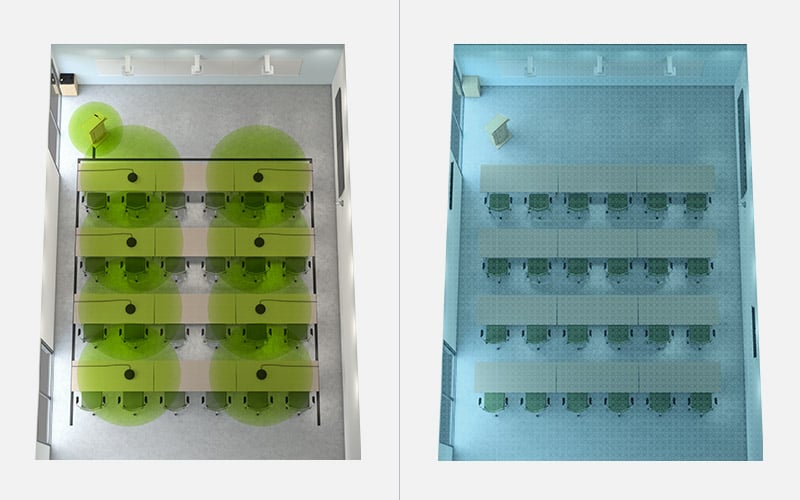
Left: The green circles show approximate pickup coverage with a multicomponent system. Right: The blue area shows pickup coverage of the Dual HDL300 system with virtual microphones.
Pickup performance A well-calibrated multicomponent system can provide professional-quality audio, especially if the participants remain seated within the pickup zones dictated by the system’s technology. However, pickup can drop off dramatically when participants move about the room to work at displays or break into groups. Virtual microphone technology is designed to provide true full-room coverage – even for instructors, so there’s no need for podium or lapel microphones.
Esthetics The different types of multicomponent systems diverge sharply. An installed in-ceiling system (more often used in a large meeting space than a classroom) can provide a polished premium look sometimes desired for faculty and executive meeting rooms. On the other hand, a distributed tabletop system (often used in classrooms and flex spaces) can clutter desktops, and the attendant cabling can also get in the way. The Dual HDL300 system, which hangs on the wall, is sleek and unobtrusive.
Installation A Dual HDL300 system can be installed in less than an hour by in-house AV personnel. A traditional distributed tabletop system is also easy to install. Installing an in-ceiling system for a large meeting can be an expensive process that may require skilled technicians and could take a room offline for days.
Calibration A multicomponent system requires initial (and possibly ongoing) calibration – especially when a room is configured for different styles of meetings. The Dual HDL300 system with virtual microphones autocalibrates, adjusting to any room configuration.
This is a quick, general look at the leading conference call solutions to support distance learning, blended learning and other higher ed audio conferencing needs. For more in-depth comparisons in specific settings, see the following guides.
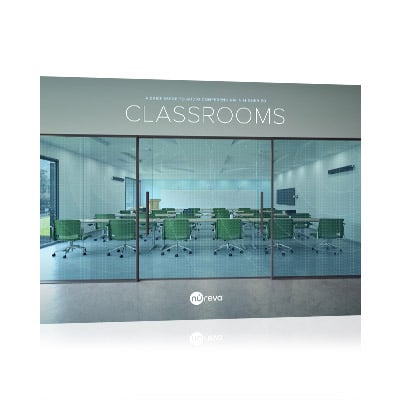 |
A brief guide to audio conferencing in higher ed: Classrooms |
 |
A brief guide to audio conferencing in higher ed: Large flex spaces |
 |
A brief guide to audio conferencing in higher ed: Large meeting spaces |
Topics: Higher education Hybrid learning
Posted on November 1, 2018