The beauty of The Training Arcade® is once you’ve created a game with your training content, you can launch the game and publish it anywhere! Here are 10 ways you can publish and deploy the game for maximum training effectiveness.

1. EXPORT YOUR GAME TO YOUR LMS
Export the games as a SCORM package (SCORM 1.2 or 2004) and load into your Learning Management System (LMS). Your learning management is full of great elearning courses and content but how do you assess that your learners are retaining that content? Once you build a game, you can embed it right on your LMS dashboard. Learners can earn points and win prizes for their successful completion of the game. They will not only have fun but retain at least 75% of the training! Win- win.

2. EMBED YOUR GAME INTO A COURSE
Embed the game link into a course as a web object so the game can launch within the course. After the completion of the course, have the learners play the game to test their knowledge on the material. Offer a prize to whoever gets the highest score and see them return again and again to the training.

3. FEATURE YOUR GAME ON YOUR WEBSITE
Use an embed code to place the game onto your website or anywhere else html is supported. You can use the game you created to train your audience on your company’s history. Use this to help onboard new employees or train current staff on new procedures or systems.

4. EMAIL OR TEXT THE GAME LINK
Email or text the game links to your audience to get them playing and learning on their own time. No need to download any software. All you need is the url. Your learners can play the game anywhere, anytime.

5. PRE-LOAD YOUR GAME ON A DEVICE
Pre-load the game links onto mobile devices that can then be used at a live event. This is a great tool to maximize live meetings and make them more fun and engaging. Imagine being at live training conference and being able to play a Jeopardy! game with your training content on iPads. This is a fun engaging way to break up a session and ensure that your audience is learning the material.

6. POST GAME LINK ON A BIG SCREEN
Have an instructor post the game link on the big screen at a live event for learners to type into the browser of their own device to start playing immediately. Our Instructor Paced function lets the Instructor control the pace of the game on the screen. We can create a digital remote on your phone with our motivate meeting tool. Learn more here.

7. SHOWCASE YOUR GAME ON TOUCHSCREEN KIOSKS FOR CONFERENCES
Increase knowledge retention and learner engagement with games at your next training event. Showcase the game you created at your next tradeshow and encourage attendees to engage with content on your product and services. Here is a testimonial from a client who used our games this way. “We needed attention-grabbing content to help draw attendees into our booths and multiple events worldwide. I deployed the Jump and Match games on behalf of a leading Fortune 100 processor company. These games were high-powered magnets drawing and keeping people in our booth. Thousands of techies have lined up to play the games and had tons of fun while learning!” Malissa Shaw Sr. Marketing Consultant MMOD LLC.
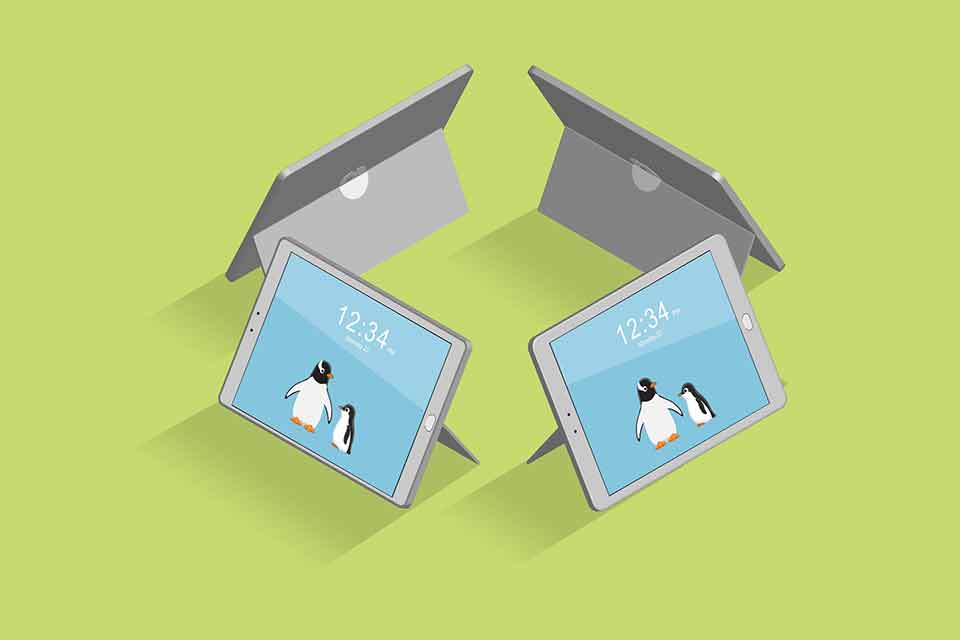
8. DEPLOY YOUR GAME ON IPADS AROUND YOUR CLASSROOM
Get your learners up and moving during your training by placing iPads around your classroom for collaborative game play. Create teams and make the game play competitive. Have prizes at the ready to encourage focused play and maximum learning!

9. POST THE GAME LINK INTO THE CHAT BOX OF A WEBINAR
Your attendees can play your game as part of the webinar experience. Create a game with your branding and content that webinar attendees can play after the webinar is finished as yet another way to retain the information shared and get qualified leads for your product or service.

10. BROADCAST YOUR GAME TO LEARNERS
Instructors can broadcast the game to their learners on their devices during a training session and control the pace of the game play. This is a great way to make a company wide conference call more engaging. Listeners won’t be checking their emails during the call if they’re asked to play a game and will retain more of the training.
Mercer’s 2018 Global Talent Trends survey found that “most employees want their company to offer more flexible work options.” With the increase in flexible work, employees also need more flexible learning. The Training Arcade® games can be deployed on phones, tablets, computers and kiosks, enabling employees to play and learn when and where they want. Email jaime.mcdonald@thegameagency.com for a demo today.



