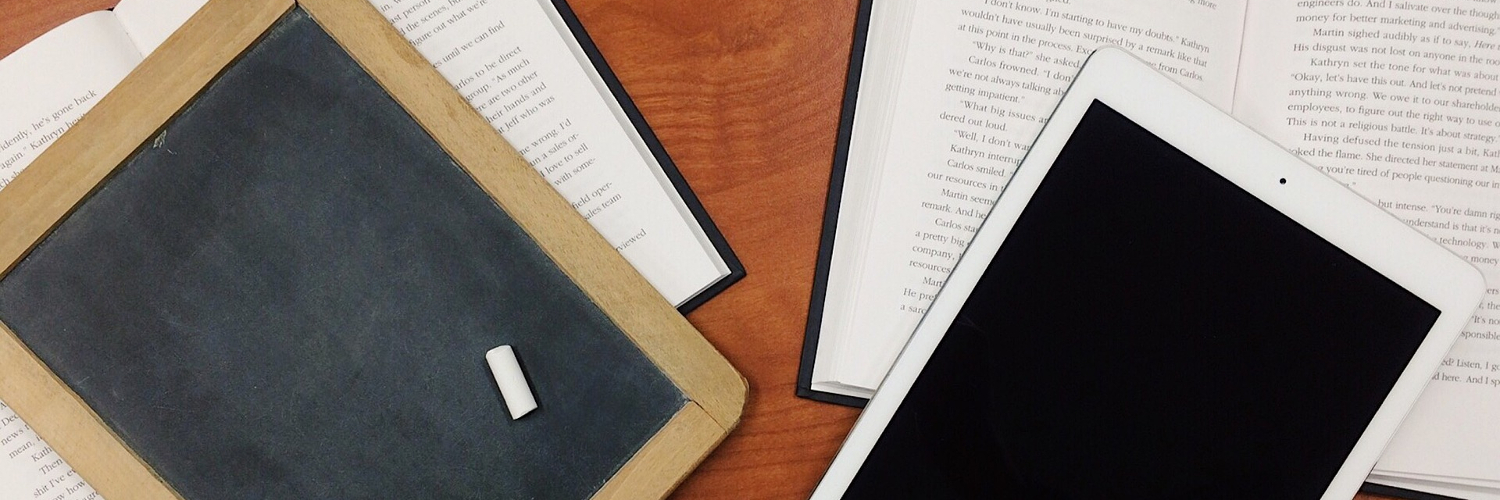We are fond of a quite in-depth approach on this blog, and try and drill down to the bare bones of a debate or subject, hoping to provide food for thought, as well as some unique references and sources.
Today is different.
Today I will put aside the complexities of migrating to a flipped, or tech-enabled classroom, and instead offer you a quick listicle of a bunch of fun, useful, trendy and simple ways to bring tech to a classroom near you.
14 Quick ways to tech-up your classroom
In no order of preference, check out some of these easy ways to power up your edtech journey today.

-
Kahoot!
This is a free desktop and mobile app that boasts a broad range of educational games. Teachers can assign certain games for homework, and students can compare with and challenge others.
-
Venngage
A free-to-try web-based infographic maker that makes visualizing data for students in middle and high school a dynamic and interactive experience. The program is cloud based, and students can share their stories and digital narratives with teachers directly or share them with the whole class.
-
Plickers
This is a mobile app that enables teachers to quickly assess their students. Students are not required to have any devices, and the system works using printable flash cards, that students flash for their answers. Answers are then scanned by the teachers phone, and the app generates useful sets of graphics and assessments per question.
-
Prezi
A free-to-try, but pay-to-use web based platform, that frankly makes PowerPoint fade into insignificance. Using tactile, organic tools, and wonderful techniques like click on, zoom in, video integration and graphic design this will not only stimulate students to create communication that is effective, but will also help them sharpen their desktop design skills.
-
Newsela
This is a wonderful way for teachers to curate appropriate, news-based content for their classes. Published daily, the texts offer what site calls “richer reading experiences” that encourage close reading by offering each text in varying degrees of difficulty meaning you can assign the same constant across a diverse range of reading skills.
-
Perchang
This is a physics-based mobile game, challenging students to get a ball into a funnel, while navigating an increasingly difficult set of obstacles such as fans, magnets and flippers. In the latest version of the game, Perchang Black, the creators have added the effect of zero gravity to increase the challenges to a student’s logic and knowledge of physics.
-
SkyOrb
This is another mobile app, positioning itself as Astronomy for Everyone. This is an incredibly designed app, creating immersive, 3D renderings of the planets, moons and asteroids. A handy click-to-sky feature allows users to discover what is directly above them at any given moment, and the real time positions of the planets around the sun.
-
SoloLearn
A remarkable game-based app that offers students a wide variety of fun ways to start learning to code. The app is supported by a growing community of real-life coders, who offer students and learners support and guidance in real-time. With over 1200 different courses, all free-to-learn, this is a powerful way to stimulate the coders among your students.
-
Satellite Tracker
Another mobile app to do with space, this time students can zero in on specific satellites, and track them in real time. Students can also search a database of over 15 000 specific satellites, learning what they are used for, who launched them and track their progress across the sky in real time. The app also allows students to track the International Space Station and Hubble Space Telescope.
-
GoNoodle
Looking for inspiration on how to get your students moving? Look no further than GoNoodle, a repository of literally hundreds of active games and dances to use either as a form of phys-ed, or as a quick physical break in-between class. The app also offers a number of mindfulness exercises for kids of all ages.
-
Book Creator
Ever wished you could create your very own beautiful text book, or course sheets? This web-based platform allows teachers to create a single beautiful e-book collecting and notating all source work, references and standards in one sharable place. Book Creator is also a great way for students to practice their digital storytelling skills, allowing them the freedom to create and share their ideas and thoughts.
-
Ebookadabra
This paid for library of picture books for children aged 3-7 is a veritable treasure trove of books for youngsters, available on a monthly subscription. Features include the opportunity to record your voice reading the book for youngsters, as well as a family sharing feature and the chance to review and rate books.
-
Wix
Wix is a free to use website builder that offers a simple, yet powerful, drag and drop design system and hundreds of preset templates to enable almost anyone, or any class, to create a website. If you opt to keep the minimal Wix ads on your site, you can publish and host it within minutes of completing the design, all for free.
-
NEO
Naturally we could not complete this list without mentioning our favourite learning and teaching platform. Neo is one of the world’s leading, and award winning educational platforms that provides a centralized online location for teachers to create classes, coursework, homework, assignments and assessments. Interact with individual learners, or offer class-wide instruction via online videos and instruction. Neo is enriched with game-based learning methodologies, that make achieving learning goals fun and motivating.
Although edtech professionals will advise that creating a sustainable, seamless and integrated technology strategy is ultimately the best way towards enabling the technology-empowered classroom, there is no reason why you can’t put a toe in the water and experiment with one or more of the ideas we shared today.
Getting used to using tech-enabled educational tools in the classroom needn't be a huge undertaking, so why not dabble on a class-by-class basis with the fun and simple apps and platforms we have discussed today?
Enjoy, and let me know your thoughts and experiences in the comments section.