Best 4 Document Cameras for Teachers
Educational Technology and Mobile Learning
AUGUST 9, 2023
Document cameras for teachers is the topic of our blog post today! In today’s post the focus in on document cameras. As teachers and educators, we use document cameras for various educational purposes from remote teaching to in-class explorations. Compatibility with various software on Mac, PC, and Chromebook.

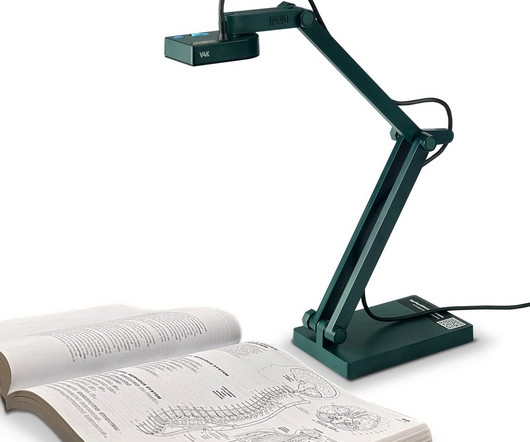



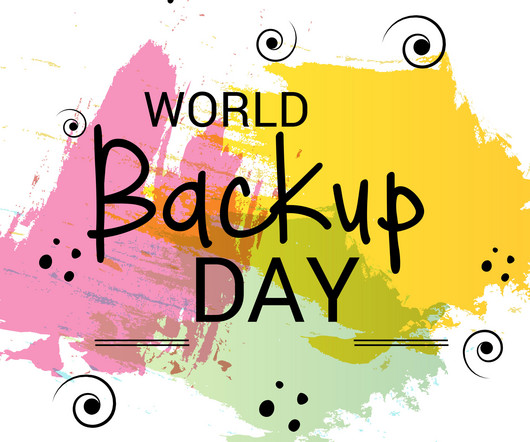

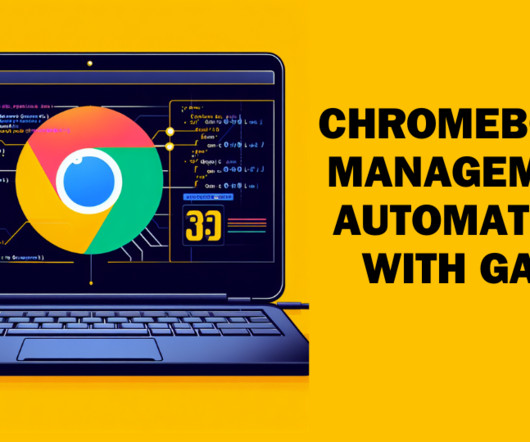



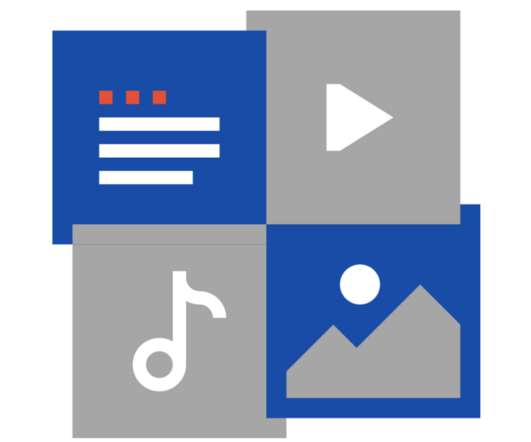






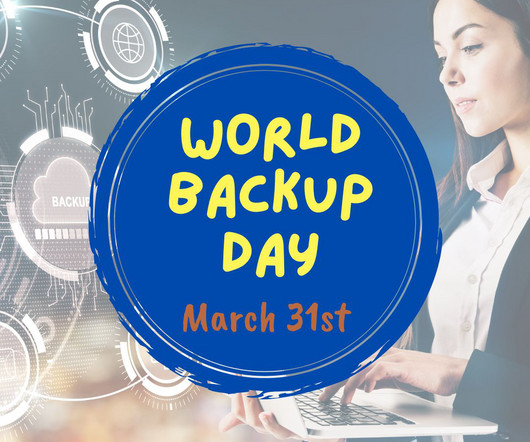
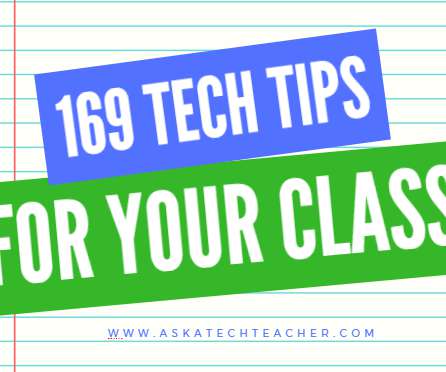
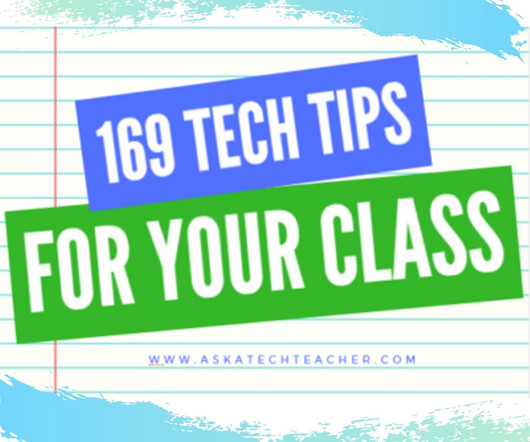

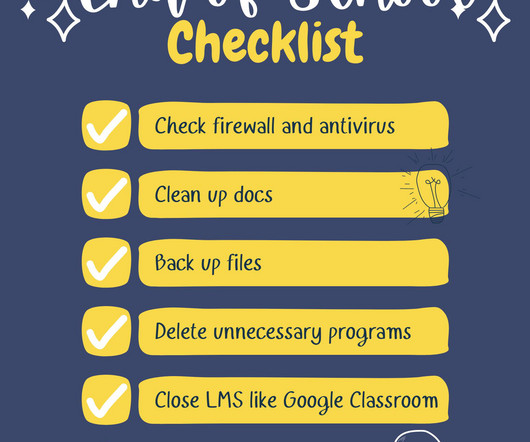

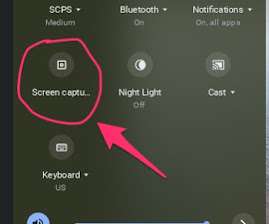
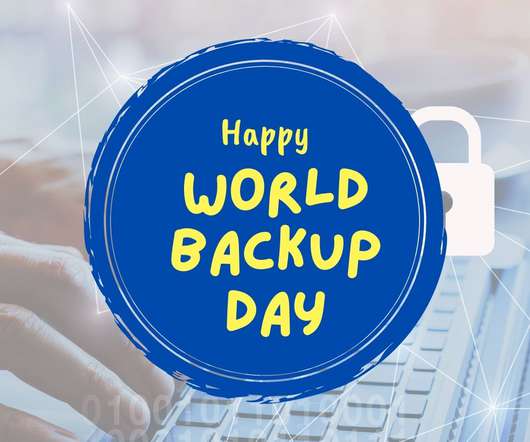








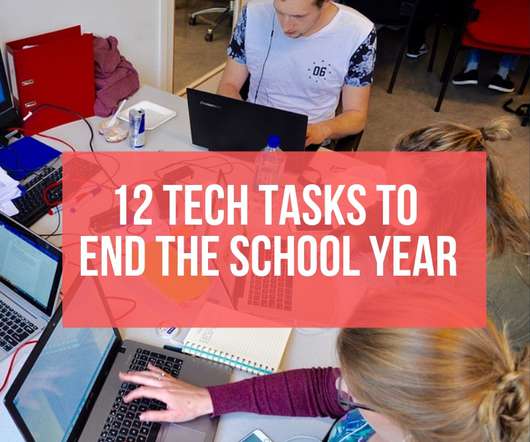















Let's personalize your content