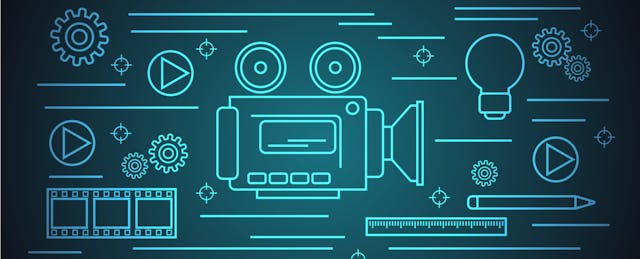Debra Lively employs a secret weapon, which is instrumental to her success: video. As a professor of teacher education and Director of Clinical Experiences at Saginaw Valley State University, she uses recordings to “show” rather than “tell” students how they can improve their teaching skills.
“I've been video recording since I started 18 years ago, because a visual helps enhance practice. If you can see yourself teaching, connect what you've learned in your courses with what you see, then you will reflect more deeply about it.”
Unfortunately, Lively couldn’t rely on this approach as often or as robustly as she’d have preferred because—as many educators know—recording, saving, rendering and sharing video is time-consuming and often fraught with technical difficulties. Add issues around commenting for assessment purposes, and the problems start to outweigh the benefits.
But Lively recently found a tool that made it easier for her and her students to take full advantage of video’s capabilities. Now, she says students are becoming more reflective, she can provide tangible feedback—and her school is even saving money.
EdSurge talked with Lively about why video is so important in her teaching, the trickle-down effect it’s having and the unexpected benefit of using video as a teaching tool.
EdSurge: Why did you decide to use video to help students become better teachers?
Debra Lively: I started video recording back when I was a practitioner, working with children who have special needs. I would record parent-child interaction and watch it with families to help them see where they could improve interactions with their children. And when I switched gears in my career, I had this sense that if video was very helpful there, it would also be helpful with student teachers.
As a professor, I used video but it was time-consuming—recording, taking notes, storing it somewhere and then sitting with the students and going through the video with them. Then two years ago I found this program called GoReact, which allows you to upload videos to their cloud. It’s made using video so much easier!
Students can record a video with a smartphone or webcam, upload it, and we can watch it from anywhere, on any device. We can view it multiple times and add markers for common feedback, peers or supervisors can review the video, and we can tie comments to a specific rubric. These are the areas where improvement will make them better teachers.

I still sit with my students and give them feedback on brief clips, but their assignment is to self-assess their videos and write reflective comments that support items they're being evaluated on in the rubric. Now students and supervisors have more time to sit, think and reflect.
And this tool makes assessment easier. Students will assess themselves. I will go in and assess them, and then a peer or another university supervisor can assess them—talk about triangulation of data!

What do students learn by watching videos of themselves teaching?
It helps them become more reflective of their practice and make the changes they need to make. That's where we want them to be because they won’t always have someone there telling them what to do.
Here’s an example: I was supervising a student who was working on teaching a large group. She recorded and uploaded her video where she gave students a surprise bag filled with a few different items. Every student took out an item and had to comment on it. But they were four-year-olds, and by the time she got to the 18th student, she’d lost their attention.
The funny thing is, before I even got to view her first video, she had watched it and realized her mistake. She redid the lesson, reduced the number of children who gave answers and moved on to the next thing to keep their attention. When she uploaded the new video, her next lesson was wonderful!
I could have said to her, "All the students didn't appear engaged. How might you try to get them more engaged?" But in her mind, she might think, "No, they were engaged. What is she talking about?" Seeing the students’ lack of engagement for herself in the video told her she needed to fix the problem. It wasn’t me telling her how to fix the problem; I didn't have to say anything! That is super reflective practice by a young student.
What surprised you about using video with your students?
The cost savings! We have students practice-teaching at schools all over, and they need supervisors to visit and see how they’re doing. But if a supervisor is scheduled to see them four times in 16 weeks, it’s costly to pay the supervising fee—and sometimes mileage and even hotel fees. Now I can use GoReact for a portion of those visits.
And if there's a student struggling with classroom management, for example, we can see that student four times face-to-face, plus have them upload a couple more examples of themselves managing a group. And we can talk about things they can do to enhance their performance.
Using video gives us so much more opportunity to provide feedback and support coaching.
Why is it so important to help your students continuously improve?
I love my students, but it's more than just that. If I'm supporting them and helping them be effective in their craft, that's going to trickle down to the children and families we serve. It's about helping them make a difference. Because after working for 28 years as a classroom teacher and consultant for children with special needs (before coming to SVSU), I understand that, in early childhood, we can make a difference.