6 Steps to Teach Book Creation with Book Creator
The CoolCatTeacher
FEBRUARY 13, 2021
Book Creator , the simple ebook authoring program, encourages writing and creativity in kids. Soon, my middle schoolers will start writing books again but in the fall, we had a great experience. Students pitch their ideas to me verbally and then write up their idea in a Google Doc. Step 2: Draft in Google Docs.

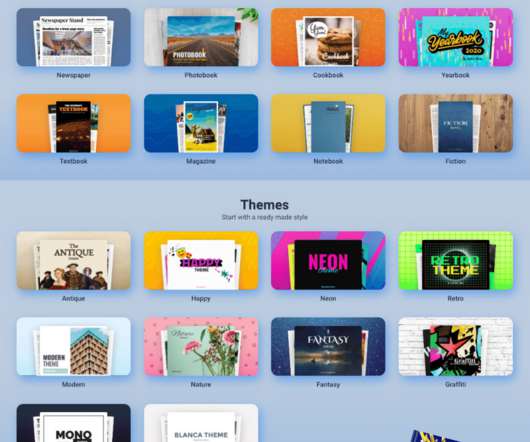
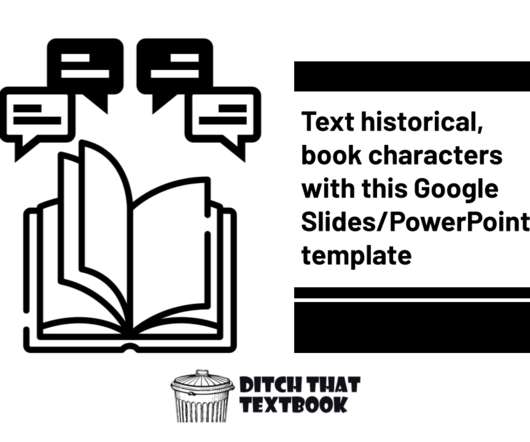
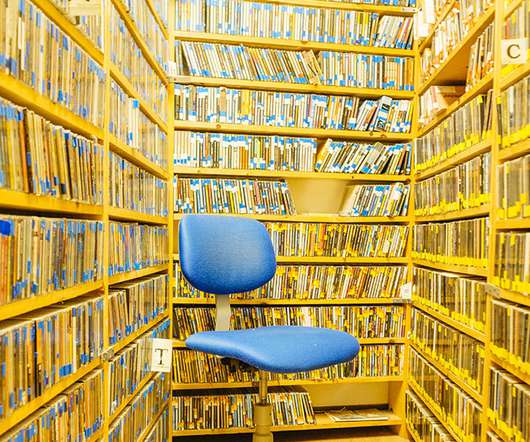
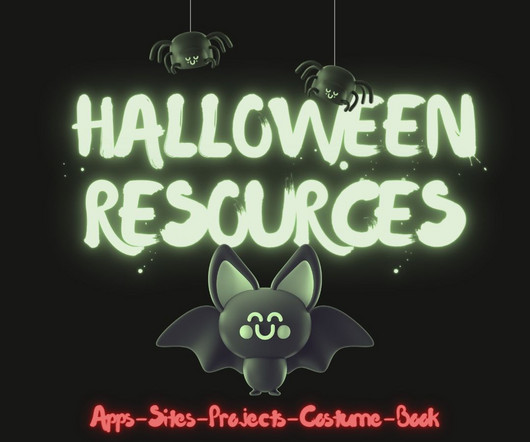



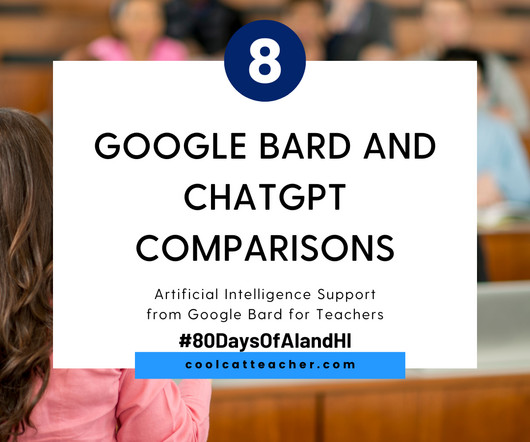



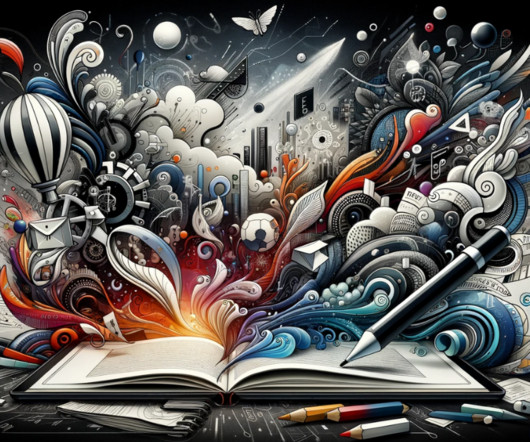

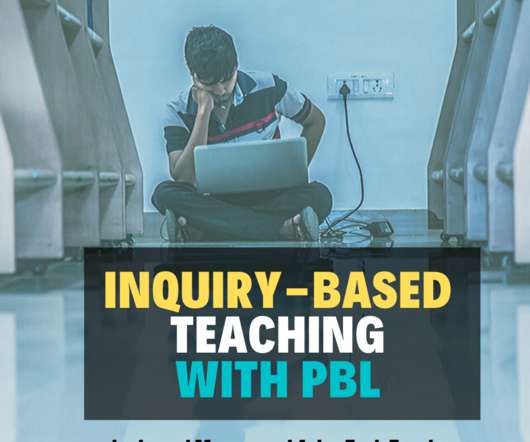


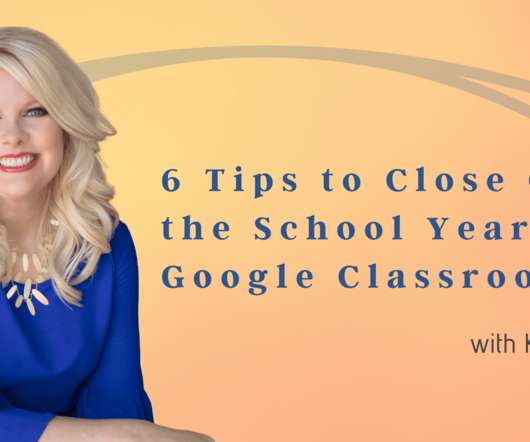
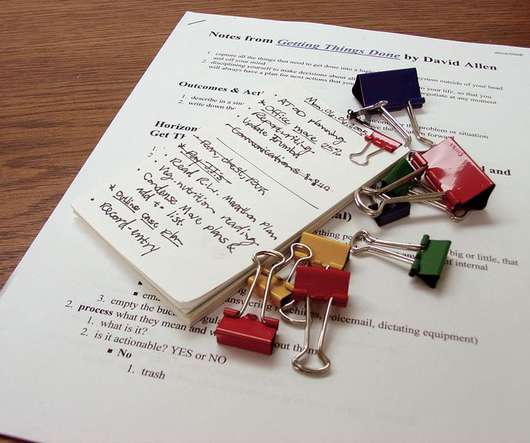
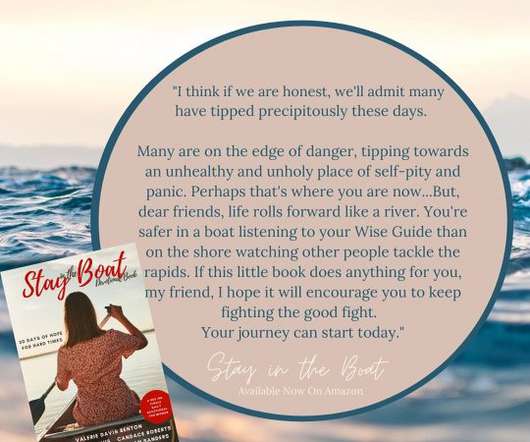

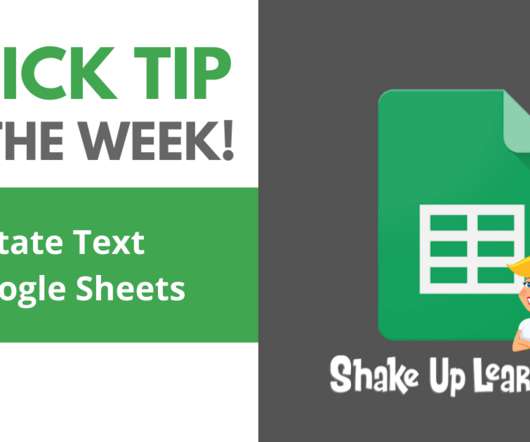
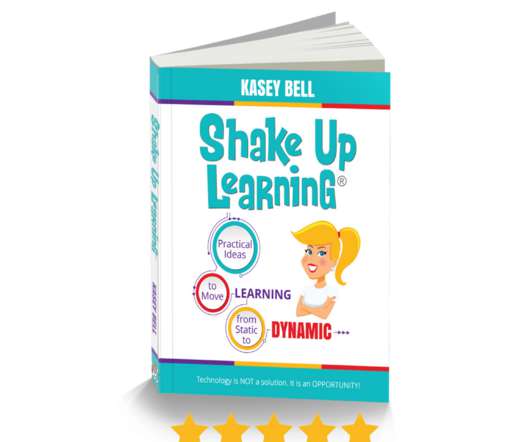

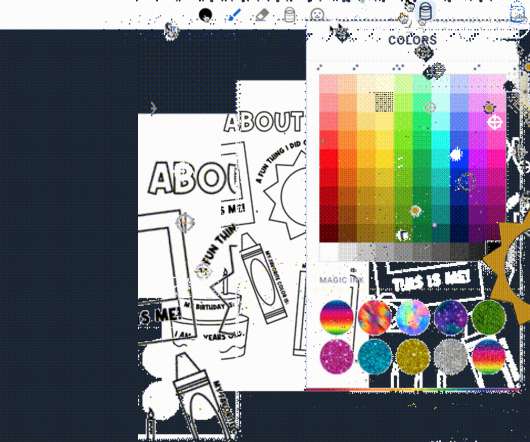



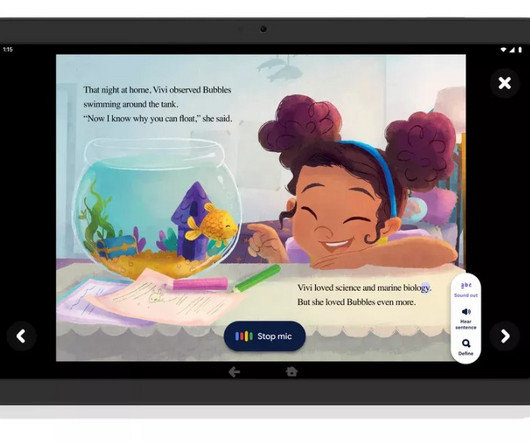



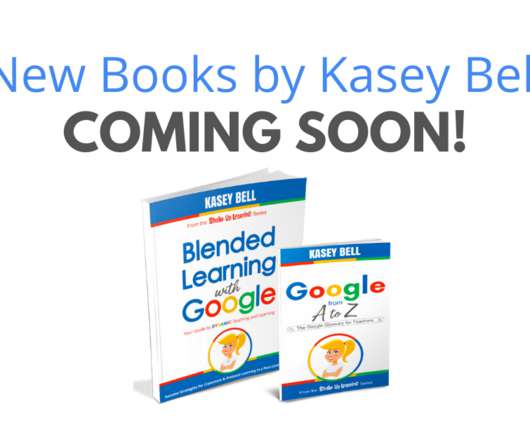



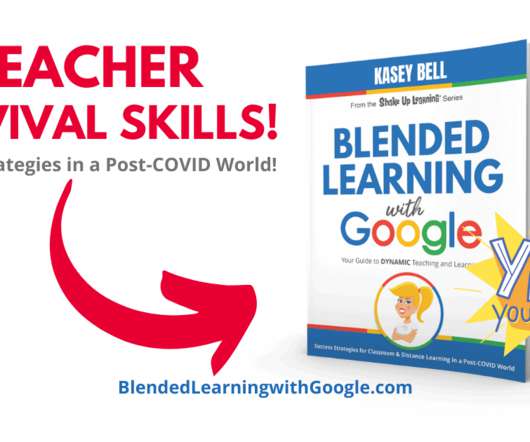
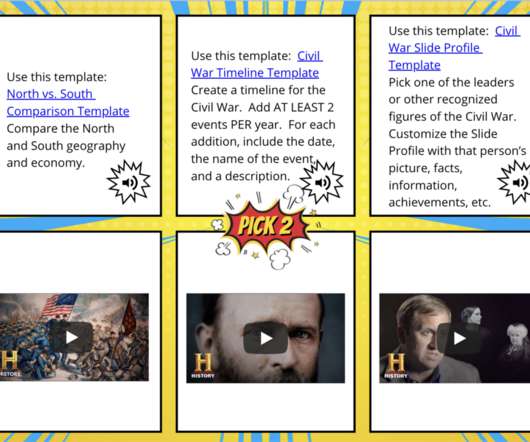






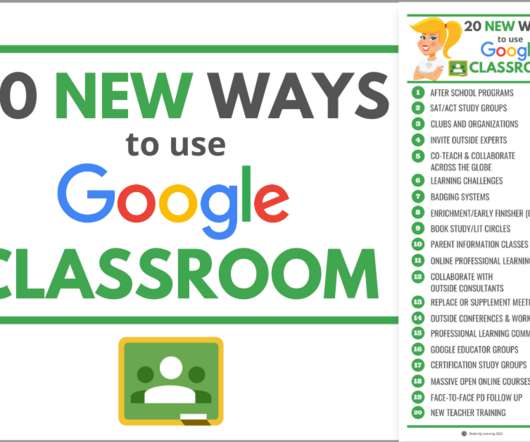









Let's personalize your content