A Book New–and Veteran–Teachers Will Want to Read
Ask a Tech Teacher
SEPTEMBER 23, 2021
He breaks the book into chapters every teacher will understand: x. Favorite tools like iPads and Chromebooks change. What doesn’t is the fundamentals Pete covers in this book: x. Overall an excellent book. How did i get here. Setting up your classroom. Working with students. Working with colleagues. Discipline.

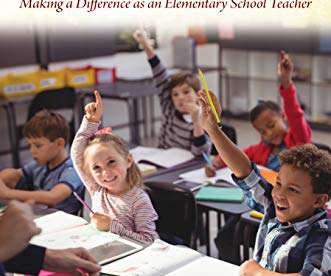

















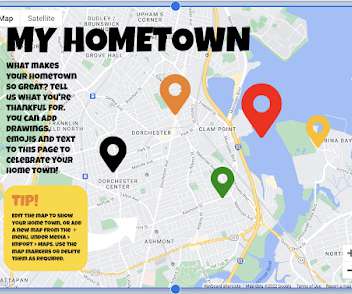
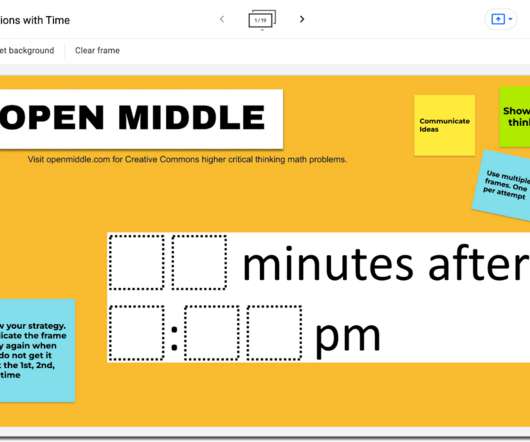









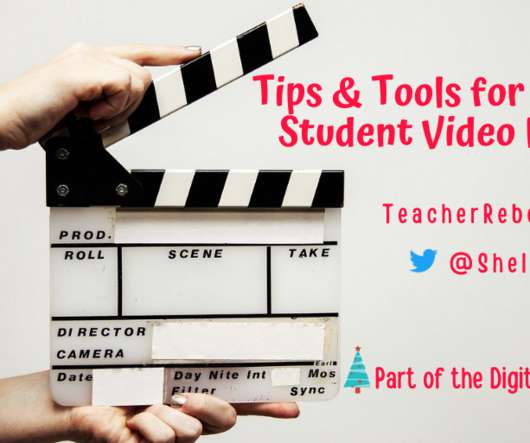









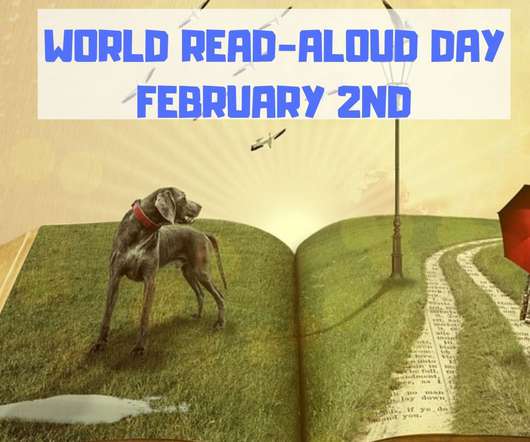









Let's personalize your content