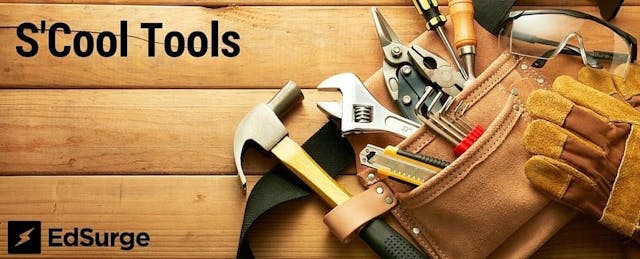itsLearning
Written by a high school math teacher from Indiana. This teacher has a 1:1 device environment and uses project-based learning
EdSurge: What was the problem in your classroom or school that you were trying to solve when you implemented itsLearning?
Teacher: The major need we have in a project-based learning environment is finding a way to facilitate differentiated instruction. Managing a project can be difficult because the work is very student driven; students and groups are often at different phases of the project at different times, so I needed a platform that would allow me to manage that process.
Describe how you used the product
I use itslearning as a comprehensive LMS. I post daily plans and agendas using the planner. I also house resources and homework assignments on itslearning. I also grade all of my work using the assessment tools in itslearning. We use it for literally everything.
What worked and what didn’t?
The planner works really well. I love being able to upload all of my materials to itslearning and have my students access it. The grade book is cumbersome and tedious. It is hard to grade things quickly.
CodeMonkey
Written by Diane, the Director of Learning, Innovation and Design at a High School in California. Diane’s school is a BYOD, 1:1 device environment.
EdSurge: What was the problem in your classroom or school that you were trying to solve when you implemented CodeMonkey?
Diane: We have a rich and vibrant computer science program, and a requirement that our high schoolers take at least one semester of computer science. Students who take the course I teach do so to avoid taking programming. But I know how important it is for them to at least be exposed to the concepts of programming, and I also hope to change their perception of both the field of computer science and the skill of programming. My students live and go to school in Silicon Valley, and I don't want them to close any doors to future success because they don't perceive themselves as being able to code. So my primary problem was to find a tool I could use to teach my hard-to-reach students how to program that would be very approachable, easy for the to use, and fun. I knew that many tools out there aimed at beginning programmers would be suited more for young children. But my students are sophomores, juniors, and seniors. I also have a lot of female students. I needed a tool that would engage them and not "talk down to" them.
Describe how you used the product
I initially used CodeMonkey as one of several tools I tried, all free versions, with my students as coding activities. I soon found that it was the only one worth paying for to use with my particular population. Since CodeMonkey's dashboard allows the teacher to limit how far students can proceed through the challenges, I divided the 200 challenges into segments based on the skills on which they focus (also visible right there in the dashboard), and I spread these segments out across my semester plan. As we reached a new skill set, I could review what we'd done previously and introduce the concepts before having the students complete the assigned challenges. We do other activities (mostly not coding related) in the class as well, so the coding is interspersed throughout the semester. Students are in around the same range of challenges, so they are able to coach one another and nobody gets too far ahead of the rest of the students. This helps them be more effective coaches to one another.
What worked and what didn’t?
This year was the first time I tried limiting their progress (I had not seen that feature before in the dashboard), and I found that to be hugely beneficial. It meant I could introduce a concept before anyone had already dived into those challenges. Having activities we did in class that we NOT digital, that involved students moving around to role play or act out specific skills, such as for loops and defining functions BEFORE they saw them in the challenges, was really helpful. The curriculum provided by CodeMonkey offers some ideas that got me thinking of my own activities to try with my students. I encouraged students to go back and strive to earn all three stars for each challenge. They get a grade (in the projects/labs category of my grade book) for CodeMonkey, and each challenge earns 0.3, 0.7, or 1 point (for 1, 2, or 3 stars earned, respectively). I work in a setting where grades motivate students. But at least they have the choice to go back over a challenge, ask for help, and persevere to earn whatever grade they seek.