How to use Google Classroom add-ons with Adobe Express
Ditch That Textbook
SEPTEMBER 19, 2022
Google Classroom is powerful. Learn how to use add-ons AND all about Adobe Express. This post sponsored by Adobe for Education Did you ever try using Google products in class before Google Classroom? The post How to use Google Classroom add-ons with Adobe Express appeared first on Ditch That Textbook.

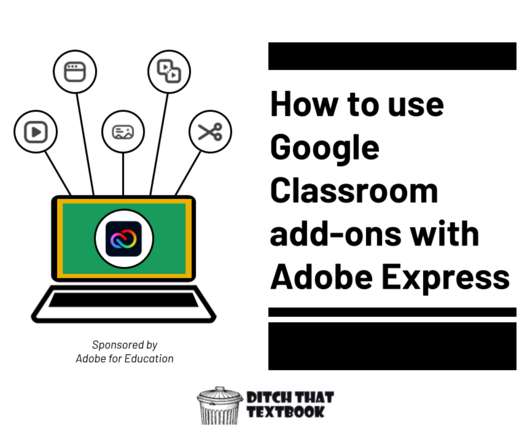


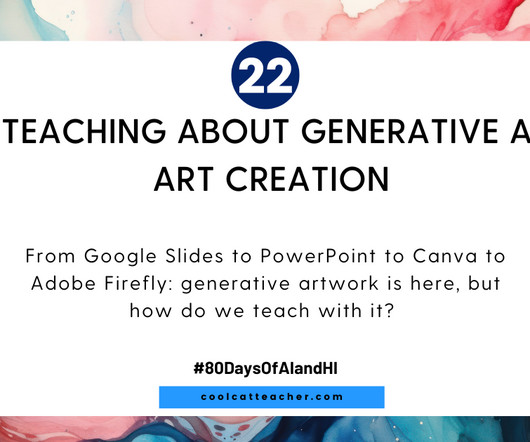




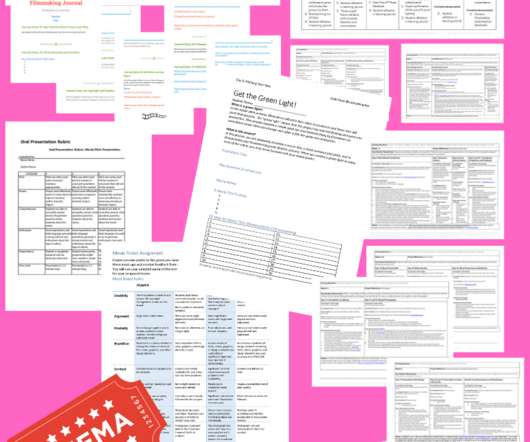
















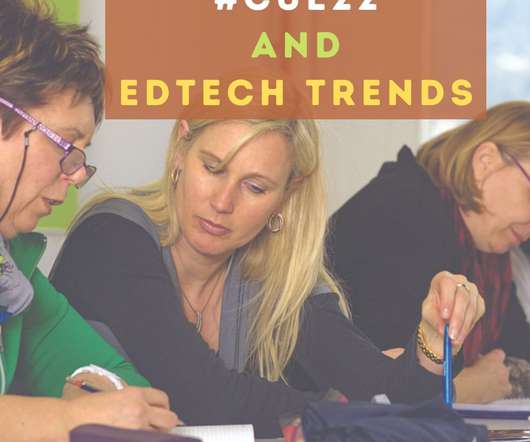
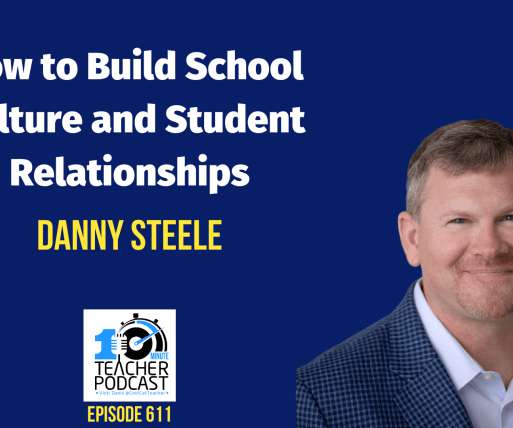


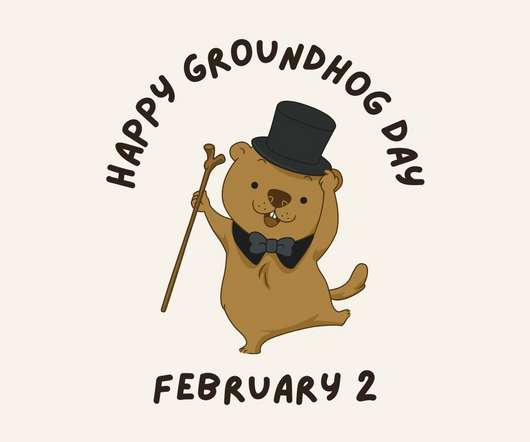









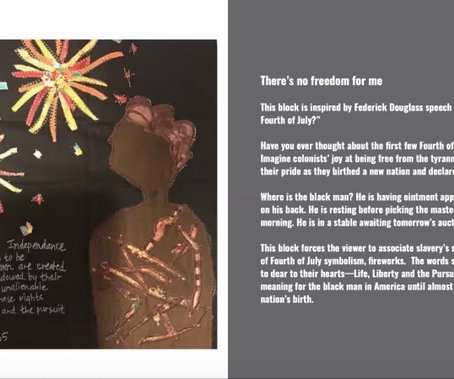











Let's personalize your content