 The all-new Flipgrid is here! We’ve been teased for months with what improvements were on the way to this already phenomenal tool, and at a live stream announcement, the details were released. If you are new to Flipgrid, there’s no better time to get started than now. At it’s core, Flipgrid is a tool that allows you to post a topic and have students respond with video that is instantly uploaded to one location. It gives every student in class an equal voice and makes it easy for the teacher to share those voices beyond the walls of the school.
The all-new Flipgrid is here! We’ve been teased for months with what improvements were on the way to this already phenomenal tool, and at a live stream announcement, the details were released. If you are new to Flipgrid, there’s no better time to get started than now. At it’s core, Flipgrid is a tool that allows you to post a topic and have students respond with video that is instantly uploaded to one location. It gives every student in class an equal voice and makes it easy for the teacher to share those voices beyond the walls of the school.
Here’s a look at many of the latest features.
Multiple Platforms in a Topic
As you construct a topic for your students, you can now embed Youtube or Vimeo videos or upload a high resolution image, link to a website or document, or include an emoji or GIPHY. These new features make topics more engaging for students, hook students into your topic, and personalize the experience.

Personalization of Responses
There are several ways students can enhance their response videos. One is by adding drawings or stickers to their profile picture. Each of these features can be turned on or off in the admin panel, but allowing them gives students a chance to show off their personality without affecting the quality of their videos.

Another is the ability to pause the video during a response and flip the camera to show different perspectives or props for a response.
Students can also add a title or linked file to their response which can give a bit of clarification, background story, or a hook into their response. Searchable hashtags make finding connecting responses a breeze.
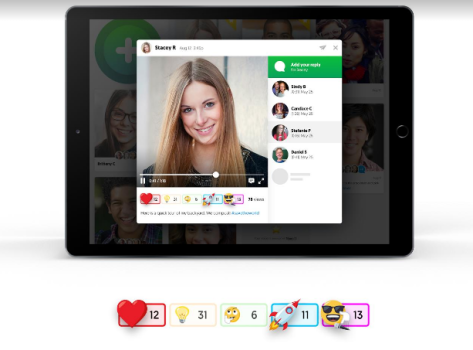
Reactions
Students have always had the ability to “like” or “heart” a video. Now Flipgrid offers additional forms of reactions. A light bulb signifies a bright idea. A thinking emoji is for a response that made you think. A rocket means your response was out of this world and went to another level. Finally, (and sure to be a popular reaction) the mic drop is for a response that is just mindblowing. I can’t wait to see how students and other viewers use these reactions. I can imagine this becoming a way to build community to encourage peer and self evaluation of responses. Reactions are in your control as the administrator and can be turned on or off.
Sticky Note
Have your students ever had to toggle between multiple tabs to record a video and read from a script. Now, Flipgrid has a sticky note that allows students to type their script or notes and see them while recording.

Integrations
In education we use many platforms. Flipgrid now integrates with multiple platforms including Google Classroom, Canva, Edmodo, Blackboard, Moodle, Sway, WordPress, Powerschool, Schoology, Brightspace, OneNote, and Teams.
Feedback
Flipgrid recently updated to include a rubric for giving students feedback on performance and ideas. This option still exists, but now in Flipgrid Classroom you can customize the kind of feedback that you can offer to students. You decide the criteria and the minimum and maximum points available.

Topic Customization
A relatively new feature in Flipgrid is the ability to freeze a topic so that it is still visible but students can’t add responses. Now, you can establish a date for a topic to automatically freeze without having to go in and freeze it manually. Flipgrid One users can now offer students a 15-second response option and Flipgrid Classroom users can now extend responses up to 5 minutes. Teachers can consider what time students need to fully answer a topic without compromising the quality of their responses or they can challenge students to be more concise with their words.
Response Community
As students receive responses to their videos, profile pictures of each response appear at the bottom of the original student’s profile picture. This allows the student to easily see that he/she has a response, but it is also a visual representation that their is a community of conversation around a response.

Better Access for All Learners
Now Flipgrid has a built-in QR reader in the mobile apps, so getting to the latest topic is just one scan away. Our youngest learners won’t be slowed down in sharing their voice with the community.
Dashboard
The administrator dashboard keeps getting useful updates for educators. Now, you can easily see which videos you still need to view. You can also see badges you’ve earned such as Flipgrid Certified Educator. There’s a helpful summary of all of your grids and activity with a graph showing dates of peak engagement. Flipgrid even has built-in tweets to share your achievements or fun facts about your engagement.
Flipgrid is always evolving because they are a company who listens to their users. Each new release brings enhancements that make Flipgrid more personal for users and continue to empower the voices of every person who takes time to leave a response. Enjoy these new features, keep suggesting new ones, and expect that in the coming months there will be even more features to enjoy from Flipgrid. Continue to engage with the Flipgrid community on Twitter using the hashtag #FlipgridFever and checking out the news on the Flipgrid blog.

Reblogged this on O2b heavenly minded and commented:
Meet the all new @flipgrid. Fresh out today! #FlipgridFever