60+ Great Educational Websites
Educational Technology and Mobile Learning
JANUARY 8, 2023
I only included a sample click on the list to access the entire collection. To provide you with an easy way to access these resources, I compiled for you the list below featuring some of the best science websites and platforms. The web is full of resources that you can use to bring science to life in and outside of your classroom.























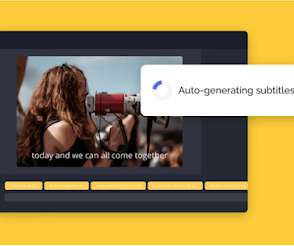














Let's personalize your content