Closed captioning is helpful for many students during presentations.This is because captioning makes content more accessible and inclusive. It is accessible to those who are hearing impaired. Students may learn better if a presentation is closed captioned because captioning makes content cognitively easier to understand. Students for whom English is not their first language will have an easier time comprehending what is presented.
However, closed captioning wasn't always that easy to do.
Until now.
Now, closed captioning in Google Slides is easy peasy. Just select "Present" and select "captions." Have questions? Read this "how to" from Google or watch the demo below.
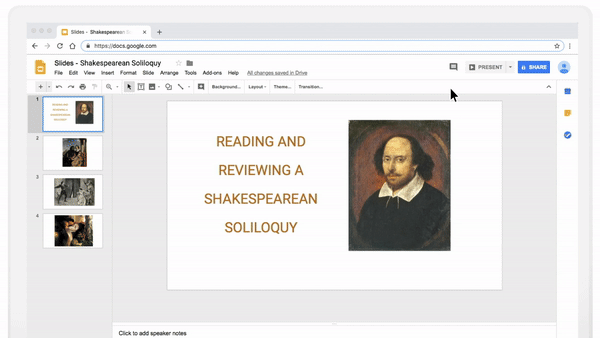
Lisa Nielsen (@InnovativeEdu) has worked as a public-school educator and administrator since 1997. She is a prolific writer best known for her award-winning blog, The Innovative Educator. Nielsen is the author of several booksand her writing has been featured in media outlets such as The New York Times,The Wall Street Journal, Tech&Learning, and T.H.E. Journal.
