Tech&Learning worked with New York City Schools this fall at an event to help their 1,700 websites become compliant with state accessibility standards. Use these best practices to make sure your online functionality is optimal for every student, parent, and teacher.
IS YOUR SCHOOL WEBSITE ACCESSIBLE TO YOUR ENTIRE SCHOOL COMMUNITY? HERE’S A QUICK WAY TO CHECK:
1. Go to https://wave.webaim.org
2. Put your school web address into the field.
3. Hit enter.
What happened? If your website is like many, you’ll see red and yellow errors and alerts pop up on your site, each with a short description of what was found by using this free accessibility website checker.
Not to worry – you’re not alone, and there are tools and resources to help.
WHY MAKE WEBSITES ACCESSIBLE?
Section 508 of the Rehabilitation Act of 1973 was added in 1998 to require federal agencies to make their electronic and information technology accessible to people with disabilities, including both employees and members of the public. In 2017, Section 508 was revised with the requirement that by January, 2018, all federal agencies and contractors must, among other revisions, comply with Web Content Accessibility Guidelines (https://www.w3.org/WAI/standards-guidelines/wcag).
Since then, there has been an increase in the number of lawsuits filed against public institutions that are not compliant.
Schools can act, rather than react, by taking charge of the website’s accessibility so that everyone, including those with disabilities and those who speak languages other than English, can access their content. Following some simple rules can ensure your website is the best communication tool your school has to engage with your community.
HOW THE NATION’S LARGEST SCHOOL DISTRICT IS LEADING THE CHARGE
New York City is the nation’s largest school district, with more than 1.1 million students and 1800 schools. As part of an agreement with the US DOE’s Office of Civil Rights, every New York City school and district website must be accessible to people with disabilities by December 2020. This means ensuring more than 1200 websites are accessible in less than a year.
PARTNER WITH AND INFLUENCE WEBSITE PLATFORM PROVIDERS
To provide support for this huge undertaking, the NYCDOE’s Office of Digital Inclusion has partnered with major platform providers (listed below) to influence and guide their work. As a result, platforms are developing built-in accessibility checkers and building accessible district templates.
ONLINE COMMUNITIES
The Office of Digital Inclusion established an online community to provide webmasters with anytime/anywhere support. The community has a general channel as well as a channel for each website platform. Representatives from each company are members of the community. This way webmasters can get support from each other, the Office of Digital Inclusion, and directly from representatives of the platform they are using.
PROFESSIONAL LEARNING OPPORTUNITIES
To assist schools in making progress, the Office of Digital Inclusion hosts dozens of professional learning opportunities, known as #DigIn (Digital Inclusion) Camps. This past November, the district partnered with Tech & Learning to co-host the first “Website Accessibility Summit” at Wagner Middle School in New York.
ACCESSIBILITY REPORT CARDS
The Office of Digital Inclusion provides schools with a website accessibility report card when they attend a DigIn Camp. This enables them to see where they currently are and where they need to go. It also identifies what they need to do to make their website accessible by making updates to the heading structure, color contrast, alternative text, meaningful hyperlinks, etc.
The content shared during the conference would be valuable to any school or district of any size. Here are the highlights.
OPENING KEYNOTE: YOU’RE NOT BUILDING A WEBSITE, YOU’RE BUILDING INCLUSION

Keynote speaker Lynn Wehrman, President and Founder of WeCo Accessibility Services, opened the conference with an inspiring message: “Accessibility is a skill you can learn. It’s not rocket science. It’s a process you apply, not a switch you flip.”
As the leader of a company founded and run by digital technologists, all of whom live with disabilities, Lynn talked about the positive impacts of meaningful digital accessibility for students, parents, and beyond.
“Making websites accessible is not just for the blind,” she said. “There are many physical differences that are affected by inaccessible websites.” She cited these examples:
• If you have limited fine-motor skills, clicking and scrolling is tiring. It’s difficult to select small links and forms take longer to complete.
• If you are cognitively impaired, too much information can overwhelm and information can be impossible to find if not organized.
• When you can’t hear well or not at all, you can’t enjoy presentations, videos, or webinars that don’t have captions or have improper captions.
• If you have low-vision or blindness, improperly coded forms are almost impossible to complete. Inadequate color contrast makes text difficult to read. Images without Alt Text can prevent readers with low-vision from understanding context.
“By embracing a Universal Design approach, there are perks for your entire audience,” Wehrman said. “People who do not identify with a disability enjoy websites that feature intuitive designs and video captions. And — Search engines reward accessibility.”
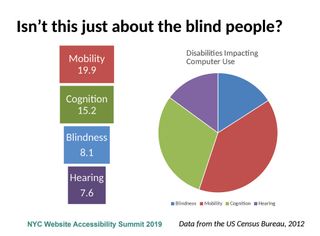
THE WEBSITE PLATFORM SHOWCASE
In the “Website Platform Showcase,” some of the top website platform providers presented highlights of their platforms, how they believed their platform could help school make their websites accessible, and what made each platform unique.
You can watch the website platform showcase to hear each of the presenters explaining what makes their platforms unique and helpful (Courtesy of the NYCDOE #DigIn Office). The following platforms were represented:
• Blackboard / Schoolwires Accessibility
• eChalk
• Edlio
• Google
• School Messenger
• Wix
• WordPress.org
WEBSITE PLATFORM WORKSHOPS
Attendees spent the next part of the day in workshops hosted by these website platform providers, where they could get a deeper dive into how each solution worked, and how each could be used to make websites accessible.
RECOGNITION CEREMONY
The day ended with a ceremony where those who were doing exceptional work in website accessibility were recognized. The following categories were represented: educator, borough office, school, and vendor.
Attendees at the Website Accessibility learned that building accessible website is not just an obligation, it’s an opportunity to reach their entire school communities.
Website Accessibility Resources
• Accessibility 1-2-3 Flyer: Digital version with tips for making your website accessible (https://tinyurl.com/v22nnpc)
• Link to all presentations and workshops from the Website Accessibility Summit (https://tinyurl.com/rla5q2r)
• Participant reflections on website platforms (https://tinyurl.com/r5pbes8)
Website Platform Providers: Tools to Make your Sites Accessible
While accessibility for our public school’s websites is a legal requirement, it’s also an exciting opportunity. Uncovering the potential of this opportunity energizes and empowers us by giving meaning to our work. At the NYCDOE Website Accessibility Summit, co-hosted by Tech & Learning, attendees learned how to make their school website accessible and better engage their entire school community at this free, one-day conference.
Thanks to the following event sponsors, who are helping schools use their digital resources to connect students, teachers, and families to improve the whole learning experience.

As the world’s leading provider of integrated learning, communications and safety solutions, Blackboard serves more than 50% of U.S. students and 70 of the largest 100 school districts. Their award-winning Community Engagement Platform combines websites, mobile apps, mass notification, and social media management. The platform’s newest addition, Blackboard Ally, is a revolutionary service that integrates directly with a school’s CMS to provide immediate insight into the overall accessibility of website content, instructions for remediation and alternative accessible versions of files and documents.

eChalk makes it easy to create, customize and maintain a mobile-ready website that meets ADA and Section 508 accessibility requirements.

For 18+ years, Edlio has been connecting K-12 educators with their communities, offering a comprehensive and easy-to-use communication package. Edlio’s content management system powers over 10,000 websites for schools and districts across North America, each with a beautiful design reflecting the organization’s brand and teacher-focused features for easy editing.

New Google Sites makes building responsive websites easy and they are already optimized for tablets and smartphones. Just like a Google Doc, you can collaborate in real time, and see each other’s changes live.

Intrado SchoolMessenger combines school notification, mobile apps, and web content management all under one, easy-to-platform. Designed to work together from the start, our school communication systems save time and provide more immediate, thorough engagement with your community.

(microsoft.com/education)
Microsoft’s mission is to empower every person and every organization on the planet to achieve more. In education, it’s to empower every student. Microsoft believes limitless potential is within every student, every educator, every school. They strive to unlock this potential by providing technology that empowers educators and inspires students.

Founded in California in 1987, ViewSonic® is a leading global provider of visual display technologies. As an innovator and visionary, we inspire the world to see the difference between the ordinary and the extraordinary by providing award-winning visual solutions for work, play, and education. As leaders in interactive display technology, ViewSonic transforms classrooms into immersive learning environments. Our education solutions drive engagement, energize and motivate students, and make teaching more fun. From ViewBoard® interactive displays and myViewBoard™ collaborative software, to projector solutions for aging whiteboards, our award-winning solutions help you connect and collaborate like never before.

Create a school website. Start a classroom blog. Launch a faculty forum. You can do it all on WordPress.com. You don’t need a web developer, or even a manual — just an idea and an Internet connection. Wix.com is a leading cloud-based development platform with over 150 million users in 190 countries.

Wix makes it easy for everyone to create a beautiful, professional web presence. The Wix website builder has everything you need to create a fully personalized, high-quality free website. When you choose Wix, you don’t just get a drag and drop website builder. You get the whole package. Free reliable web hosting, top security, the best SEO and a dedicated support team to help you along the way.

