Tech & Learning annual awards program honored nominated products at TCEA 2020. The products were selected by an anonymous panel of educator judges, who scoured the exhibit hall floor during the conference in Austin. The judges rated their impressions of individual products on a sliding scale, evaluating areas such as quality and effectiveness, ease of use, cost, and creative use of technology. They then met in person to decide which technologies deserved to be named Best of Show.
“Congratulations to the following winners of the Best of TCEA contest,” says Tech & Learning Group Publisher Christine Weiser. “Our judges evaluated each product for its uniqueness in the market and the ability to solve problems in classrooms and schools. There were a variety of solutions nominated for the award, and our judges were impressed with the standout features of the following products.”

Abre
(abre.io)
Abre is a platform that streamlines the software used to manage student and staff learning, daily school activities, data, learning partners, and more. Customers can customize the solutions they need, even down to individual apps, which are engineered to include necessary features without the bloat. “A large impressive management of curriculum, announcements, software licensing, PD, and the list goes on,” says our judges. “Easy to use, and can be customized by district or campus. It’s also parent accessible.”

Acer ConceptD 7
(acer.com)
Acer’s ConceptD 7 PC is a premium notebook for students in creative spaces including graphic design, film/photo editing, and shoutcasting esports tournaments. Shoutcasters can deliver real-time play-by-play and color commentary on the competition thanks to the 9th Gen Intel Core i7 processors and NVIDIA GeForce RTX 2080 graphics. It has a 15.6-inch 4K UHD PANTONE Validated display with 100% Adobe RGB color gamut and Delta E. Our judges say, “It's a great laptop, and the ability to convert to a tablet is nice.”

Acer Predator Triton 500
(acer.com)
The Acer Predator Triton 500 fits the bill for eSports students needing for a powerful yet lightweight gaming notebook. It features an overclockable NVIDIA GeForce RTX 2060 GPU with Max-Q design, a 9th Gen Intel Core i7-9750H processor, a 512GB NVMe PCIe RAID 0 SSD, and 16GB DDR4 memory, plus a 15.6-inch 300 nits IPS display. “Fills a void left by other gaming laptops,” say our judges. “Having the NVIDIA G-SYNC technology in a portable gaming system is awesome.”

BenQ EW800ST Smart Interactive Classroom Projector
(BenQ.com)
An Android-based, high-resolution, high-brightness smart projector that transforms traditional classrooms into blended learning spaces. The BenQ Smart Control app and HID-compliant interactive whiteboard provide flexibility for teachers, and the wireless projection allows students to share their ideas without having to unplug or plug in devices. An innovative anti-dust accumulation sensor makes for energy-efficient projection through years of daily operation, even in harsh environments. “BenQ always makes quality products,” say our judges.
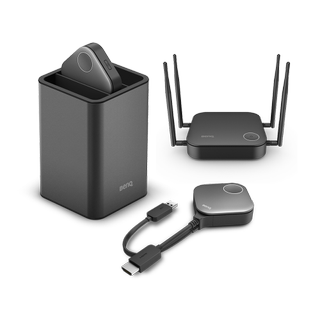
BenQ InstaShow S WDC20 Screen Mirroring System
(BenQ.com)
This HDMI screen mirroring system supports BYOD classrooms by allowing up to 32 presenters to lead from any device. Users simply plug the InstaShow transmitter into their device and tap to share content. It wirelessly transmits a signal to the display as soon as it’s plugged in, so users can connect and present without tech-related delays. Four can share the screen simultaneously. “Great product for BYOD or 1-to-1 schools,” say our judges. “Love the ability to show multiple devices.”

Casio Advanced XJ-F211WN LampFree® Projector
This projector provides vibrant colors and high brightness of 3500 lumens in WXGA resolution with no lamps or filters to replace and long-lasting performance of 20,000 hours. Additional features include a 1.5X zoom lens and a dust-resistant design that efficiently cools and reduces noise. Teachers can also remotely display their device or students’ devices from anywhere in the classroom. “We love the lamp-free technology,” say our judges, “And the cost savings from never having to replace bulbs.”

Casio Ultra Short Throw XJ-UT352WN LampFree® Projector
An all-in-one solution, this projector boasts 3500 lumens and a WXGA native resolution of 1280x800, making it bright and wide enough to see more content. With no lamps or filters to replace and long-lasting performance of 20,000 hours, it includes Casio’s Educational Solutions suite that facilitates easier use, plus an auto input search and the ability to remotely display a device from anywhere in the classroom. “We currently put Casio's projectors in all of our classrooms,” say our judges.
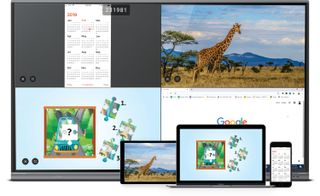
Clear Touch Collage™ Software
This software makes lessons and group activities more collaborative by allowing students to wirelessly connect from their tablets, Chromebooks, or other devices. Teachers can view all connected devices at once and choose which to cast to the screen. It’s bundled with every Clear Touch® panel, so no third party hardware or renewing subscriptions. “Hook up to 64 devices through the software and you can choose up to four screens to show on board at a one time,” say our judges.
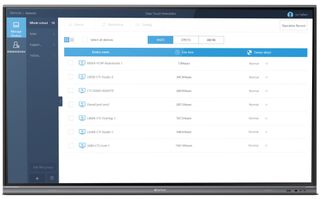
Clear Touch Command™ Software
A software tool that comes bundled with Clear Touch panels, it provides the ability to remotely troubleshoot panels, monitor device usage statistics, act as a digital decoder, set power savings modes, and communicate announcements across individual panels or entire schools. Through a built-in digital decoder, schools can stream public television or other content without needing a third-party digital device. Our judges say, “A lot of IFP don't have management pieces. ‘I didn't even know that these existed.’”

Curriculum Associates i-Ready
i-Ready offers individualized instruction in reading and mathematics while also combining assessments and insights. The customizable diagnostic tool provides educators with actionable criterion-referenced and normative data. New mathematics and Spanish diagnostic tools have recently been added in addition to improved accessibility features, more robust historical reporting, and interactive learning games. “The power of the product is the ecosystem of the assessment, curriculum, and PD,” say the judges. “Adaptive learning, data-driven, and personalized.”

ExploreLearning Gizmos
Gizmos are more than 400 online simulations that cover topics and concepts in math and science for grades 3-12. Each comes with extensive teaching resources, including group and 1-to-1 lessons. The interactive design allows for extensive manipulation of variables and “what-if” experimentation, while visualizations and graphing tools help track results from experiments. In-depth activities also provide more opportunities to explore. Our judges: “Simple, easy to use, and ready-to-go lessons.”

ExploreLearning Reflex
An adaptive and individualized math curriculum that focuses on building basic fact fluency and quick recall for students of all ability levels, this solution combines research-proven methods and innovative technology. It offers continuous monitoring of each student’s performance, intuitive and powerful reporting, and anytime, anywhere access. “It’s adaptive and individualized math curriculum made to engage students utilizing games, making math fun while improving student math skills,” say our judges.
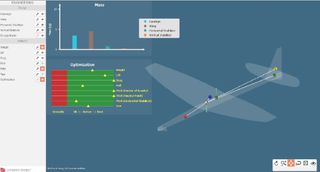
Flinn WhiteBox Learning
WhiteBox Learning is a complete standards-based STEM learning system for grades 6 to 12 that brings real-world design to the classroom. Twelve applications provide students the opportunity to design and analyze 3-D models, learning through simulations and unlimited design iterations. Model objects include items such as drones, racecars, and rover robots. Our judges say, “An amazing STEM app that allows students to simulate building and analyzing designs before a physical build.”

GoGuardian Admin
GoGuardian Admin keeps students safe on any device, browser, or OS, all from a single unified interface. Whether it’s a student network requiring granular filtering and reporting, a guest, or lab network—all is covered. It offers flexibility for specific schools’ policies, reducing time spent on configuration and maintenance. Beacon Starter can also be deployed within Admin at no additional cost to help support suicide prevention programs. “Great products and great customer service,” say our judges.

Houghton Mifflin Harcourt Amira Learning
Powered by artificial intelligence, Amira Learning is the digital implementation of the TPRI assessment and dyslexia screener for grades K through 3, and provides 1-to-1 reading practice. Effective for all students, including English language learners, it also automates scoring and reporting. Reading practice is assisted by an AI avatar, and employs more than 25 different micro-interventions backed by the science of reading. Amira is compatible with the work of the psychometricians who created and support TPRI.

Houghton Mifflin Harcourt Waggle
Waggle, for grades 2 to 8, is a personalized, digital learning solution that combines adaptive learning technology, real-world teacher feedback, and gaming elements in a fun, online learning environment to engage students. Focused on math and English language arts, it addresses the five CASEL Framework Competencies through content, reflections, and interactions with others. Waggle also offers real-time insights. “The ability for the teacher to launch classroom-wide competitions and track measures such as grit and persistence is impressive,” our judges say.

Houghton Mifflin Harcourt Writable
Writable is a digital platform for grades K through 3 that delivers more than 600 comprehensive, customizable writing assignments. With it, teachers can offer meaningful, timely feedback in an easily digestible format, while an online suite of tools invites students to engage in purposeful writing. Teachers can streamline grading with stored comments, and the access to data helps drive instruction and practice. Our judges: “It offers great teacher feedback and individualized assessment.”

Lumens LC200 CaptureVision System
Lumens’ streaming toolkit has four elements: video and audio capture, production tools, encoding for streaming, and recording and content management. It allows up to four video sources, plus livestream and record and live switch scenes. Video and audio can be combined from multiple sources, and the multi-view director enables fast scene switching. “Simple, easy-to-use media processor,” say our judges. “Made for non-technical users needing to manage multiple video sources.”

MAXCases Extreme Shell-S
Built for K-12 classroom Chromebooks, this case features wrap-around design and easy-grip book-cover spine. With rugged bumpers, overlap corners, and a wide, textured surface, it provides a steady carrying surface to help prevent drops. It also has rigid polycarbonate panels that protect against scratches and impact damage, and a TPU bumper with enhanced corners extend over the bottom of the case when closed. A clear back panel makes for easy scanning of asset tags. The non-slip feet provide stability.
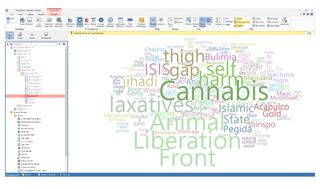
NetSupport DNA
NetSupport DNA is an IT management and internet safety solution that helps educators, technicians and counselors manage all classroom devices and school-wide IT assets. It also allows counselors to proactively identify and protect students via internet metering, keyword/phrase monitoring, webcam controls, and concern reporting. New enhancements allow for increased efficiency and the reduction of excessive data storage. “The combination of so many vital IT services into one product simplifies efforts and costs for districts,” say our judges.

Renaissance Freckle Math
An adaptive program focused on effectively differentiating math instruction and practice for students in grades K through 9, it includes interactive features, team challenges, real-world scenarios, and instant feedback. Embedded supports and scaffolds help students master even the most challenging math concepts as they move through increasingly complex levels and grade-specific math domains. “Combines the oft-used adaptive math software with a time-based component,” say the judges. “All lessons are teacher assigned.”

Renaissance myIGDIs
Curriculum-based measures that assess the developing literacy, numeracy, and social-emotional skills of pre-K children, myIGDIs also helps to identify learners who may need additional support to reach kindergarten-readiness benchmarks—and then gauges the effectiveness of that support. With both paper and electronic administration options, it provides clear instructions for delivery and scoring, plus detailed analytics to support screening and progress monitoring within RTI/MTSS models. The judges: “It addresses the screen time dilemma faced by many districts with students this age.”

Renaissance myON
A digital reading platform that provides students with 24/7 access to thousands of fiction and nonfiction books and news articles—in English, Spanish, and other languages. It includes colorful illustrations, professionally recorded audio, and annotation tools, plus built-in close reading tools, customizable literacy projects, and a large collection of nonfiction titles. “The ability to download books into the program allows for off-line access for students,” say the judges. “Cost might be a factor but it’s a great product.”

Renaissance Schoolzilla
Schoolzilla’s data-driven dashboards give educators actionable insights into trends in student attendance and achievement, helping to identify opportunities to improve learning outcomes. Dashboards can integrate more than 135 education data sources, including student information systems, interim and state tests, Star Assessments, and behavior management systems. Education leaders can also track daily progress toward goals around chronic absences, grades, student growth, and college readiness. “Analytics made easy for administrators,” say our judges.

SAM Labs with Vernier Sensors and Google Workbench
By using a variety of sensors with the STEAM kits and the Google Workbench programming canvas, middle school students can collect real-time experiment data to build coding and computational thinking skills. Available in three versions, the kits also have lesson plans, coding activities, and technical support. The judges say: “There are very few products like this out there but this one allows measuring of real-time data to be coded into action (lights, movement, pictures) by students.”

Smoothwall Monitor
Smoothwall Monitor is a digital threat assessment tool that enables schools to identify early-stage threats before they become real-life incidents. It tracks students through websites visited, content downloaded, messages sent, feelings expressed in documents and across social media, looking for any intention to harm. “Alerts come with automatic screenshots of the user's screen at the time of the alert and can be graded in terms of accuracy to the desired alert,” say the judges.

