Students of all ages face new challenges in a technologically dominated world. Simply showing up with a backpack, some pencils and some paper just isn’t cutting it anymore. I’m not saying the old way doesn’t work, but education is leaving it behind for more expensive yet convenient ways.

Rather than stubbornly avoiding change, we should embrace the benefits that technology has to offer. Our students are some of the prime benefactors, assuming they can figure out what apps to use. That’s where educators come in. By giving students (or parents) a list of useful apps, we can offer them a better chance at success.
1) GoodNotes
![]()
Taking notes has never been more convenient. Any student armed with a keyboard or stylus can take advantage of GoodNotes on any of Apple’s devices. Yet what makes GoodNotes distinct from similar apps such as Notability or Evernote is its search feature.
GoodNotes can recognize more than just typed words. It recognizes handwritten words and allows the user to search for them later. Instead of having to flip through pages and pages of notes to find a specific detail, a simple search can bring up exactly what’s needed in just seconds.
Besides that, it comes with everything you’d expect out of a note taking app. The app includes cloud storage, automatic syncing and even a whiteboard feature that allows the user to hook up to a TV or monitor and display their screen (minus the interface).
2) Scanner Pro

One phenomenon that’s really begun to take over is the prevalence of using photographs to remember things. Anywhere phones are allowed, people take pictures to capture a moment. What few realize is that apps such as Scanner Pro allow the user to turn their device into a PDF-making scanner.
It’s a simple way to organize photos into usable material. For instance, I’ve personally used this app to photograph book pages I wanted to have available at all times or create study guides from already existing notes.
This app is a great way for students to work together by sharing their notes with one another, especially when combined with online storage.
3) ExpressVPN

Student safety is a critical element of productivity. Unfortunately, the increase in criminal activity online has not helped make things any easier. Students still end up with malware, stolen accounts and in some cases stolen identities. That’s where security software comes in.
A Virtual Private Network (VPN) such as ExpressVPN helps prevent these problems by protecting the user’s internet connection. This feature is especially important for students that use WiFi, as many WiFi networks are unprotected and highly vulnerable to malicious activity.
Of all types of security software, VPNs are probably the one people are least familiar with. If you’d like more information about them, Secure Thoughts has a good review of their services.
4) My Study Life
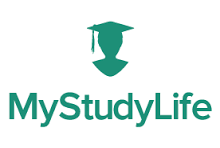
Keeping a good schedule is important to being a good student. Test dates, due dates for projects and other special events can be hard to keep track of, especially when so many students simply come home with a sheet of paper to remind them that is quickly lost.
My Study Life replaces the disorganised and overly bulky planner with a convenient app that’s easy to use. The layout is a bit better than Google Calendar, as it works out to be more user- friendly and colourful. It’s also available for everything from iOS to Android and even Windows.
It needs to be emphasised to students that this app also syncs across multiple devices. If they’re using a home computer, tablet and phone, they can still keep on top of their schedule.
5) Microsoft Office 365

With the release of Microsoft Office 365, all devices have gained access to the full suite of Microsoft services. That means students can use everything from Word to PowerPoint whether they’re at home or working from a mobile device.
The amount of varied projects required of a student means that there isn’t a person that won’t benefit from having Office installed. Presentations are handled with ease on PowerPoint. Cloud storage makes it easy to track down files and helps remove excuses about not having work on hand.
Although note taking is best handled with an app like the aforementioned GoodNotes, typing up a paper is another matter. Microsoft Word is the gold standard in that department. Fortunately, modern students aren’t restricted to simply working from a home computer. Tablets are incredibly friendly to the new office, particularly with a keyboard attachment.
It’s worth the investment
You may have noted that some of the apps listed above can seem expensive. Note that free apps are great, but in many cases, they don’t stack up against the paid ones. Extra features such as being able to search for handwriting with GoodNotes aren’t something you’ll get for free.
Not all students have a lot of money to spend, but the number of tablets is gradually increasing. As they become more accessible to students, be sure to consider what apps you recommend. Sometimes it’s worth the price.
About the Author: Shawna is a technology enthusiast and internet security specialist. She values education and sees a real future in bringing opportunities to children and adults through convenient tech and apps. She tweets from @shawna_culture .




I really like the last app mentioned… looking forward to trying the others.
LikeLike